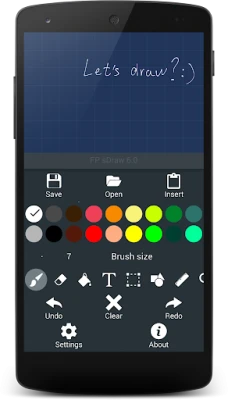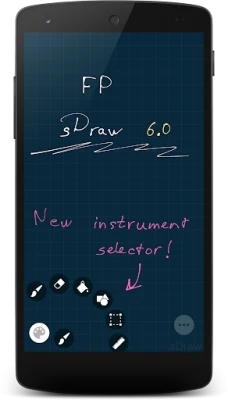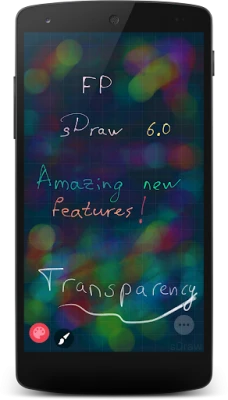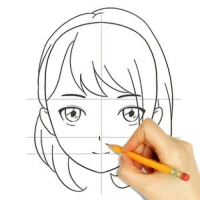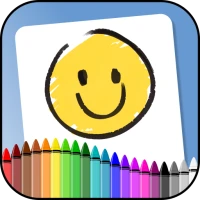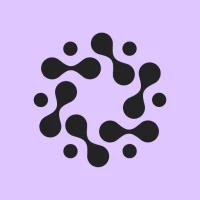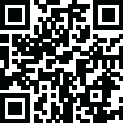
Latest Version
Version
7.5
7.5
Update
September 18, 2024
September 18, 2024
Developer
Fsoft Production
Fsoft Production
Categories
Art & Design
Art & Design
Platforms
Android
Android
Downloads
1
1
License
Free
Free
Package Name
com.fsoft.FP_sDraw
com.fsoft.FP_sDraw
Report
Report a Problem
Report a Problem
More About FP sDraw (Drawing app)
FP sDraw - 🗒️ is your sheet that is always at hand. A convenient tool that helps in everyday life.
Welcome to the world of effortless drawing with this amazing app! No more wasting time on creating projects or dealing with annoying ads and notifications. This app has a simple and thoughtful design that allows you to jump right into drawing without any distractions. Whether you want to sketch, edit a photo, or create a meme, this app has got you covered.
One of the best features of this app is its support for digital pen capabilities such as sPen, Smart Pen, and Active Pen. This makes drawing on your device feel more natural and precise. And don't worry about losing your work, as the app periodically creates backup copies to ensure your drawings are always safe.
But let's dive into the details, shall we? Upon opening the app, you'll find a ready-to-use sheet for drawing, so you can start creating right away. And the best part? This app is less than a megabyte in size, making it lightweight and efficient. It works smoothly on most devices and doesn't drain your phone's battery with background activity. Plus, it's compatible with both current and older versions of Android.
Now, let's talk about the drawing options available in this app. You can conveniently access functions using the volume keys, making it easier to switch between tools. You also have the option to undo and redo multiple steps, ensuring you have complete control over your drawing. And when it comes to saving your work, you have several options to choose from. You can even insert pictures from your gallery or clipboard, and remove the background if needed. And for those who love customization, the app offers flexible settings, including the ability to choose the shape of buttons.
But wait, there's more! This app offers a range of other tools besides drawing. You can use the eraser to remove any unwanted marks, fill in shapes with the paint tool, or hide parts of a photo with the mosaic tool. You can also add text with a variety of font options, select and move parts of your drawing, and even draw shapes like rectangles and triangles. And for those who need precision, the app offers a ruler and an eyedropper tool to choose colors from the canvas. And let's not forget the unique precision brush, which allows you to make small changes to your drawing with ease.
But don't just take my word for it, try it out for yourself! With so many features, it's impossible to describe them all in this description. And the best part? This app is less than a megabyte in size, making it a must-have for any device. Just a friendly reminder, this version of the app is limited to 20 days of use, but you can extend the trial period for free when it ends. So what are you waiting for? Give this app a try and see for yourself how effortless drawing can be.
Rate the App
Add Comment & Review
User Reviews
Based on 0 reviews
No reviews added yet.
Comments will not be approved to be posted if they are SPAM, abusive, off-topic, use profanity, contain a personal attack, or promote hate of any kind.
More »










Popular Apps

Free Fire MAXGarena International I

Cricket LeagueMiniclip.com

InstagramInstagram
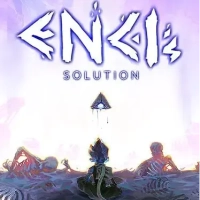
Enci's Solution on SteamDark Emerald Studios

Free Fire: 7th AnniversaryGarena International I

WhatsApp MessengerWhatsApp LLC

SketchbookSketchbook

1v1.LOL - Battle Royale GameJustPlay.LOL

Facebook LiteMeta Platforms, Inc.

TikTokTikTok Pte. Ltd.
All Categories »