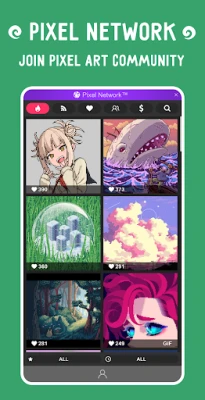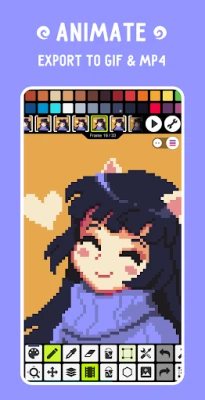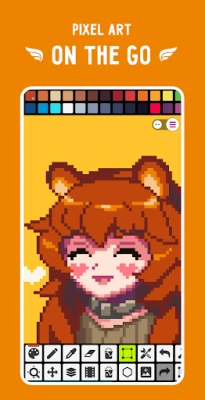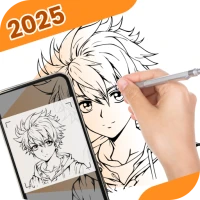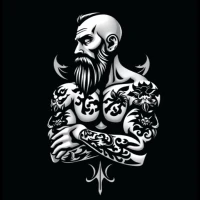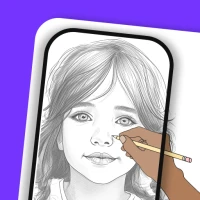Latest Version
4.95
September 14, 2024
Hippo Games AM
Art & Design
Android
7
$5.99
com.pixelstudio.pro
Report a Problem
More About Pixel Studio PRO: editor
Welcome to Pixel Studio, the ultimate pixel art editor for artists and game developers! With over 5 million downloads worldwide and translated into 25 languages, this app is a must-have for anyone looking to create amazing pixel art projects. Whether you're a beginner or a professional, Pixel Studio has all the tools you need to bring your ideas to life. Let's dive into the features and see why this app is the best pixel art tool out there!
First and foremost, Pixel Studio is designed to be simple, fast, and user-friendly. No complicated menus or confusing options - just a clean and intuitive interface that allows you to focus on your art. And speaking of art, Pixel Studio supports layers and animations, making it perfect for creating complex and detailed pixel art. You can even save your animations as GIFs or sprite sheets, and add music to them before exporting them as MP4 videos.
But that's not all - Pixel Studio also has its own community, Pixel Network™, where you can share your art with others and even create NFTs. And if you're looking for inspiration or want to expand your color palette, you can create custom palettes or download them from Lospec. The app also has an advanced color picker with RGBA and HSV modes, as well as a variety of other useful tools and features.
Let's take a closer look at some of the other features that make Pixel Studio stand out. The app has a Shape Tool for creating primitives, a Gradient Tool for adding depth to your art, and a built-in and custom brushes for even more creative possibilities. You can also use the Sprite Library to easily access your image patterns, and the Tile Mode for seamless textures. And for those who want precise control over their art, there's a Dot Pen and a Dithering Pen for shadows and flares.
Pixel Studio also offers a variety of customization options, such as a customizable toolbar, background color, and grid. You can even use different modes for different devices - Portrait mode for mobile and Landscape for tablets and PC. And for those who want to take their art to the next level, the app supports Samsung S-Pen, HUAWEI M-pencil, and Xiaomi Smart Pen.
But that's not all - Pixel Studio also has a range of PRO features for those who want even more control and options. These include no ads, Google Drive sync, a Dark Theme, 256-color palettes, and extended project size. You can also export your art in a variety of formats, such as AI, EPS, HEIC, PDF, SVG, WEBP, and PSD. And for those who want to collaborate and share their art with others, Pixel Studio offers extended storage in Pixel Network.
Before you download Pixel Studio, make sure your device meets the system requirements - 2GB+ of RAM and a powerful CPU with an AnTuTu score of 100,000+. And if you need some inspiration, check out the sample images made by talented artists using Pixel Studio. So don't hesitate, join the millions of users and try out Pixel Studio today - the best pixel art tool you'll ever need!
Rate the App
User Reviews
Popular Apps










Editor's Choice