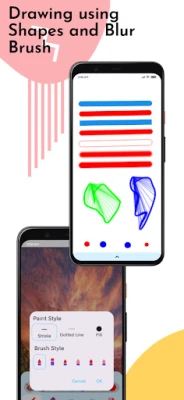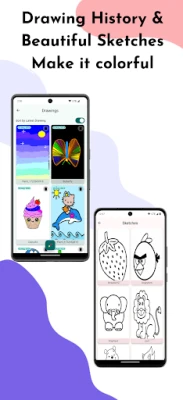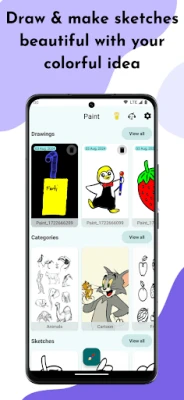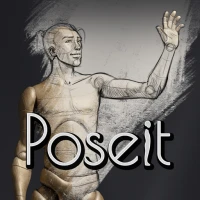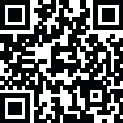
Latest Version
Version
2.1.0
2.1.0
Update
September 15, 2024
September 15, 2024
Developer
Kaushal Vasava
Kaushal Vasava
Categories
Art & Design
Art & Design
Platforms
Android
Android
Downloads
7
7
License
Free
Free
Package Name
com.lahsuak.apps.paint
com.lahsuak.apps.paint
Report
Report a Problem
Report a Problem
More About Paint - Sketchbook & Drawing
🎨 Are you looking for the best drawing app for your hand? Do you want to draw something simple and easy, but you have no paper? You are in the right place!
Welcome to the world of creativity with our specially designed Paint app! With this app, you can draw, paint, and fill colors in a digital form, all while enjoying the moment. Say goodbye to fancy and advanced tools, because all you need is your creativity and freehand drawing to create the best sketches for your sketchbook. And the best part? You can easily share your drawings with your friends.
This popular paint app offers a variety of useful functions, including a drawing history dashboard, the ability to draw colorful sketches with different paint and pen sizes, and an eraser for those moments when you make a mistake. You can also insert colors from a palette, drag and drop shapes and images, and save your drawings in various formats. And don't worry about being offline, because this app works both online and offline.
Drawing is an important skill that allows people to express their feelings and ideas freely. With our digital drawing pad, you can draw anything from cars to flowers to dogs and cats. And if you need some inspiration, you can even add an image as a reference or background image to draw on.
But that's not all - this paint app also supports multiple shapes, such as lines, rectangles, circles, and triangles. You can easily drag and drop, resize, and rotate images and shapes while painting. And with multiple style brushes, including rounded, square, blur, and neon, you can create unique and beautiful artwork.
Our app also features a fullscreen and minimalistic design, allowing you to paint on the entire screen. And if you need any tools, simply tap on the up arrow at the bottom of the screen to access them. Plus, you can view your drawing history with dates and switch between multiple languages for a personalized experience.
So why wait? Download our Paint app, Sketchbook & Drawing, and let your imagination run wild. And if you have any questions or issues, don't hesitate to contact us. We are constantly growing and improving with your support, so keep sharing and creating!
Rate the App
Add Comment & Review
User Reviews
Based on 0 reviews
No reviews added yet.
Comments will not be approved to be posted if they are SPAM, abusive, off-topic, use profanity, contain a personal attack, or promote hate of any kind.
More »










Popular Apps

Solitaire Grand HarvestSupertreat - A Playtika Studio

InstagramInstagram

Free Fire MAX 5Garena International I

Blackout Bingo - Win Real CashLive Bingo for Real Cash Prize

FacebookMeta Platforms, Inc.

Play 21Skillz® Real Money Card Game

Solitaire Cube - Win Real CashClassic Klondike Card Game

Cricket LeagueMiniclip.com

WhatsApp MessengerWhatsApp LLC

5-Hand PokerSkillz® Real Money Card Game
More »










Editor's Choice

Blackout Slots: Skill ReelsReal Cash Prize Fun

Big Buck Hunter: MarksmanHunt Deer & Win Cash Prizes!

Dominoes Gold - Domino GamePlay Dominoes for Real Money

Pool Payday: 8 Ball Pool GamePlay Billiards For Real Cash

Strike! By BowleroBowl for Real Prizes!

5-Hand PokerSkillz® Real Money Card Game

Play 21Skillz® Real Money Card Game

21 Blitz - Blackjack for CashWin Real Money with Real Skill

Blackout Bingo - Win Real CashLive Bingo for Real Cash Prize

Solitaire Cube - Win Real CashClassic Klondike Card Game