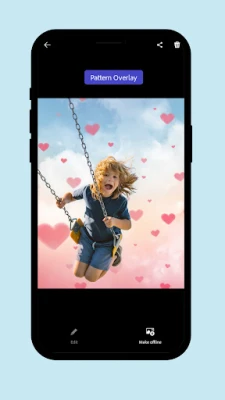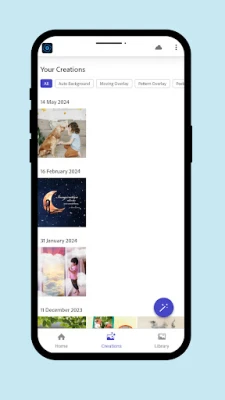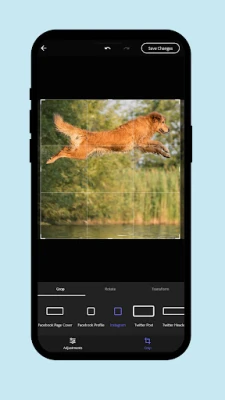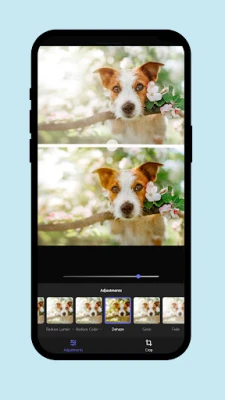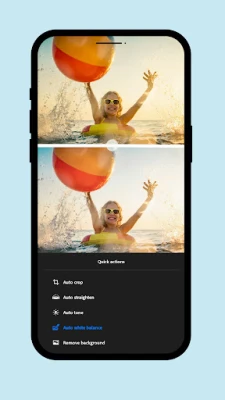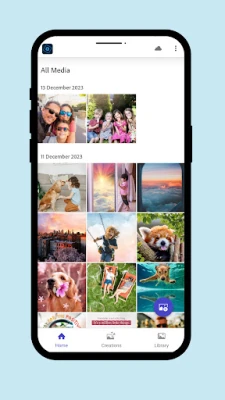Latest Version
Update
September 20, 2024
September 20, 2024
Developer
Adobe
Adobe
Categories
Photography
Photography
Platforms
Android
Android
Downloads
0
0
License
Free
Free
Package Name
com.adobe.elements
com.adobe.elements
Report
Report a Problem
Report a Problem
More About Adobe Elements (Beta)
Mobile companion app for Adobe Photoshop Elements photo editor and Premiere Elements video editor. This mobile app makes it easy to upload photos and videos to the cloud and then do more sophisticated editing in the Elements desktop apps.
Welcome to the world of Adobe Elements mobile app (Beta)! This app is now available in English, French, German, and Japanese for all licensed users of Photoshop Elements 2023 and Premiere Elements 2023 desktop applications, as well as Photoshop Elements 2024 and Premiere Elements 2024 desktop applications. But wait, there's more! We are also offering a free 30-day trial of the mobile app, so you can experience all its amazing features before committing to a purchase. And the best part? This app is not part of the Adobe Creative Cloud license, so you can use it without any additional fees.
For all you Android users out there, the app supports Android v9 or higher, so you can enjoy all its features on your device. Now, let's dive into what you can actually do with the Adobe Elements mobile app. First and foremost, you can easily upload your photos and videos to the cloud, making them accessible in the Elements desktop and web apps. This means you can seamlessly work on your projects across different devices, without any hassle.
But that's not all, the app also offers one-click Quick Actions for photos, such as Auto Crop, Auto Straighten, Auto Tone, Auto White Balance, and Remove Background. These features make editing your photos a breeze, saving you time and effort. And speaking of editing, the app also provides basic editing tools like crop, rotate, transform, and change aspect ratio. So, you can make sure your photos look exactly how you want them to.
But wait, there's more! The app also offers a wide range of adjustments for photos, including Exposure, Contrast, Highlights, Shadows, Whites, Blacks, Temperature, Tint, Vibrance, Saturation, Texture, Clarity, Dehaze, Fade, Grain, Sharpen, Reduce Lumina, Reduce Color Noise, and many more. With these tools, you can truly enhance your photos and make them stand out. And if you're feeling extra creative, you can even create Pattern Overlay and Moving Overlay creations with your photos, adding a unique touch to your projects.
And last but not least, the app offers free cloud storage of up to 2GB for your photos and videos. This means you can store all your precious memories in one place, without worrying about running out of space. So, what are you waiting for? Download the Adobe Elements mobile app (Beta) now and take your photo and video editing skills to the next level!
Rate the App
Add Comment & Review
User Reviews
Based on 0 reviews
No reviews added yet.
Comments will not be approved to be posted if they are SPAM, abusive, off-topic, use profanity, contain a personal attack, or promote hate of any kind.
More »










Popular Apps

Free Fire MAXGarena International I

Cricket LeagueMiniclip.com
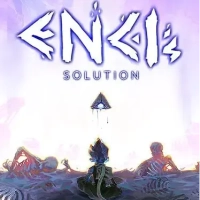
Enci's Solution on SteamDark Emerald Studios

InstagramInstagram

Free Fire: 7th AnniversaryGarena International I

WhatsApp MessengerWhatsApp LLC

SketchbookSketchbook

1v1.LOL - Battle Royale GameJustPlay.LOL

TikTokTikTok Pte. Ltd.

Facebook LiteMeta Platforms, Inc.
All Categories »