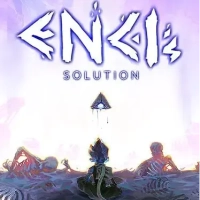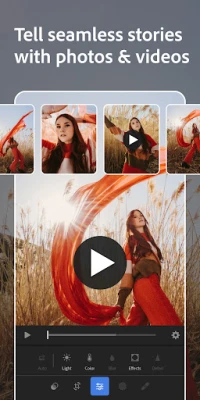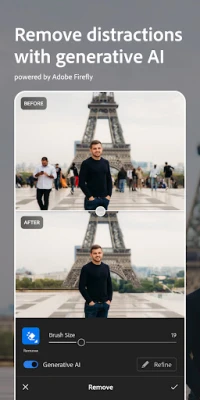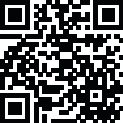
Latest Version
September 17, 2024
Adobe
Photography
Android
1
Free
com.adobe.lrmobile
Report a Problem
More About Lightroom Photo & Video Editor
If you're tired of the same old boring photos, then you need to check out Lightroom. This app is perfect for anyone, from beginners to professionals, who want to create stunning photos and videos. With its intuitive AI-assisted tools, presets, filters, and advanced features, Lightroom gives you full control and pro-quality results every time. So why settle for ordinary photos when you can make them stand out with Lightroom?
With Lightroom, you can easily create your own unique style by applying filters, batch editing photos, and getting stunning results with just a few taps. Whether you're taking portrait, travel, food, street, or landscape photos, Lightroom has the perfect tools for you. For portrait photos, use the Lens Blur tool to make your subject stand out and the Generative Remove tool to erase any background distractions or blemishes. For travel photos, take advantage of the presets and filters that enhance the sky with just one tap, and use the Remove tool to clean up any unwanted objects. And for food photos, Lightroom offers selective edits that will make your subject truly stand out.
But Lightroom isn't just for photos - it also has powerful features for editing videos. With its Presets, Light, Color, and Edit tools, you can create stylistic videos that are perfect for sharing on social media. And for those who want to take their photography to the next level, Lightroom offers all the controls of a pro camera right on your phone. Adjust ISO, Exposure, Shutter Speed, and more to capture the perfect shot.
One of the standout features of Lightroom is its AI-powered tools. With Generative Remove, you can easily remove any photobombers or pesky objects that ruin your otherwise perfect photo. And with Lens Blur, you can add blur to backgrounds to make your subject really stand out. Lightroom also offers Adaptive Presets, which allow you to make subjects and skies pop with just one tap. And with Masking, you can quickly select any part of a photo and make detailed edits to get the perfect balance in your image.
But that's not all - Lightroom also has a variety of powerful editing tools to help you achieve your desired results. From high-precision tools for flawlessly retouching and removing distractions, to lighting and color tools for capturing the perfect light and adding style to your photos, Lightroom has everything you need. You can even modify details and effects, crop and adjust geometry, and edit the full dynamic range of your images with HDR.
So why wait? Download Lightroom now and start creating stunning photos and videos that will make your social media followers jealous. And don't worry about your privacy - Lightroom is governed by Adobe's General Terms of Use and Privacy Policy, so you can trust that your personal information is safe. Don't settle for ordinary photos - make them stand out with Lightroom.
Rate the App
User Reviews
Popular Apps