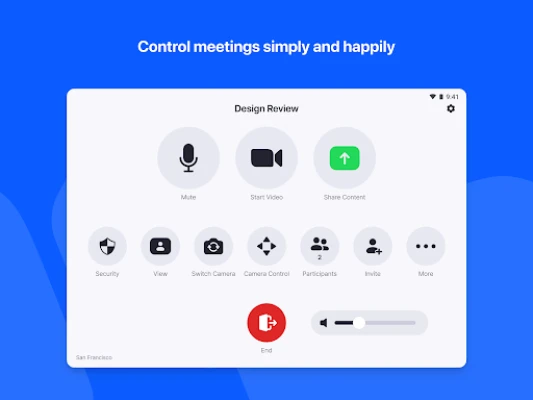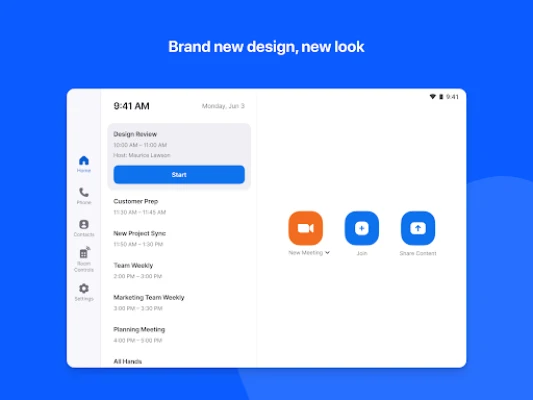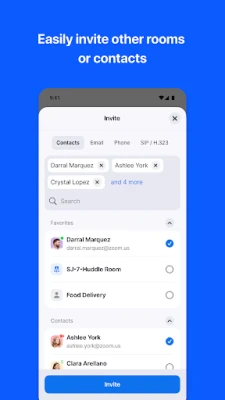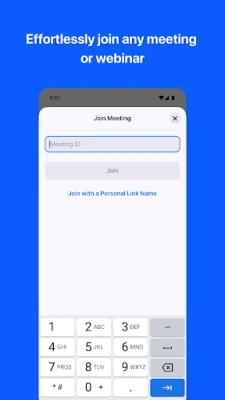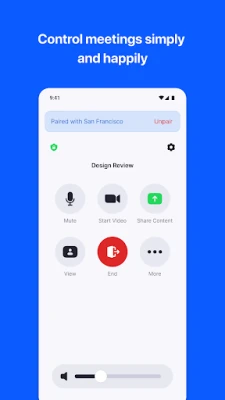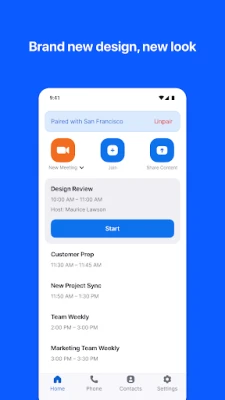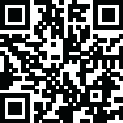
Latest Version
6.1.10
September 05, 2024
zoom.us
Business
Android
1
Free
us.zoom.zrc
Report a Problem
More About Zoom Rooms Controller
Welcome to the world of Zoom Rooms video conferencing systems! With our app, you can easily connect to participants on mobile devices, desktops, and in other rooms, anywhere. Our goal is to provide high quality video, audio, and sharing capabilities to any type of space, making it extremely flexible for your needs.
For Android users, we offer two options: the Android Tablet app and the Android Phone app. The Tablet app allows you to connect to a Mac, PC, or Zoom Rooms Appliance as the dedicated Zoom Rooms Controller for that room. This gives you full control over the room's functionality right from your tablet. Meanwhile, the Phone app allows you to pair with a Zoom Room, giving you similar control features on your personal mobile device.
One of the unique features of our app is the ability to switch the tablet screen to Scheduling Display mode. This allows you to place the tablet outside the room and display current availability, upcoming meetings, and even reserve time for an instant Zoom meeting. It's a convenient way to manage your schedule and make the most out of your Zoom Rooms experience.
Installing our app is a breeze - simply follow the on-screen instructions and you'll be ready to go in no time. But that's not all, here are some of the key features that make our app stand out:
First, we offer the best video and screen sharing quality to ensure a seamless meeting experience. Our app also allows for quick setup with Google Calendar, Office 365, or Microsoft Exchange, making it easy to integrate with your existing systems. With just one touch, you can join or start a meeting, saving you time and hassle.
Our intuitive room controls make it easy to manage audio, video, participants, and more. You can also wirelessly share your screen from any device, making collaboration a breeze. And with support for up to 3 HD screens, our app can fit any conference room setup.
But that's not all, our app also supports native room control integration, allowing you to control lighting, projectors, and more. You can also have unlimited scheduling displays for simplified booking and digital signage to remotely push content to screens in and out of conference rooms.
With our app, you can also pair and control Zoom Rooms and Zoom for Home devices from your personal mobile device. And during meetings, you can view the active speaker, content, or gallery view with up to 49 video feeds. Plus, our app can support up to 1,000 interactive meeting participants or 10,000 view-only Zoom Video Webinar attendees.
And for those who want to review or share their meetings later, our app allows you to record your meetings. You can also connect with anyone using Zoom Rooms, Android, iOS, Windows, Mac, SIP/H.323 room systems, telephones, and other devices. So no matter what device or platform your participants are using, you can easily connect and collaborate.
Don't forget to follow us on social media @zoom and if you have any questions, our support team is always here to help. Simply visit http://support.zoom.us for assistance. Download our app now and experience the power of Zoom Rooms for yourself!
Rate the App
User Reviews
Popular Apps










Editor's Choice