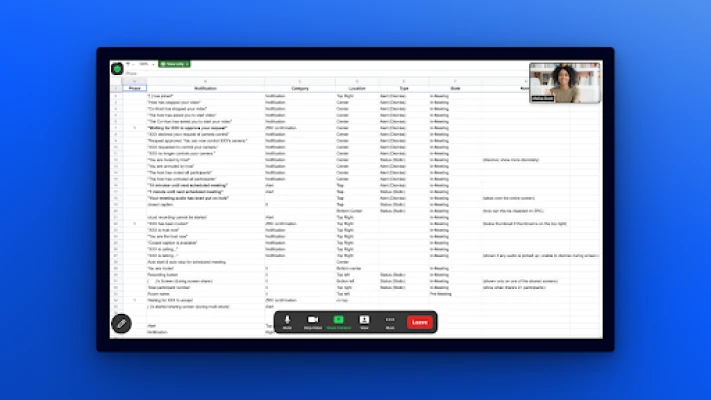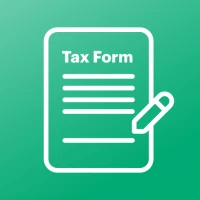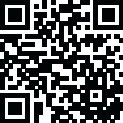
Latest Version
6.1.5.5274
September 11, 2024
zoom.us
Business
Android
0
Free
us.zoom.tv
Report a Problem
More About Zoom - for Home TV
Welcome to the world of Zoom! This app is a must-have for anyone looking to easily start or join virtual meetings. With just a few simple steps, you'll be able to connect with friends, colleagues, and clients from anywhere in the world. All you need to do is install the app and sign in with your Zoom user account. It's that simple!
One of the key features of this app is its ability to start and join Zoom meetings with just one click from your device. No more fumbling around with complicated settings or trying to figure out how to connect. With Zoom, it's as easy as a single click. And once you're in the meeting, you'll be blown away by the crystal clear HD video and audio quality. Say goodbye to choppy connections and hello to seamless communication.
But that's not all - Zoom also offers calendar integration to help you stay on schedule. No more worrying about missing a meeting or double booking yourself. With Zoom, all your meetings will be seamlessly integrated into your calendar, making it easier than ever to stay organized.
Need to invite someone to your meeting? No problem! With Zoom, you can easily invite friends or colleagues via phone, email, or even through your Zoom contacts. And during the meeting, you can stay connected with everyone through the in-meeting chat feature. This makes it easy to share important information or ask questions without interrupting the flow of the meeting.
And for those who need a little more flexibility, Zoom also offers the ability to be assigned to a breakout room. This feature is perfect for larger meetings or conferences where smaller groups need to have their own discussions. With Zoom, you can easily switch between the main meeting and your assigned breakout room, making it easier to collaborate and share ideas.
But wait, there's more! You can start using Zoom for free with unlimited 1:1 meetings and a 40 minute limit on meetings with up to 100 participants. And for those who need more, paid plans are available at https://zoom.us. So what are you waiting for? Download Zoom now and start connecting with the world. And don't forget to follow us on social media @zoom for updates and tips. And if you have any questions, our support team is always available at http://support.zoom.us. Happy Zooming!
Rate the App
User Reviews
Popular Apps










Editor's Choice