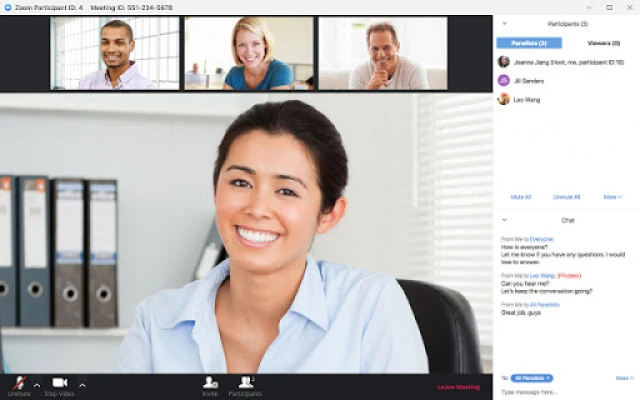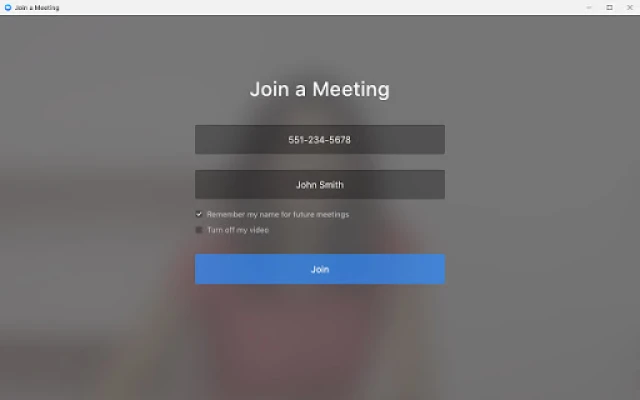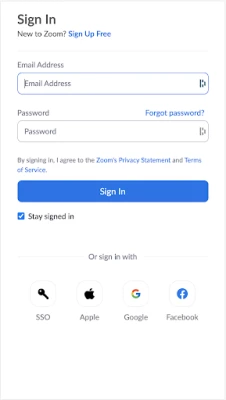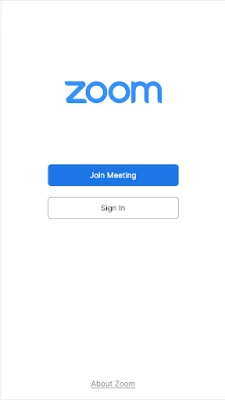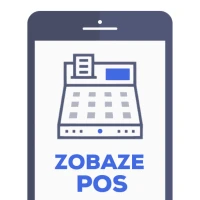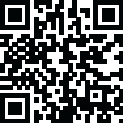
Latest Version
2633
August 30, 2024
zoom.us
Business
Android
3
Free
us.zoom.pwa.twa
Report a Problem
More About Zoom for Chromebook
Welcome to the world of Zoom, where connecting with colleagues and clients has never been easier. With just a single tap, you can schedule or join a video meeting, making remote work a breeze. But that's not all - this app has a plethora of features and benefits that will make your work life more efficient and productive. Let's dive in and explore what Zoom has to offer.
One of the standout features of this app is the AI Companion, which automatically generates meeting summaries for you. No more taking notes or trying to remember important points - the AI Companion has got you covered. And for those who prefer to communicate through chat, Zoom allows you to chat with colleagues and external contacts in both public and private channels. Plus, you can even make phone calls or send SMS text messages, all within the app.
But Zoom isn't just about meetings and communication - it also offers tools for collaboration. With virtual whiteboards, you and your team can brainstorm and share ideas in real-time. And for those who want to look more polished on camera, Zoom has a virtual background feature that will make you stand out in any meeting.
Worried about staying up-to-date with the latest version? Don't be. Zoom has automatic updates, ensuring that you always have the most current version of the app. And for admins who want centralized configuration and security, there are remote install options available. This makes it easy to manage and secure the app for your entire team.
While some features may require a paid Zoom One subscription or other license, upgrading your free account will give you access to all these amazing benefits. Keep in mind that the AI Companion may not be available in all regions and industry verticals, so be sure to check before upgrading. And for those using Chromebooks, make sure to have the latest version of Chrome OS 91+ for the most optimized experience.
But don't just take our word for it - learn more about Zoom and its features on our blog. And for any questions or concerns, our social media pages are always available for you to follow. And if you need further assistance, our Zoom Help Center is just a click away. So what are you waiting for? Upgrade your account and start experiencing the convenience and efficiency of Zoom today!
Rate the App
User Reviews
Popular Apps










Editor's Choice