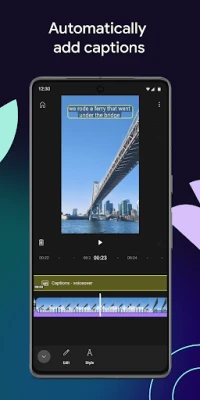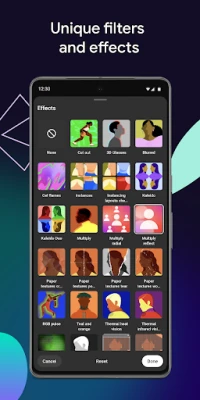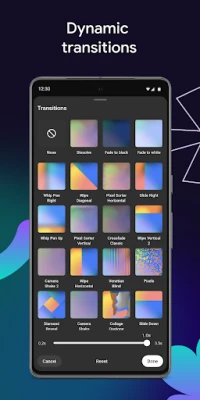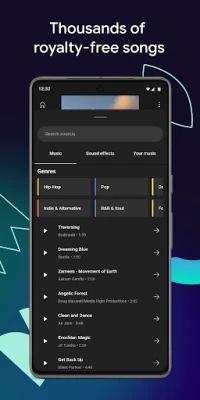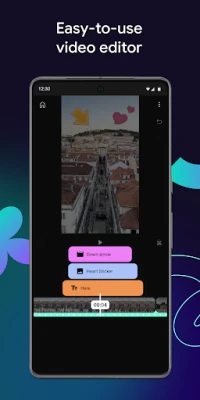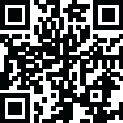
Latest Version
0.115.2-release
September 08, 2024
Google LLC
Video
Android
1
Free
com.google.android.apps.youtube.producer
Report a Problem
More About YouTube Create
Welcome to the world of Easy Video Editing Tools, where creating professional-looking videos has never been easier. With this app, you can easily combine videos, photos, and audio all in one place. Say goodbye to the hassle of switching between different apps to edit your videos. With just a few taps, you can trim, clip, and crop your video clips to perfection. And with over 40 transitions to choose from, you can seamlessly blend your clips together for a smooth and polished final product. But that's not all, this app also offers next-level video editing features that will take your videos to the next level. With just one tap, you can automatically add captions or subtitles to your videos (available in select languages). No more spending hours manually typing out subtitles, this app does it for you. And if you have distracting background noise in your videos, the audio clean up tool will easily remove it, leaving you with clear and crisp audio. Plus, with the cut out effect, you can remove the background of your video for a professional and clean look. Music and audio are essential elements in any video, and this app has got you covered. With thousands of royalty-free music tracks and sound effects, you can bring your videos to life. And for those who want to take their videos to the next level, the beat matching feature allows you to easily sync your video clips to the beat of your soundtrack. You can also add a personal touch to your videos by recording a voiceover directly in the app. But what's a video without some filters and effects? With this app, you can enhance the color of your videos by adjusting saturation, brightness, and more. And with customizable filters, you can set the mood and tone of your videos. Want to make your videos pop? Choose from a variety of effects to add that extra wow factor. And for those who love to add a personal touch to their videos, the Stickers & Fonts feature is perfect for you. With hundreds of fonts and animated text effects, you can add your creative touch to your videos. Plus, with a library of stickers, GIFs, and emojis, you can easily match your style and make your videos stand out. Once you're done editing your masterpiece, it's time to share it with the world. This app makes it easy to resize your videos to different aspect ratios, including portrait, landscape, and square, so you can share your videos across different formats. And with the option to directly upload your video to your YouTube channel, you can easily share your creation with your audience. In conclusion, Easy Video Editing Tools is a must-have app for anyone looking to create professional-looking videos with ease. With its user-friendly interface and a wide range of features, this app is perfect for beginners and professionals alike. So why wait? Download the app now and start creating amazing videos today!
Rate the App
User Reviews
Popular Apps










Editor's Choice