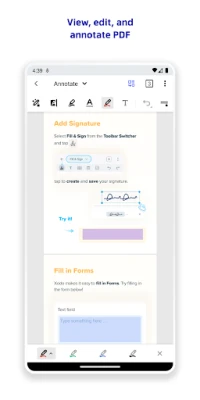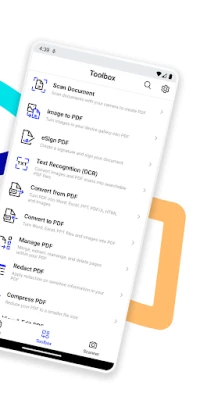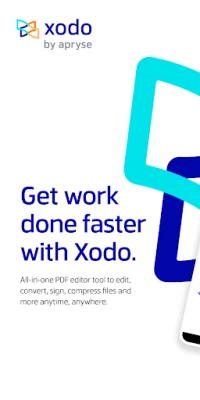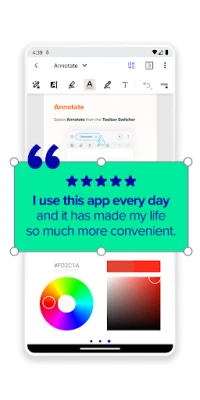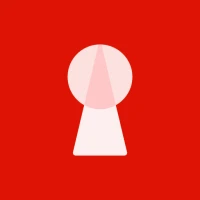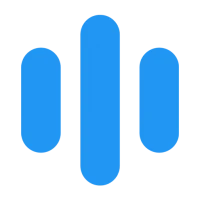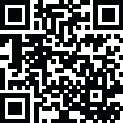
Latest Version
Version
9.4.1
9.4.1
Update
September 02, 2024
September 02, 2024
Developer
Apryse Software Inc.
Apryse Software Inc.
Categories
Productivity
Productivity
Platforms
Android
Android
Downloads
0
0
License
Free
Free
Package Name
com.xodo.pdf.reader
com.xodo.pdf.reader
Report
Report a Problem
Report a Problem
More About Xodo | PDF Converter & Editor
Workplace automation starts with Xodo! Optimize your workflow and save time with the best all-in-one app for productivity, Xodo PDF.
Transform your workflow and maximise efficiency with Xodo PDF, featuring over 30 powerful tools to boost business productivity. Automate routine tasks, streamline document management, and save time. Whether you need to view, annotate, sign PDFs, or take efficient notes, Xodo simplifies complex tasks and optimizes every aspect of your workflow.
Optimize everyday business productivity by leveraging workplace automation: safely store and sync PDF files on Xodo Drive, Dropbox, Google Drive, and OneDrive. From here, easily view, comment, edit, convert, sign, compress, merge and organize PDF files anytime, anywhere on your device.
Enhance daily business productivity with Xodo’s fully featured, easy-to-use PDF editor where you can create PDFs from scratch or edit directly. With Xodo, you can flatten PDFs to protect annotations and merge them into a single layer, compress PDFs for easy sharing, merge multiple documents into a single PDF, and easily rotate, crop, and extract pages. These features make editing PDFs a breeze and help you save time and effort.
Conveniently view and print PDFs for efficient document handling with Xodo's PDF reader. You can use single or double page viewing modes, switch to Dark Mode for comfortable reading, and use Reflow Reading Mode to adjust the text size to your preference. With multiple tabs, bookmarking, and searchable text, Xodo makes it easy to work with multiple PDF documents and find the information you need quickly.
Efficiently manage and access PDF documents with Xodo's file manager. You can organize your files, protect them with password encryption, and use grid view mode for thumbnail previews and quick access to file details. Xodo also offers a PDF scanner for converting images to PDFs, a PDF converter for converting MS Office files to PDF, and text recognition (OCR) for converting images and PDFs into searchable text files. With Xodo, you can easily convert and manage all your documents in one place.
Simplify tasks with smart annotations using Xodo's versatile tools. You can highlight, stamp, and take notes on PDFs, rearrange pages with a thumbnail browser, and use scrolling mode to view all annotations at once. Xodo is also stylus-friendly, making it easy to use with S Pen and other styluses.
Fill out, sign, and share PDF forms with Xodo. You can create your e-signature, either by hand or by typing it, and save it for future use. Xodo also offers a Pro version with unlimited access to over 30 tools, a shared subscription for mobile, desktop, and web, a free trial in supported regions, and advanced features such as bulk document processing, a smart pen tool for note-taking, and PDF to MS Office conversion. With flexible subscription options and the ability to cancel anytime, Xodo Pro is a great choice for businesses looking to boost their productivity.
If you need support or want to provide feedback, you can contact Xodo at [email protected]. You can also visit their homepage at xodo.com. Xodo is powered by Apryse, a company dedicated to providing efficient and innovative solutions for businesses.
Optimize everyday business productivity by leveraging workplace automation: safely store and sync PDF files on Xodo Drive, Dropbox, Google Drive, and OneDrive. From here, easily view, comment, edit, convert, sign, compress, merge and organize PDF files anytime, anywhere on your device.
Enhance daily business productivity with Xodo’s fully featured, easy-to-use PDF editor where you can create PDFs from scratch or edit directly. With Xodo, you can flatten PDFs to protect annotations and merge them into a single layer, compress PDFs for easy sharing, merge multiple documents into a single PDF, and easily rotate, crop, and extract pages. These features make editing PDFs a breeze and help you save time and effort.
Conveniently view and print PDFs for efficient document handling with Xodo's PDF reader. You can use single or double page viewing modes, switch to Dark Mode for comfortable reading, and use Reflow Reading Mode to adjust the text size to your preference. With multiple tabs, bookmarking, and searchable text, Xodo makes it easy to work with multiple PDF documents and find the information you need quickly.
Efficiently manage and access PDF documents with Xodo's file manager. You can organize your files, protect them with password encryption, and use grid view mode for thumbnail previews and quick access to file details. Xodo also offers a PDF scanner for converting images to PDFs, a PDF converter for converting MS Office files to PDF, and text recognition (OCR) for converting images and PDFs into searchable text files. With Xodo, you can easily convert and manage all your documents in one place.
Simplify tasks with smart annotations using Xodo's versatile tools. You can highlight, stamp, and take notes on PDFs, rearrange pages with a thumbnail browser, and use scrolling mode to view all annotations at once. Xodo is also stylus-friendly, making it easy to use with S Pen and other styluses.
Fill out, sign, and share PDF forms with Xodo. You can create your e-signature, either by hand or by typing it, and save it for future use. Xodo also offers a Pro version with unlimited access to over 30 tools, a shared subscription for mobile, desktop, and web, a free trial in supported regions, and advanced features such as bulk document processing, a smart pen tool for note-taking, and PDF to MS Office conversion. With flexible subscription options and the ability to cancel anytime, Xodo Pro is a great choice for businesses looking to boost their productivity.
If you need support or want to provide feedback, you can contact Xodo at [email protected]. You can also visit their homepage at xodo.com. Xodo is powered by Apryse, a company dedicated to providing efficient and innovative solutions for businesses.
Rate the App
Add Comment & Review
User Reviews
Based on 0 reviews
No reviews added yet.
Comments will not be approved to be posted if they are SPAM, abusive, off-topic, use profanity, contain a personal attack, or promote hate of any kind.
More »










Popular Apps

Solitaire Grand HarvestSupertreat - A Playtika Studio

InstagramInstagram

Blackout Bingo - Win Real CashLive Bingo for Real Cash Prize

Free Fire MAX 5Garena International I

FacebookMeta Platforms, Inc.

Play 21Skillz® Real Money Card Game

Solitaire Cube - Win Real CashClassic Klondike Card Game

Cricket LeagueMiniclip.com

WhatsApp MessengerWhatsApp LLC

5-Hand PokerSkillz® Real Money Card Game
More »










Editor's Choice

Blackout Slots: Skill ReelsReal Cash Prize Fun

Big Buck Hunter: MarksmanHunt Deer & Win Cash Prizes!

Dominoes Gold - Domino GamePlay Dominoes for Real Money

Pool Payday: 8 Ball Pool GamePlay Billiards For Real Cash

Strike! By BowleroBowl for Real Prizes!

5-Hand PokerSkillz® Real Money Card Game

Play 21Skillz® Real Money Card Game

21 Blitz - Blackjack for CashWin Real Money with Real Skill

Blackout Bingo - Win Real CashLive Bingo for Real Cash Prize

Solitaire Cube - Win Real CashClassic Klondike Card Game