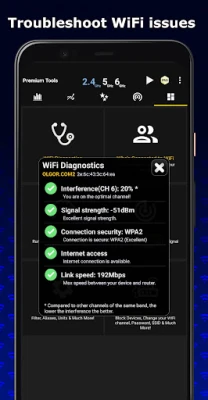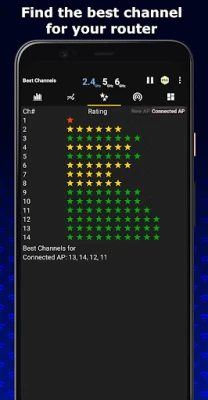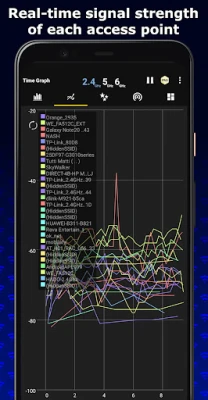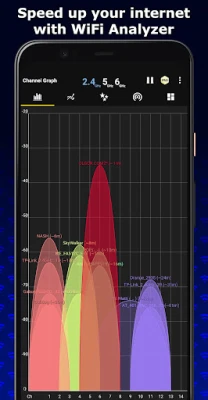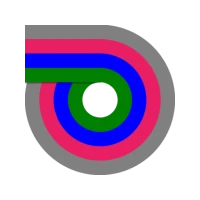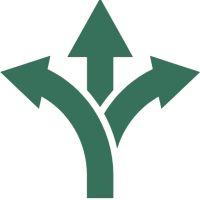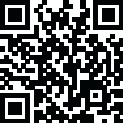
Latest Version
5.5
September 14, 2024
olgor.com
Tools
Android
1
Free
abdelrahman.wifianalyzerpro
Report a Problem
More About WiFi Analyzer
Are you tired of constantly dealing with slow and unstable WiFi connections? Look no further than WiFi Analyzer! This app is designed to help you optimize your network by recommending the best channel and location for your WiFi. With its powerful features and real-time data, you'll be able to decrease interference and increase your connection speed and stability in no time.
One of the most useful features of WiFi Analyzer is its WiFi Optimizer for Interference Issues. This tool analyzes your network and provides you with valuable information on how to reduce interference, which can greatly improve your WiFi performance. Additionally, the Channel Analyzer for Nearby APs allows you to see which channels are being used by other nearby access points, so you can choose the least congested one for your own network.
But that's not all - WiFi Analyzer also offers real-time data and distance calculations, giving you a better understanding of your network's performance. You can also view the history of your signal strength, so you can track any changes and make adjustments accordingly. And with support for 2.4GHz, 5GHz, and 6GHz networks, this app has got you covered no matter what type of WiFi you're using.
But what sets WiFi Analyzer apart from other similar apps is its ability to view hidden WiFis. This means you can see all the networks in your area, even those that are not broadcasting their SSID. And if you need to copy a MAC address for troubleshooting purposes, this app has got you covered as well.
With its Channel Optimizer and many other features, WiFi Analyzer is truly a must-have for anyone looking to improve their WiFi performance. Say goodbye to slow and unstable connections and hello to a faster and more stable network. Download WiFi Analyzer now and see the difference it can make for your WiFi experience!
Rate the App
User Reviews
Popular Apps










Editor's Choice