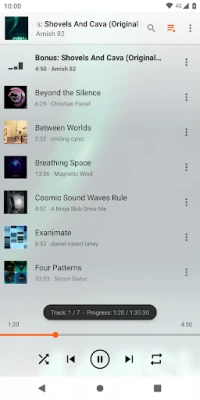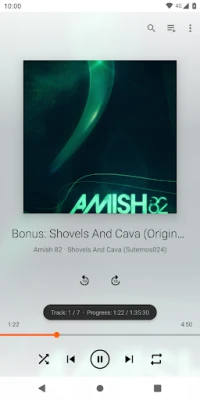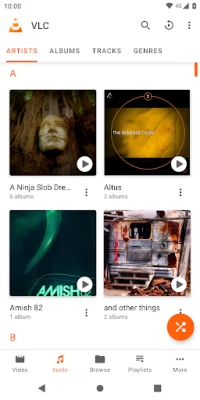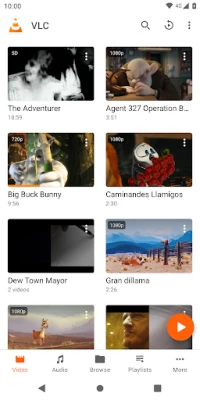Latest Version
Update
September 01, 2024
September 01, 2024
Developer
Videolabs
Videolabs
Categories
Tools
Tools
Platforms
Android
Android
Downloads
1
1
License
Free
Free
Package Name
org.videolan.vlc
org.videolan.vlc
Report
Report a Problem
Report a Problem
More About VLC for Android
VLC media player is a free and open source cross-platform multimedia player that plays most multimedia files as well as discs, devices, and network streaming protocols.
Hello everyone, today I will be reviewing the VLC for Android app. This app is a port of the popular VLC media player to the Android platform. With this app, you can play any video and audio files, as well as network streams, network shares and drives, and DVD ISOs, just like the desktop version of VLC. It's a full audio player with a complete database, an equalizer, and filters, making it capable of playing all sorts of weird audio formats.
One of the best things about VLC for Android is that it's completely free and has no ads, in-app purchases, or spying. It's developed by passionate volunteers and all the source code is available for free. This app is truly intended for everyone, making it accessible to all users.
Now let's talk about some of the features of this app. VLC for Android can play most local video and audio files, as well as network streams, DVD ISOs, and even supports disk shares. It's compatible with all formats, including MKV, MP4, AVI, MOV, Ogg, FLAC, TS, M2TS, Wv, and AAC. And the best part is that all codecs are included, so you don't have to download anything separately. It also supports subtitles, Teletext, and Closed Captions.
In addition to its impressive playback capabilities, VLC for Android also has a media library for organizing your audio and video files. You can even browse folders directly within the app. It also has support for multi-track audio and subtitles, auto-rotation, aspect-ratio adjustments, and gestures for controlling volume, brightness, and seeking. And for easy access, it includes a widget for audio control and supports audio headsets control.
Now, let's talk about the permissions required for this app. VLC for Android needs access to your media files, which is why it requires permission to access your "Photos/Media/Files" and "Storage". It also needs permission to check network connections, change the volume, set the ringtone, and run on Android TV. But don't worry, this app does not have any malicious intentions and all the details about the permissions are clearly explained in the app description.
To sum it up, VLC for Android is a fantastic app for playing all your media files. It's free, ad-free, and developed by passionate volunteers. It has a wide range of features and supports all formats, making it a must-have for all Android users. So go ahead and give it a try, you won't be disappointed. Thank you for reading my review, and I'll see you in the next one!
One of the best things about VLC for Android is that it's completely free and has no ads, in-app purchases, or spying. It's developed by passionate volunteers and all the source code is available for free. This app is truly intended for everyone, making it accessible to all users.
Now let's talk about some of the features of this app. VLC for Android can play most local video and audio files, as well as network streams, DVD ISOs, and even supports disk shares. It's compatible with all formats, including MKV, MP4, AVI, MOV, Ogg, FLAC, TS, M2TS, Wv, and AAC. And the best part is that all codecs are included, so you don't have to download anything separately. It also supports subtitles, Teletext, and Closed Captions.
In addition to its impressive playback capabilities, VLC for Android also has a media library for organizing your audio and video files. You can even browse folders directly within the app. It also has support for multi-track audio and subtitles, auto-rotation, aspect-ratio adjustments, and gestures for controlling volume, brightness, and seeking. And for easy access, it includes a widget for audio control and supports audio headsets control.
Now, let's talk about the permissions required for this app. VLC for Android needs access to your media files, which is why it requires permission to access your "Photos/Media/Files" and "Storage". It also needs permission to check network connections, change the volume, set the ringtone, and run on Android TV. But don't worry, this app does not have any malicious intentions and all the details about the permissions are clearly explained in the app description.
To sum it up, VLC for Android is a fantastic app for playing all your media files. It's free, ad-free, and developed by passionate volunteers. It has a wide range of features and supports all formats, making it a must-have for all Android users. So go ahead and give it a try, you won't be disappointed. Thank you for reading my review, and I'll see you in the next one!
Rate the App
Add Comment & Review
User Reviews
Based on 0 reviews
No reviews added yet.
Comments will not be approved to be posted if they are SPAM, abusive, off-topic, use profanity, contain a personal attack, or promote hate of any kind.
More »










Popular Apps

Free Fire MAXGarena International I

Cricket LeagueMiniclip.com
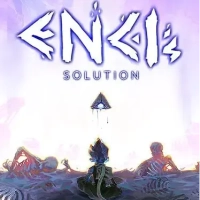
Enci's Solution on SteamDark Emerald Studios

InstagramInstagram

Free Fire: 7th AnniversaryGarena International I

WhatsApp MessengerWhatsApp LLC

SketchbookSketchbook

1v1.LOL - Battle Royale GameJustPlay.LOL

Facebook LiteMeta Platforms, Inc.

TikTokTikTok Pte. Ltd.
All Categories »