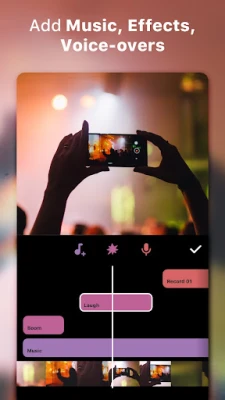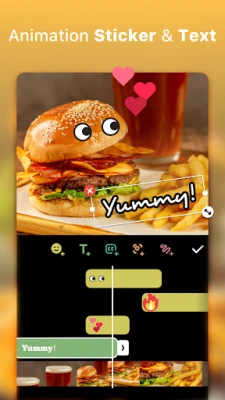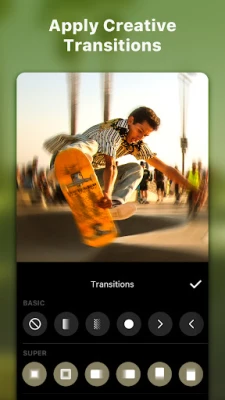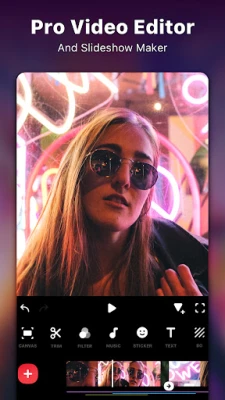Latest Version
Version
2.066.1460
2.066.1460
Update
September 02, 2024
September 02, 2024
Developer
InShot Video Editor
InShot Video Editor
Categories
Photography
Photography
Platforms
Android
Android
Downloads
7
7
License
Free
Free
Package Name
com.camerasideas.instashot
com.camerasideas.instashot
Report
Report a Problem
Report a Problem
More About Video Editor & Maker - InShot
InShot - Powerful all-in-one Video Editor and Video Maker with professional features. Add music, text, transition effects for videos, make smooth slow motion, make video collage, blur background and etc! As an easy-to-use editing app, InShot makes creating vlogs a breeze and helps you to become an influencer on YouTube, Instagram, TikTok, WhatsApp, Facebook, etc.
Welcome to InShot, the ultimate editing app for all your video and photo needs! With InShot, you can do so much more than just edit pictures and selfies. This app also offers a variety of features such as AI tools, full-featured video editing, filters, effects, transitions, and even a photo editor and collage maker. Let's dive into the details and see what makes InShot stand out from the rest.
First up, let's talk about the AI tools. With InShot, you can experience the magic of AI with instant presets that elevate your images and videos in just one tap. Say goodbye to manual text typing with the AI-powered speech-to-text tool, making video editing effortless. You can also remove the background of your videos and photos with just one touch, thanks to the auto remove background feature. And for those dynamic videos, the smart tracking feature allows stickers and text to move seamlessly in sync with your tracking object motion.
But that's not all, InShot also offers full-featured video editing capabilities. You can trim and merge clips without losing quality, reverse videos, add text, emojis, and exclusive stickers, as well as music, sound effects, and voice-overs. With various styles of voice effects, you can truly customize your videos. And for those who want to adjust the ratio, InShot allows you to fit your video and photo in any aspect ratio. You can also control the speed of your videos, add keyframe animations, and even edit green screen videos with the chromakey feature. Plus, you can create multi-layered videos with the picture-in-picture option and blend your videos with different blend modes. And for those who love to play with colors, the color picker feature allows you to pick any color on the screen and apply it to the background or text.
InShot also offers a wide range of filters, effects, and transitions to enhance your videos. From cinematic filters to unique effects like Glitch, Fade, Noise, Beats, and more, you can truly make your videos stand out. And with AI effects like Clone, Stroke, and Auto-blur, the possibilities are endless. You can also combine two clips with transition effects for a professional touch.
But wait, there's more! InShot also has a photo editor and collage maker. You can add backgrounds to your photos, choose from multiple ratios, and add stickers and memes for a fun touch. The easy-to-use photo grid collage maker allows you to create stylish collages with different layouts.
With InShot, you can also customize your canvas and background with various patterns or even upload your own pictures. And for those who want to share their creations, InShot makes it easy with custom video export resolutions and support for 4K 60fps export. You can share your videos on social media platforms like Instagram Reels, TikTok, WhatsApp status, YouTube Shorts, and more.
In conclusion, InShot is a must-have app for all your video and photo editing needs. Whether you're a beginner or an advanced user, this app has something for everyone. And for more tutorials and tips, don't forget to subscribe to their YouTube channel. So what are you waiting for? Download InShot now and take your videos and photos to the next level!
Rate the App
Add Comment & Review
User Reviews
Based on 0 reviews
No reviews added yet.
Comments will not be approved to be posted if they are SPAM, abusive, off-topic, use profanity, contain a personal attack, or promote hate of any kind.
More »










Popular Apps

Solitaire Grand HarvestSupertreat - A Playtika Studio

InstagramInstagram

Free Fire MAX 5Garena International I

Blackout Bingo - Win Real CashLive Bingo for Real Cash Prize

FacebookMeta Platforms, Inc.

Play 21Skillz® Real Money Card Game

Solitaire Cube - Win Real CashClassic Klondike Card Game

WhatsApp MessengerWhatsApp LLC

Cricket LeagueMiniclip.com

5-Hand PokerSkillz® Real Money Card Game
More »










Editor's Choice

Blackout Slots: Skill ReelsReal Cash Prize Fun

Big Buck Hunter: MarksmanHunt Deer & Win Cash Prizes!

Dominoes Gold - Domino GamePlay Dominoes for Real Money

Pool Payday: 8 Ball Pool GamePlay Billiards For Real Cash

Strike! By BowleroBowl for Real Prizes!

5-Hand PokerSkillz® Real Money Card Game

Play 21Skillz® Real Money Card Game

21 Blitz - Blackjack for CashWin Real Money with Real Skill

Blackout Bingo - Win Real CashLive Bingo for Real Cash Prize

Solitaire Cube - Win Real CashClassic Klondike Card Game