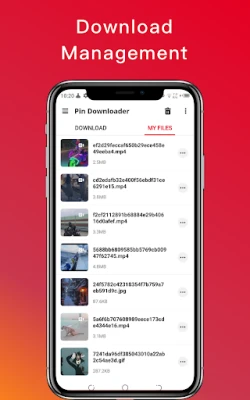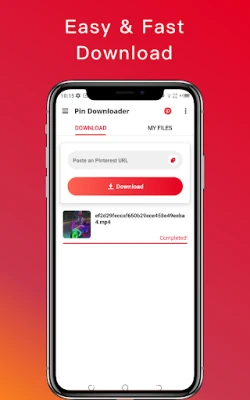Latest Version
1.6.4
September 19, 2024
Video Download Studio
Video
Android
15
Free
pin.pinterest.video.downloader.pinterest.downloader
Report a Problem
More About Video Downloader for Pinterest
Welcome to the world of Pinterest video downloading! Are you tired of not being able to save your favorite videos from Pinterest? Look no further, because Video Downloader for Pinterest is here to help. This app is the ultimate guide to downloading videos from Pinterest, making it easier than ever to save and watch your favorite content. Let's dive in and see how this app works.
First things first, let's talk about how to use this app. There are two simple ways to download videos using Video Downloader for Pinterest. The first method is by using the "Copy Link" feature. All you have to do is open the Pinterest video you want to download, click on the "Copy Link" button, and then open the Video Downloader app. Voila! Your video will be downloaded automatically.
The second method is just as easy. Instead of copying the link, you can use the "Share Link" feature. Open the Pinterest video you want to download, click on the "Share Link" button, and select Video Downloader for Pinterest from the options. Your video will be downloaded automatically, just like that. It's that simple!
Now, let's talk about why this app is the best video downloader for Pinterest. Not only is it user-friendly and easy to use, but it also comes with a disclaimer. We want to make sure our users are aware that we are not responsible for any intellectual property violations that may occur from unauthorized reposts of videos or photos. We also want to clarify that this app is not associated with Pinterest in any way.
So, if you're loving this app and it's helping you save all your favorite Pinterest videos, don't forget to rate it 5 stars. Your support means everything to us. And with that, we hope you enjoy downloading all your favorite videos with Video Downloader for Pinterest. Happy downloading!
Rate the App
User Reviews
Popular Apps










Editor's Choice