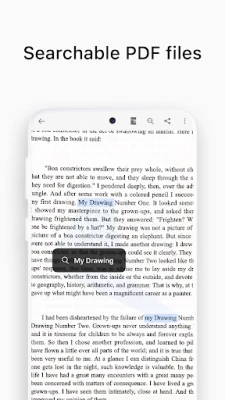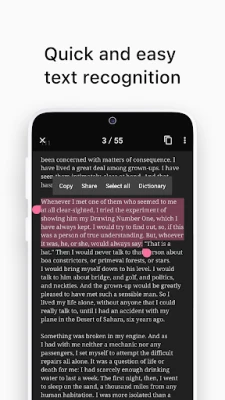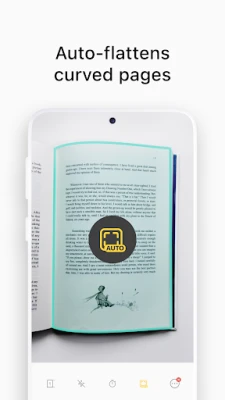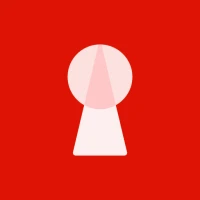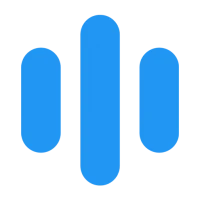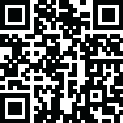
Latest Version
August 31, 2024
VoyagerX
Productivity
Android
0
Free
com.voyagerx.scanner
Report a Problem
More About vFlat Scan - PDF Scanner, OCR
Welcome to vFlat Scan, the ultimate app for converting images to text! With our powerful text recognition (OCR) feature, you can easily copy, edit, and search for content in your documents. And the best part? You can do all of this without any annoying watermarks, ads, or sign-ins. Sounds too good to be true? Download vFlat Scan for free and start scanning right away! Say goodbye to pesky ads and watermarks with our complete ad-free UI. No need to sign in, just enjoy unlimited scans without any interruptions. And don't worry about watermarks on your scans, because vFlat Scan will never add them. Capture all types of documents with ease. Whether it's receipts, books, forms, or notes, vFlat Scan has got you covered. Our app automatically detects document borders, so you can get a clear-cut scan from any angle. And with our Auto Scan feature, you can scan multiple pages in quick succession without needing to tap any buttons. But that's not all, vFlat Scan also offers auto-flattening and enhancement features. Even curved book pages will be flattened automatically. You can also enable enhanced colors to boost color saturation and contrast for improved text visibility. And for those holding books or documents while scanning, our app can hide visible fingers in the scans. For those scanning two-page books, vFlat Scan has a special feature just for you. Capture both pages at once for better efficiency, and our app will automatically divide and save them. You can even change the scan order to right-hand page first for right-to-left language books. But the real magic happens with our text recognition (OCR) feature. Extract text from any scanned image and use it however you like. Select, copy, and edit text directly in the app before sharing it as a Word or TXT file. And with the ability to search for specific words or phrases across all your scans, finding information has never been easier. We also offer a text to speech (TTS) feature, so you can listen to your scanned text instead of reading it. Play, pause, or skip to the next or previous sentence. You can even change the voice settings for faster or slower playback speed or different voice pitch. And for those who need a clean version of their documents, vFlat Scan has got you covered. Our AI technology can detect and remove all handwritten text or scribbles from books or other printed material. Sharing your scans is a breeze with vFlat Scan. Save and share documents as PDF, JPG, Word, TXT, or ZIP files. You can even generate shareable URL links to view and download your scans via web browser. And don't worry about your privacy, as vFlat Scan does not collect your personal information or scans without your explicit consent. We value your trust and take your privacy seriously. You can read our Terms of Service and Privacy Policy for more information. Our app is compatible with devices running Android 8.0 or higher, with a minimum of 2 GB of RAM and OpenGL ES 3.1 or higher. And for iPhone and iPad users, vFlat Scan is also available through the App Store. If you enjoy using vFlat Scan, please leave us a review. We would also love to hear your feedback and suggestions. You can send them to us at [email protected]. Thank you for choosing vFlat Scan, the ultimate app for converting images to text.
Rate the App
User Reviews
Popular Apps










Editor's Choice