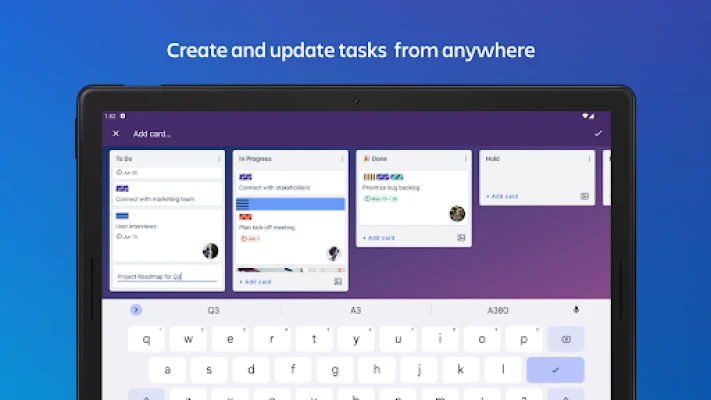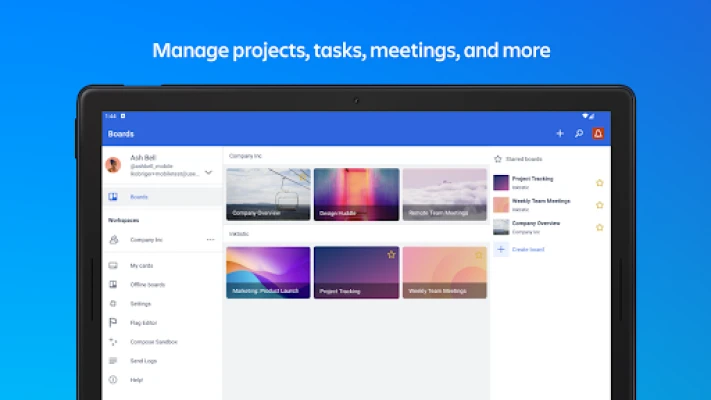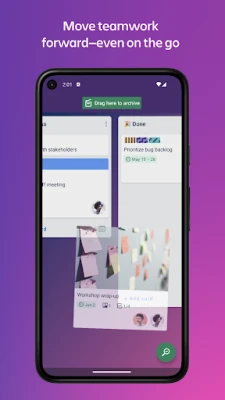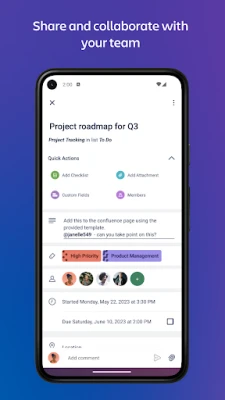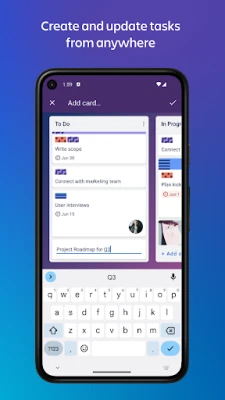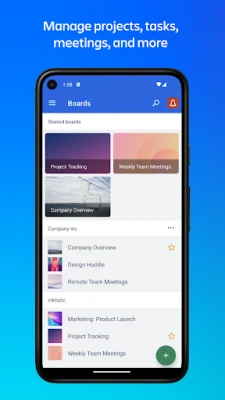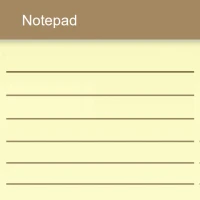Latest Version
September 20, 2024
Trello, Inc.
Productivity
Android
1
Free
com.trello
Report a Problem
More About Trello: Manage Team Projects
Trello is a fantastic app that helps teams stay organized and on track with their work. It's a flexible work management tool that can be used by any team, no matter what type of work they do. With Trello, you can easily plan, track, and accomplish your work in a way that works best for you.
One of the best things about Trello is its customizable boards, lists, and cards. This allows you to free your brain from trying to remember all of your to-dos. You can easily see what tasks you have to do today and what's coming up with the Calendar view. And if you want to get a quick overview of project status and team progress, the Timeline view is perfect for that. Plus, with the Map view, you can visualize your tasks no matter where you are working.
Creating and updating tasks is a breeze with Trello. You can go from idea to action in seconds by creating cards for tasks and tracking their progress until completion. You can also add checklists, labels, and due dates to your cards to keep everyone on the same page. And if you need to add images, documents, or website links to your tasks, Trello makes it easy to do so.
Collaboration is key when it comes to team work, and Trello makes it simple to share and collaborate with your team. You can assign tasks and keep everyone in the loop as work is handed off. And for those big tasks, you can break them down into satisfying checklists and watch as the status bar goes to 100% complete. Plus, with the ability to leave comments and use emoji reactions, tracking feedback on your work has never been easier. You can even share files by attaching them to a card, ensuring that the right attachments stay with the right tasks.
One of the best things about Trello is that you can use it on the go. With push notifications, you can stay up-to-date no matter where you are. And even if you don't have an internet connection, Trello works offline, so you can still add information to your boards and cards and it will be saved for when you need it. And for even easier access, you can add a Trello widget to your phone's main screen.
Say goodbye to endless email chains and searching for spreadsheet links on your phone. Trello makes it easy to stay organized and on top of your work. And the best part? It's completely free! So why not sign up for Trello today and see how it can help your team move work forward. For more ideas on how to use Trello, be sure to check out their guide at www.trello.com/guide. And don't worry, Trello values transparency and will only ask for permissions to access your camera, microphone, contacts, and photo library when necessary.
Rate the App
User Reviews
Popular Apps










Editor's Choice