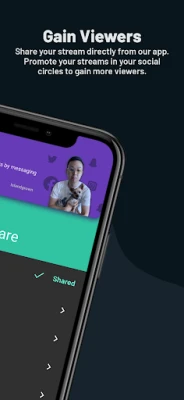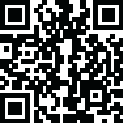
Latest Version
3.6.19
September 17, 2024
Stream labs
Video
Android
0
Free
com.streamlabs.slobsrc
Report a Problem
More About Streamlabs Controller
No more need for expensive hardware! Are you tired of spending money on expensive equipment to run your desktop broadcast? Well, look no further because this app has got you covered! With this app, you can use your mobile phone as a remote controller and put even more power in your hands. Say goodbye to bulky and costly hardware and hello to convenience and efficiency.
How does it work? It's simple! All you have to do is link your device to Streamlabs Desktop using the same network that you are streaming from on your desktop or laptop. Once connected, you can instantly switch between scenes and scene collections, control your broadcast, and start and stop the recording of your live stream. No more fumbling around with multiple devices or trying to remember complicated controls. With this app, everything is right at your fingertips.
But that's not all! This app also allows you to toggle each and every source visibility, mute and unmute audio sources, and precisely adjust the sound volume for your audio mixer sources. You have complete control over your broadcast and can make adjustments on the go. No more running back and forth between your computer and your streaming setup. This app truly puts the power in your hands.
And let's not forget about the social aspect of streaming. With this app, you can easily see your chats and recent events, making it easier to engage with your audience and keep up with their comments and reactions. Plus, you can share your stream on social media directly from the app. It's never been easier to connect with your viewers and grow your audience.
In conclusion, this app is a game-changer for streamers. It eliminates the need for expensive hardware and streamlines the streaming process by putting all the controls on your mobile device. With features like scene switching, audio control, and social media sharing, this app has everything you need to take your streaming to the next level. So why wait? Download this app now and see the difference it can make in your streaming experience.
Rate the App
User Reviews
Popular Apps










Editor's Choice