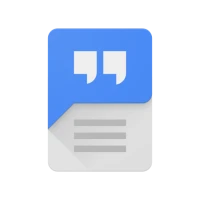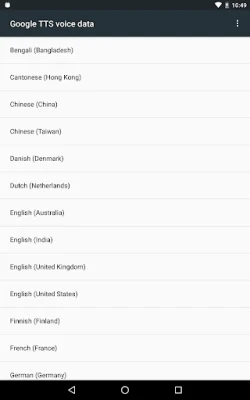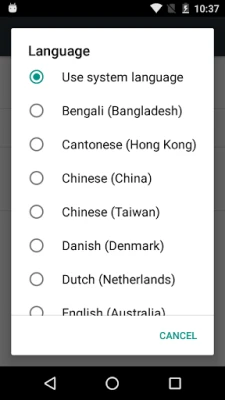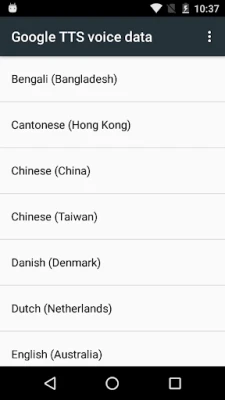Latest Version
googletts.google-speech-apk_20240805.01_p0.659565918
September 10, 2024
Google LLC
Tools
Android
0
Free
com.google.android.tts
Report a Problem
More About Speech Recognition & Synthesis
Welcome to the world of Speech Recognition, where your words are transformed into text with just a few simple taps. This incredible app provides speech-to-text functionality to Google and other third party apps, making it easier than ever to convert your spoken words into written text. Whether you're using Google Maps to search for places, recording your thoughts with a Recorder App, or even practicing a new language with a language learning app, Speech Recognition has got you covered. With its wide range of applications, this app is a must-have for anyone looking to streamline their daily tasks and improve their overall productivity.
One of the most impressive features of Speech Recognition is its ability to integrate with various Google apps. For instance, you can use your voice to search for places on Google Maps, transcribe your recordings on the Recorder App, and even get real-time transcriptions of your calls through the Phone App Call Screen feature. Additionally, this app is also compatible with accessibility apps like Voice Access, allowing you to operate your device entirely through voice commands. And if you're someone who prefers dictating text messages instead of typing them out, Speech Recognition can also be used with dictation or keyboard apps for a seamless experience.
But that's not all - Speech Recognition also works with a wide range of third party apps available on the Play Store. Whether you're searching for your favorite shows or songs on an app with a voice search feature, or practicing a new language with a language learning app, this app has got you covered. With its versatility and compatibility, Speech Recognition truly stands out as a must-have app for any Android user.
Using Speech Recognition on your Android device is incredibly easy. Simply go to Settings, then Apps & notifications, and select Default apps. From there, choose Assist App and select Speech Recognition and Synthesis from Google as your preferred voice input engine. And if you want to take advantage of Google's Text-to-Speech functionality, you can do so by going to Settings, then Languages & Input, and selecting Text-to-Speech output. Once again, choose Speech Recognition and Synthesis from Google as your preferred engine, and you're all set.
It's worth noting that Speech Recognition and Synthesis from Google is already available on many Android devices. However, if you want to ensure that you have the latest version, you can always update it through the Play Store. With its user-friendly interface, wide range of applications, and seamless integration with Google and third party apps, Speech Recognition is a must-have app for anyone looking to make their life a little easier. So why wait? Download it now and experience the power of speech-to-text technology for yourself!
Rate the App
User Reviews
Popular Apps










Editor's Choice