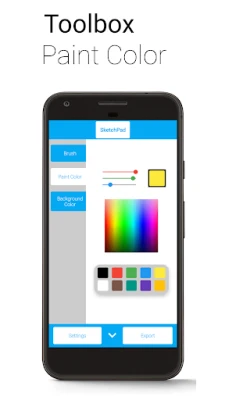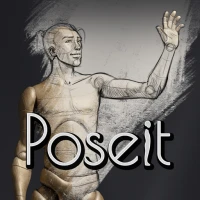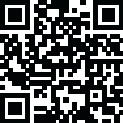
Latest Version
Version
2.2.2
2.2.2
Update
September 22, 2024
September 22, 2024
Developer
Kaffeine Software
Kaffeine Software
Categories
Art & Design
Art & Design
Platforms
Android
Android
Downloads
15
15
License
Free
Free
Package Name
com.kanishka_developer.SketchPad
com.kanishka_developer.SketchPad
Report
Report a Problem
Report a Problem
More About SketchPad - Doodle On The Go
Let your imagination run wild. Unleash your creativity with SketchPad. Draw, illustrate, sketch, doodle, or scribble - the choice is up to you.
Welcome to SketchPad, the lightweight drawing app that aims to simplify your creative process. With a download size of just 5 MB, this app won't take up much space on your device. Say goodbye to cluttered interfaces and unnecessary features, because SketchPad keeps it clean and simple. It's just you and your canvas.
Once installed, you can jump right into your sketches without any setup required. It's that easy. No need to waste time navigating through complicated menus or dealing with annoying ads. SketchPad is ad-free and doesn't have any in-app purchases. It's designed to be a hassle-free drawing experience.
This app offers a variety of features to enhance your drawing experience. You can customize your brush width with instant preview, allowing you to create bold strokes or fine details with ease. Choose from multiple ways to pick colors, including a palette, spectrum, and RGB sliders. And don't worry about making mistakes, because SketchPad has unlimited undo/redo capabilities (limited by your device's capabilities).
One unique feature of SketchPad is the "Shake to Clear" option. Simply shake your device to clear the canvas and start fresh. This is perfect for when you're just doodling to pass the time, but be careful not to use it on a bumpy bus ride. And don't worry, SketchPad won't steal your files. The storage permission is only required to save your sketches to your device.
Speaking of saving, SketchPad can be used offline, but sharing your sketches with others may require a network connection. By default, exported images are saved to "/Pictures/SketchPad/", but you can change the storage path in settings to suit your needs. And for Android 10 and above, all pictures are saved to "/Android/data/com.kanishka_developer.SketchPad/files/Pictures".
At the core of the SketchPad project is the user experience. The developer values your feedback and encourages you to share your thoughts or simply say "hi" in the Kaffeine Community Discord server or via email. So why wait? Download SketchPad now and let your creativity flow!
Rate the App
Add Comment & Review
User Reviews
Based on 0 reviews
No reviews added yet.
Comments will not be approved to be posted if they are SPAM, abusive, off-topic, use profanity, contain a personal attack, or promote hate of any kind.
More »










Popular Apps

Solitaire Grand HarvestSupertreat - A Playtika Studio

InstagramInstagram

Free Fire MAX 5Garena International I

Blackout Bingo - Win Real CashLive Bingo for Real Cash Prize

FacebookMeta Platforms, Inc.

Play 21Skillz® Real Money Card Game

Solitaire Cube - Win Real CashClassic Klondike Card Game

WhatsApp MessengerWhatsApp LLC

Cricket LeagueMiniclip.com

5-Hand PokerSkillz® Real Money Card Game
More »










Editor's Choice

Blackout Slots: Skill ReelsReal Cash Prize Fun

Big Buck Hunter: MarksmanHunt Deer & Win Cash Prizes!

Dominoes Gold - Domino GamePlay Dominoes for Real Money

Pool Payday: 8 Ball Pool GamePlay Billiards For Real Cash

Strike! By BowleroBowl for Real Prizes!

5-Hand PokerSkillz® Real Money Card Game

Play 21Skillz® Real Money Card Game

21 Blitz - Blackjack for CashWin Real Money with Real Skill

Blackout Bingo - Win Real CashLive Bingo for Real Cash Prize

Solitaire Cube - Win Real CashClassic Klondike Card Game