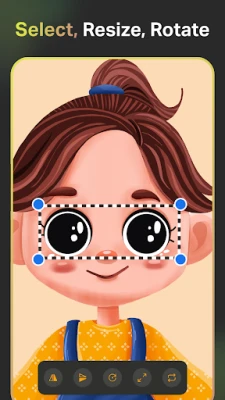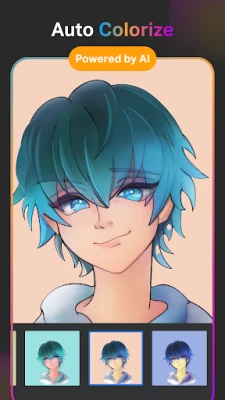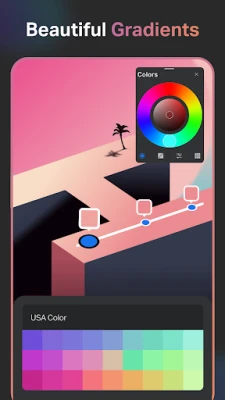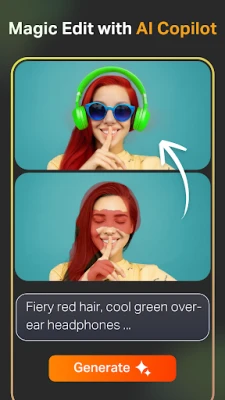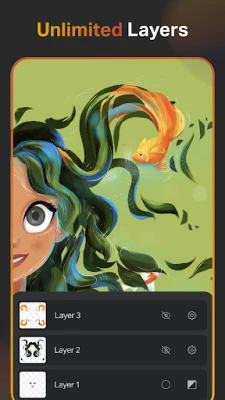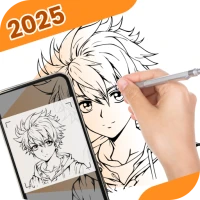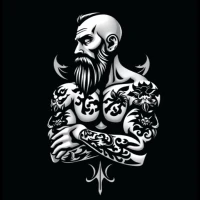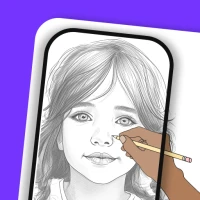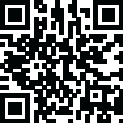
Latest Version
Version
1.2.5
1.2.5
Update
September 01, 2024
September 01, 2024
Developer
4Axis Technologies
4Axis Technologies
Categories
Art & Design
Art & Design
Platforms
Android
Android
Downloads
3
3
License
Free
Free
Package Name
com.axis.sketchpro
com.axis.sketchpro
Report
Report a Problem
Report a Problem
More About Sketch Pro: Create Paint Art
SketchPro is a professional drawing, design, illustration & pro art app available for tablets & phones crafted with love by the Drawing Desk Team.
As a digital artist, I am always on the lookout for new tools to enhance my creative process. That's why I was excited to try out the latest update of SketchPro, which boasts advanced AI tools specifically designed for professional digital artists like myself. With a range of drawing and AI features, SketchPro is the perfect app for graphic designers, illustrators, and even comic, anime, and manga book artists.
One of the standout features of SketchPro is its customizable brushes. With a variety of options for sketching, painting, doodling, and illustrating, these brushes allow for a truly personalized drawing experience. Plus, you can create a list of your favorite brushes for quick access. And if you're feeling adventurous, you can even try out the free Roller Brush with over 100 patterns to add a unique touch to your artwork.
But it's not just about brushes with SketchPro. The app also offers a range of AI drawing tools to speed up your creative process. With the Text to Image AI tool, you can effortlessly turn text into artwork using simple prompts. And for those of us who prefer to start with hand-drawn sketches, the Sketch to Image AI tool can transform them into digital images with just a few prompts. Plus, the Magic Edit AI tool allows you to easily revamp colors, textures, and even add or replace objects in your artwork.
And if you're looking to expand your digital canvas, SketchPro has got you covered with its AI Expand Artwork tool. This feature seamlessly expands your artwork to custom dimensions while maintaining the original quality. And for those of us who struggle with coloring, the app offers both Auto-Coloring and Auto-Colorization AI tools to add color to sketches in seconds.
But that's not all - SketchPro also includes a variety of other creative tools to speed up your drawing and designing process. From Smart Shapes and Symmetry Tools to Gradient and Layer Transform options, these features make it easier than ever to create professional-looking artwork. And with a layer system, unlimited layers, and various text tools, organizing and saving your digital artwork has never been easier.
But perhaps my favorite feature of SketchPro is the extensive shapes library. With over 15 categories of free shapes, signs, and symbols, this library is a treasure trove for designers and artists. And you can even save your favorite shapes for easy access in your drawings.
But don't just take my word for it - download SketchPro now and see for yourself how it can elevate your digital art game. With its user-friendly interface, cloud syncing, and even a dark mode, SketchPro truly has something for every professional digital artist. So whether you're a seasoned pro or just starting out, SketchPro is the perfect app to unleash your creativity. Don't wait any longer - download SketchPro today!
One of the standout features of SketchPro is its customizable brushes. With a variety of options for sketching, painting, doodling, and illustrating, these brushes allow for a truly personalized drawing experience. Plus, you can create a list of your favorite brushes for quick access. And if you're feeling adventurous, you can even try out the free Roller Brush with over 100 patterns to add a unique touch to your artwork.
But it's not just about brushes with SketchPro. The app also offers a range of AI drawing tools to speed up your creative process. With the Text to Image AI tool, you can effortlessly turn text into artwork using simple prompts. And for those of us who prefer to start with hand-drawn sketches, the Sketch to Image AI tool can transform them into digital images with just a few prompts. Plus, the Magic Edit AI tool allows you to easily revamp colors, textures, and even add or replace objects in your artwork.
And if you're looking to expand your digital canvas, SketchPro has got you covered with its AI Expand Artwork tool. This feature seamlessly expands your artwork to custom dimensions while maintaining the original quality. And for those of us who struggle with coloring, the app offers both Auto-Coloring and Auto-Colorization AI tools to add color to sketches in seconds.
But that's not all - SketchPro also includes a variety of other creative tools to speed up your drawing and designing process. From Smart Shapes and Symmetry Tools to Gradient and Layer Transform options, these features make it easier than ever to create professional-looking artwork. And with a layer system, unlimited layers, and various text tools, organizing and saving your digital artwork has never been easier.
But perhaps my favorite feature of SketchPro is the extensive shapes library. With over 15 categories of free shapes, signs, and symbols, this library is a treasure trove for designers and artists. And you can even save your favorite shapes for easy access in your drawings.
But don't just take my word for it - download SketchPro now and see for yourself how it can elevate your digital art game. With its user-friendly interface, cloud syncing, and even a dark mode, SketchPro truly has something for every professional digital artist. So whether you're a seasoned pro or just starting out, SketchPro is the perfect app to unleash your creativity. Don't wait any longer - download SketchPro today!
Rate the App
Add Comment & Review
User Reviews
Based on 0 reviews
No reviews added yet.
Comments will not be approved to be posted if they are SPAM, abusive, off-topic, use profanity, contain a personal attack, or promote hate of any kind.
More »










Popular Apps

Solitaire Grand HarvestSupertreat - A Playtika Studio

InstagramInstagram

Free Fire MAX 5Garena International I

Blackout Bingo - Win Real CashLive Bingo for Real Cash Prize

FacebookMeta Platforms, Inc.

Play 21Skillz® Real Money Card Game

Solitaire Cube - Win Real CashClassic Klondike Card Game

WhatsApp MessengerWhatsApp LLC

Cricket LeagueMiniclip.com

5-Hand PokerSkillz® Real Money Card Game
More »










Editor's Choice

Blackout Slots: Skill ReelsReal Cash Prize Fun

Big Buck Hunter: MarksmanHunt Deer & Win Cash Prizes!

Dominoes Gold - Domino GamePlay Dominoes for Real Money

Pool Payday: 8 Ball Pool GamePlay Billiards For Real Cash

Strike! By BowleroBowl for Real Prizes!

5-Hand PokerSkillz® Real Money Card Game

Play 21Skillz® Real Money Card Game

21 Blitz - Blackjack for CashWin Real Money with Real Skill

Blackout Bingo - Win Real CashLive Bingo for Real Cash Prize

Solitaire Cube - Win Real CashClassic Klondike Card Game