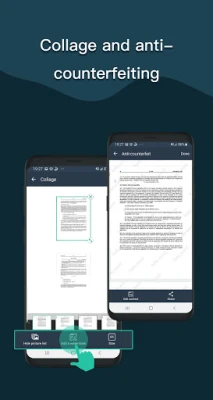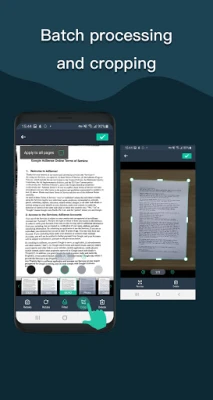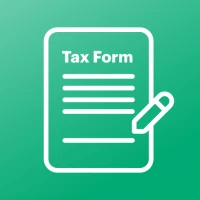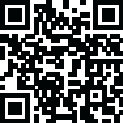
Latest Version
Version
4.9.8
4.9.8
Update
September 14, 2024
September 14, 2024
Developer
Easy inc.
Easy inc.
Categories
Business
Business
Platforms
Android
Android
Downloads
0
0
License
Free
Free
Package Name
com.simplescan.scanner
com.simplescan.scanner
Report
Report a Problem
Report a Problem
More About Simple Scan - PDF Scanner App
Want a moving scanner?
Welcome to the world of document scanning with The Simple Scanner app! This amazing application transforms your phone into a portable scanner, allowing you to easily scan documents, photos, receipts, reports, and more. With just a few taps, you can save your scans as images or PDFs directly on your device. Plus, you can name and organize your scans into folders for easy access. But that's not all, you can also share your scans in a variety of ways, making it the perfect tool for both personal and professional use.
One of the most convenient features of The Simple Scanner is its ability to automatically upload JPG and PDF files to your cloud disk. This means you can access your scans from anywhere, anytime. You can also backup and restore your files between multiple devices, ensuring you never lose your important documents. And if you need to send your scans to someone, you can do so via email, print, fax, or through popular apps like Dropbox, Evernote, Google Drive, and WhatsApp. You can even connect to your computer via WiFi for seamless file transfer.
But that's not all, The Simple Scanner also supports importing PDF files into JPG, making it a versatile tool for all your scanning needs. You can also add tags to your files for quick and easy search, and even use OCR text recognition to export text from your scans. This app truly has all the features you need for efficient and effective document scanning.
With The Simple Scanner, you can easily turn your paper documents into clear electronic drafts. The app offers a variety of image processing modes, allowing you to manually adjust the image parameters for the best results. You can also choose between color, grayscale, or black and white scans, making it suitable for use in any setting - be it at the office, school, or home. The app also automatically detects page edges and offers 5 levels of contrast for clear monochrome text. Plus, you can set the PDF page size to your preference and view your scans in either thumbnail or list view, sorted by date or title.
The Simple Scanner is optimized to run very fast, ensuring a smooth and efficient scanning experience. You can quickly search for documents by title and even use a password to protect your sensitive files. And the best part? This is a single application that works on your phone, making it a convenient and user-friendly tool for all your scanning needs.
Please note that for users above Android 11, files are stored in a private directory and cannot be changed, as per Google's latest storage policy. However, for mobile phones below Android 11, the external storage option is still available. We are constantly working to improve our app and provide you with the best experience possible. If you have any feedback or suggestions, please leave us a comment or email us at [email protected]. Your support and feedback mean a lot to us and help us make our products even better. So why wait? Download The Simple Scanner now and simplify your scanning process!
Rate the App
Add Comment & Review
User Reviews
Based on 0 reviews
No reviews added yet.
Comments will not be approved to be posted if they are SPAM, abusive, off-topic, use profanity, contain a personal attack, or promote hate of any kind.
More »










Popular Apps

Solitaire Grand HarvestSupertreat - A Playtika Studio

InstagramInstagram

Free Fire MAX 5Garena International I

Blackout Bingo - Win Real CashLive Bingo for Real Cash Prize

FacebookMeta Platforms, Inc.

Play 21Skillz® Real Money Card Game

Solitaire Cube - Win Real CashClassic Klondike Card Game

WhatsApp MessengerWhatsApp LLC

Cricket LeagueMiniclip.com

5-Hand PokerSkillz® Real Money Card Game
More »










Editor's Choice

Blackout Slots: Skill ReelsReal Cash Prize Fun

Big Buck Hunter: MarksmanHunt Deer & Win Cash Prizes!

Dominoes Gold - Domino GamePlay Dominoes for Real Money

Pool Payday: 8 Ball Pool GamePlay Billiards For Real Cash

Strike! By BowleroBowl for Real Prizes!

5-Hand PokerSkillz® Real Money Card Game

Play 21Skillz® Real Money Card Game

21 Blitz - Blackjack for CashWin Real Money with Real Skill

Blackout Bingo - Win Real CashLive Bingo for Real Cash Prize

Solitaire Cube - Win Real CashClassic Klondike Card Game