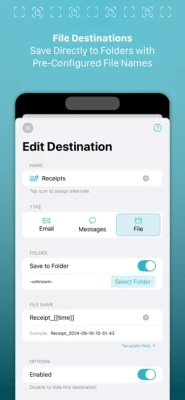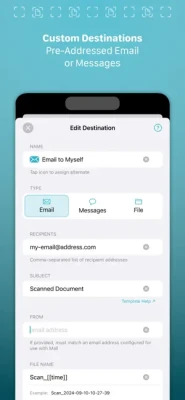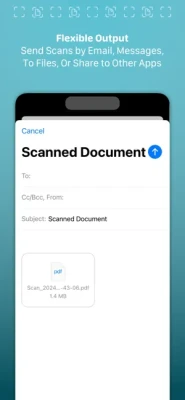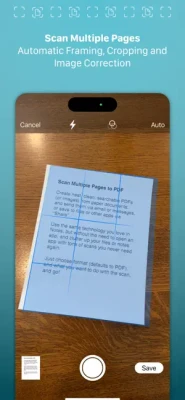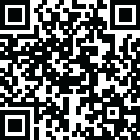
Latest Version
Version
6.0
6.0
Update
December 26, 2024
December 26, 2024
Developer
Documents to PDF in seconds
Documents to PDF in seconds
Categories
Productivity
Productivity
Platforms
iOS
iOS
File Size
7.1 MB
7.1 MB
Downloads
0
0
License
Free
Free
Report
Report a Problem
Report a Problem
More About Simple Scan • Quick Scanner
Simple Scan is the quick, easy way to scan paper documents to optimized, searchable PDF documents (or images) and send them almost anywhere.
## FEATURES ##
* Same great scanning functionality as Notes, but no need to clutter your notes data with one-off scans
* Create high-resolution multi-page PDFs from your paper documents
* PDFs are searchable thanks to automatic Optical Character Recognition (OCR)
* Built for simplicity. Just scan and send – no document library
* Send scans via email or messages. Save to a file, or "Share" use to send to other apps via the system share sheet
* Set up custom destinations with pre-filled recipients for easy "Email to Myself" and other common uses
* Custom file destinations save scans directly to a pre-selected folder without extra taps
* Save scans directly to Photos
* Option to output as images (JPEG) instead of PDF
* Quality option to control file size
* Never any ads. Ever.
## SIMPLE SCAN PRO ##
Simple Scan is free to download and try! To continue using Simple Scan, unlock Simple Scan Pro--available as a low-cost, annual subscription or a one-time lifetime unlock purchase.
## SUBSCRIPTION DETAILS ##
* Payment will be charged to your Apple account at confirmation of purchase
* Your subscription will automatically renew unless auto-renew is disabled at least 24 hours before the end of the current subscription period
* Automatic renewals will be charged at the same price you were initially charged for the subscription
* Subscriptions can be managed or canceled by going to Account Settings on the App Store after purchase
Have questions? Email [email protected].
Terms: https://agiletortoise.com/terms
Privacy Policy: https://agiletortoise.com/privacy-policy
* Same great scanning functionality as Notes, but no need to clutter your notes data with one-off scans
* Create high-resolution multi-page PDFs from your paper documents
* PDFs are searchable thanks to automatic Optical Character Recognition (OCR)
* Built for simplicity. Just scan and send – no document library
* Send scans via email or messages. Save to a file, or "Share" use to send to other apps via the system share sheet
* Set up custom destinations with pre-filled recipients for easy "Email to Myself" and other common uses
* Custom file destinations save scans directly to a pre-selected folder without extra taps
* Save scans directly to Photos
* Option to output as images (JPEG) instead of PDF
* Quality option to control file size
* Never any ads. Ever.
## SIMPLE SCAN PRO ##
Simple Scan is free to download and try! To continue using Simple Scan, unlock Simple Scan Pro--available as a low-cost, annual subscription or a one-time lifetime unlock purchase.
## SUBSCRIPTION DETAILS ##
* Payment will be charged to your Apple account at confirmation of purchase
* Your subscription will automatically renew unless auto-renew is disabled at least 24 hours before the end of the current subscription period
* Automatic renewals will be charged at the same price you were initially charged for the subscription
* Subscriptions can be managed or canceled by going to Account Settings on the App Store after purchase
Have questions? Email [email protected].
Terms: https://agiletortoise.com/terms
Privacy Policy: https://agiletortoise.com/privacy-policy
Rate the App
Add Comment & Review
User Reviews
Based on 0 reviews
No reviews added yet.
Comments will not be approved to be posted if they are SPAM, abusive, off-topic, use profanity, contain a personal attack, or promote hate of any kind.
More »










Popular Apps

Solitaire Grand HarvestSupertreat - A Playtika Studio

InstagramInstagram

Free Fire MAX 5Garena International I

Blackout Bingo - Win Real CashLive Bingo for Real Cash Prize

FacebookMeta Platforms, Inc.

Play 21Skillz® Real Money Card Game

Solitaire Cube - Win Real CashClassic Klondike Card Game

WhatsApp MessengerWhatsApp LLC

Cricket LeagueMiniclip.com

5-Hand PokerSkillz® Real Money Card Game
More »










Editor's Choice

Blackout Slots: Skill ReelsReal Cash Prize Fun

Big Buck Hunter: MarksmanHunt Deer & Win Cash Prizes!

Dominoes Gold - Domino GamePlay Dominoes for Real Money

Pool Payday: 8 Ball Pool GamePlay Billiards For Real Cash

Strike! By BowleroBowl for Real Prizes!

5-Hand PokerSkillz® Real Money Card Game

Play 21Skillz® Real Money Card Game

21 Blitz - Blackjack for CashWin Real Money with Real Skill

Blackout Bingo - Win Real CashLive Bingo for Real Cash Prize

Solitaire Cube - Win Real CashClassic Klondike Card Game