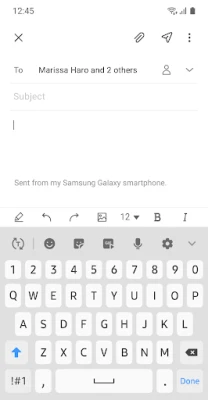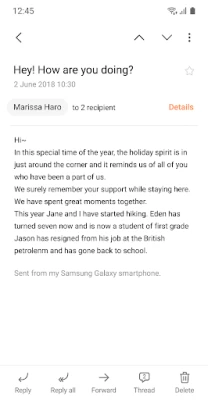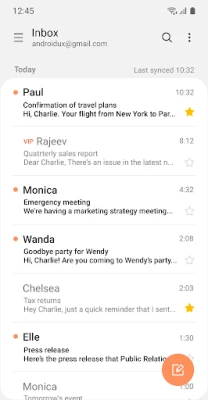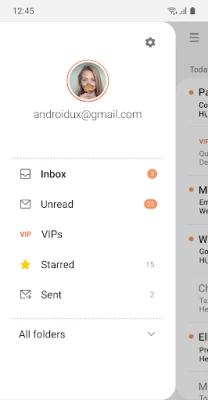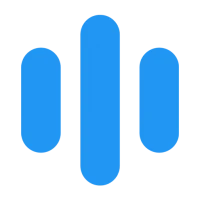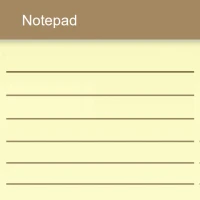Latest Version
Version
6.1.94.2
6.1.94.2
Update
September 12, 2024
September 12, 2024
Developer
Samsung Electronics Co., Ltd.
Samsung Electronics Co., Ltd.
Categories
Productivity
Productivity
Platforms
Android
Android
Downloads
0
0
License
Free
Free
Package Name
com.samsung.android.email.provider
com.samsung.android.email.provider
Report
Report a Problem
Report a Problem
More About Samsung Email
This update is available for Samsung Mobile with Android OS.
Welcome to the world of Samsung Email, where managing multiple personal and business email accounts has never been easier. With our app, you can seamlessly switch between accounts and stay on top of all your important emails. But that's not all, Samsung Email also offers EAS integration for business, encryption using S/MIME, and a range of ease-of-use features to make your email experience even better. Let's dive into the key features of this app.
First and foremost, Samsung Email supports both POP3 and IMAP, making it a breeze to manage your personal email accounts. But that's not all, we also offer Exchange ActiveSync (EAS) integration for synchronizing your Exchange Server based business email, calendars, contacts, and tasks. This means you can stay connected to your work emails on the go, without any hassle.
We understand the importance of security when it comes to email communication. That's why Samsung Email offers encryption using S/MIME, ensuring that your data is safeguarded at all times. This feature is especially useful for businesses that deal with sensitive information.
But wait, there's more! Our app also comes with a range of additional features to enhance your email experience. You can customize your user experience with notifications, schedule synchronization, SPAM management, and combined mailboxes. Plus, organizations can easily administer various policies as needed, thanks to our comprehensive, built-in EAS support. And with conversation and thread view, you can easily keep track of related emails.
Now, let's talk about app access permissions. We want to assure you that we take your privacy seriously. For the smooth functioning of our app, we require certain permissions. However, for optional permissions, the default functionality of the service is turned on, but not allowed. This means you have complete control over what information you choose to share with us.
For required permissions, we do not require any access. As for optional permissions, we may need access to your camera to attach photos to emails, your location to attach current location information to emails, your contacts to link email recipients/senders with contacts and synchronize contact information when using a Microsoft Exchange account, and your calendar to synchronize calendar information when using a Microsoft Exchange account. We may also use notifications to display alerts when sending or receiving emails.
For devices running on Android 13 or higher, we may need access to your photos, videos, music, and audio to attach or save files. For devices running on Android 12, we may need access to your files and media to attach or save files and media. And for devices running on Android 11 or lower, we may need access to your storage to attach or save files.
We take your privacy seriously, and you can read our full privacy policy at https://v3.account.samsung.com/policies/privacy-notices/latest. We are committed to keeping your information safe and secure.
Lastly, we want to let you know that we support [email protected] as our email address for any inquiries or concerns. We are always here to assist you and make your email experience with Samsung Email the best it can be. Thank you for choosing Samsung Email, and we hope you enjoy using our app!
Rate the App
Add Comment & Review
User Reviews
Based on 0 reviews
No reviews added yet.
Comments will not be approved to be posted if they are SPAM, abusive, off-topic, use profanity, contain a personal attack, or promote hate of any kind.
More »










Popular Apps

Solitaire Grand HarvestSupertreat - A Playtika Studio

InstagramInstagram

Blackout Bingo - Win Real CashLive Bingo for Real Cash Prize

Free Fire MAX 5Garena International I

FacebookMeta Platforms, Inc.

Play 21Skillz® Real Money Card Game

Solitaire Cube - Win Real CashClassic Klondike Card Game

Cricket LeagueMiniclip.com

WhatsApp MessengerWhatsApp LLC

5-Hand PokerSkillz® Real Money Card Game
More »










Editor's Choice

Blackout Slots: Skill ReelsReal Cash Prize Fun

Big Buck Hunter: MarksmanHunt Deer & Win Cash Prizes!

Dominoes Gold - Domino GamePlay Dominoes for Real Money

Pool Payday: 8 Ball Pool GamePlay Billiards For Real Cash

Strike! By BowleroBowl for Real Prizes!

5-Hand PokerSkillz® Real Money Card Game

Play 21Skillz® Real Money Card Game

21 Blitz - Blackjack for CashWin Real Money with Real Skill

Blackout Bingo - Win Real CashLive Bingo for Real Cash Prize

Solitaire Cube - Win Real CashClassic Klondike Card Game