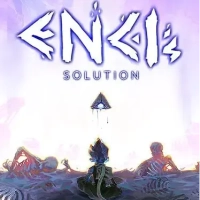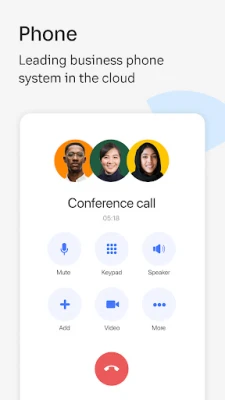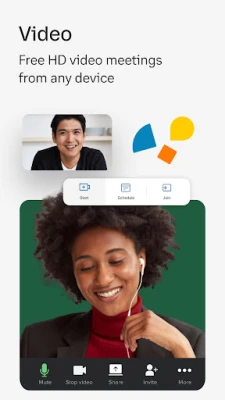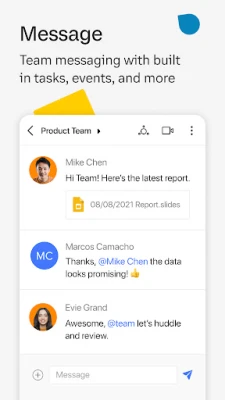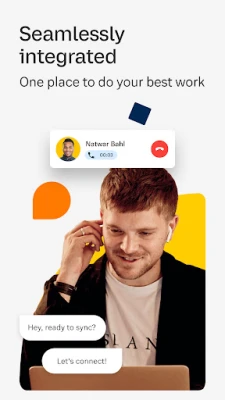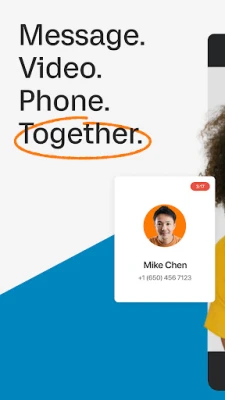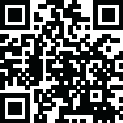
Latest Version
24.2.20.320913
September 15, 2024
RingCentral
Business
Android
1
Free
com.ringcentral.intune
Report a Problem
More About RingCentral for Intune
Welcome to the world of RingCentral for Intune! This app is designed to provide users with all the features they expect from RingCentral, including messaging, video, and phone capabilities, all in one simple and convenient app. But before you can start using this version, there are a few things you need to know.
First and foremost, in order to use this version of RingCentral, your company must have set up your work account and have a subscription to Microsoft Intune. This is an important step that ensures the security and functionality of the app for both you and your company. So make sure to check with your IT department to ensure that everything is set up properly before diving into the app.
Now, if you're an end-user looking for the non-managed version of RingCentral, don't worry, we've got you covered. Simply head over to the App Store and download it from there. Easy peasy.
But for those of you who are ready to use RingCentral for Intune, get ready for a seamless and efficient experience. Not only does this app provide all the features you know and love from RingCentral, but it also gives IT admins access to granular security controls. This means that your company's sensitive data is always protected, even in the event that your device is lost or stolen.
And here's an important note: RingCentral for Intune is currently in beta, so some functionality may not be available in certain countries. If you have any questions about how this app is being used within your organization, your company's IT administrator will have all the answers for you. So don't hesitate to reach out to them for any assistance you may need.
In conclusion, RingCentral for Intune is the perfect app for those looking for a comprehensive and secure communication solution. With all the features you need in one convenient app, and the added bonus of granular security controls, this app is a must-have for any company using Microsoft Intune. So go ahead and download it now, and get ready to experience the power of RingCentral for Intune!
Rate the App
User Reviews
Popular Apps