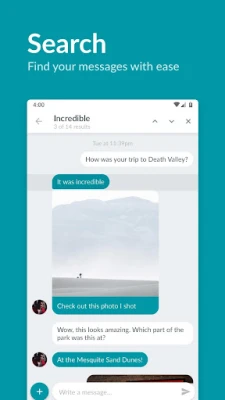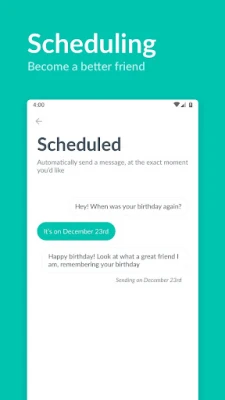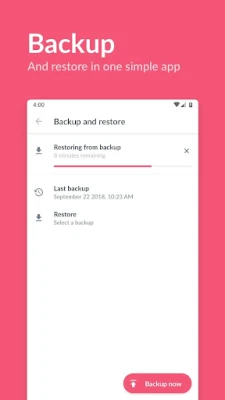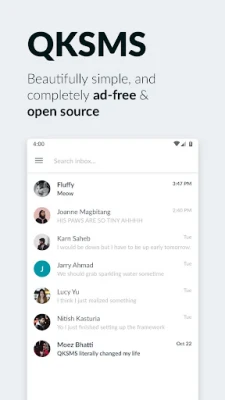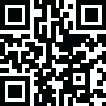
Latest Version
3.9.2
September 05, 2024
Moez Bhatti
Communication
Android
2
Free
com.moez.QKSMS
Report a Problem
More About QKSMS
Welcome to QKSMS, the messaging app that puts you in control. As an app reviewer, I am excited to share with you all the amazing features this app has to offer. First and foremost, QKSMS is completely ad-free and open source, making it the ideal messaging app for those who value privacy and a clutter-free experience. With QKSMS, you can finally say goodbye to annoying ads and hello to a messaging app that truly puts your needs first.
But that's not all, QKSMS has recently added support for Dual-SIM and Multi-SIM phones, making it even more accessible to a wider range of users. And let me tell you, the design of this app is simply stunning. It's clean, intuitive, and clutter-free, allowing you to focus on what really matters - your conversations. No more distractions or overwhelming interfaces, just a beautiful and seamless messaging experience.
One of the best things about QKSMS is its customization options. You can choose from millions of colors to theme the entire app or even specific conversations. Plus, with per-contact notifications, you can easily prioritize and distinguish your messages. And if you're someone who loves to switch between light and dark modes, QKSMS has got you covered with both manual and automatic night mode options.
But QKSMS isn't just about looks, it's also a powerful messaging app. You can use MMS to share photos, stickers, or even join your friends in a group chat. And with the conversation search feature, finding things has never been easier. No more scrolling through endless messages, just type in a keyword and voila!
Now, let's talk about safety and privacy. QKSMS allows you to easily back up and restore your messages without having to install another app. And for those unwanted conversations, you can easily block them or manage your blacklist. Plus, with the integration of Should I Answer?, you can automatically filter out spam messages. Your privacy is important, and QKSMS understands that.
But what really sets QKSMS apart is its convenience and accessibility. You can reply to messages from anywhere using the QK Reply popup, your Wear OS (Android Wear) watch, or directly from your notification shade (Android 7.0+). And for those with accessibility needs, QKSMS offers a high contrast black theme and full support for TalkBack and Samsung Voice Assistant.
At QKSMS, your feedback and suggestions are always welcome. We are constantly striving to improve and provide the best messaging experience for our users. And if you're curious about how QKSMS works behind the scenes, you can check out the source code on Github. So what are you waiting for? Download QKSMS now and take control of your messaging experience!
Rate the App
User Reviews
Popular Apps










Editor's Choice