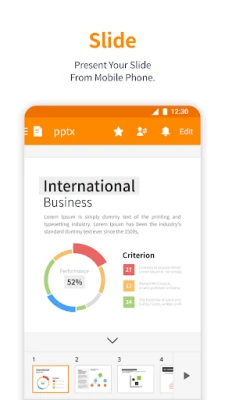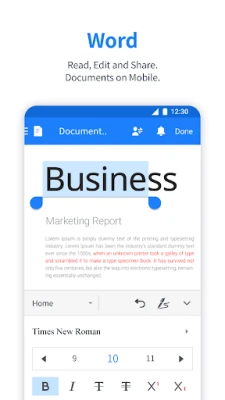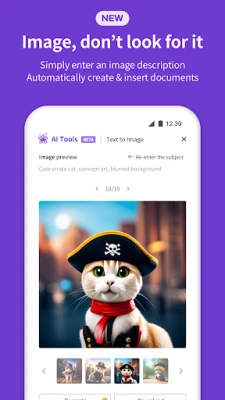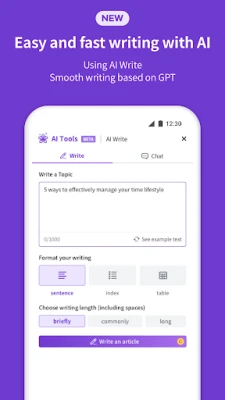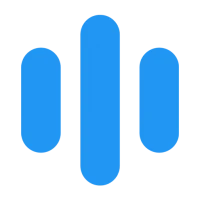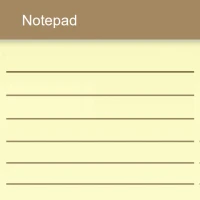Latest Version
9.9.2
September 13, 2024
Polaris Office Corp.
Productivity
Android
0
Free
com.infraware.office.link
Report a Problem
More About Polaris Office: Edit&View, PDF
Hello there! Today, I am excited to share with you all about the latest Android Office App that has already gained 100 million users worldwide. And the best part? It's completely free! This all-in-one office suite is compatible with MS Word, Excel, PowerPoint, and Adobe PDF, making it a must-have for anyone who needs to work on documents on-the-go. Don't just take my word for it, this app has been awarded "Editors' Choice", "2015 Best App", and "Top Developer" by Google Play.
Let's dive into the features of this amazing app. First off, it supports a wide range of file formats including DOC, DOCX, XLS, XLSX, PPT, PPTX, PPS, PPSX, TXT, HWP, HWPX, ODT, and now, CSV as well. It also supports 18 global languages, so no matter where you are, you can use this app in your preferred language. And if you're worried about storage space, don't be! This app is only 60 MB in size, making it compact and efficient.
One of the best things about this app is its compatibility with Microsoft Office, PDF Reader, and Converter. You can open and edit all types of office files, including Word, Excel, and PowerPoint, all in one app. And if you need to view a PDF, you can do that too, right from your Android phone. Plus, you can even save other types of documents as PDF files.
But that's not all, this app also allows you to get creative with handwriting input. You can draw and edit your ideas with your own hands, just like you would on actual paper. You can even take pictures or insert video clips from your phone directly into your documents. How cool is that?
Now, let's talk about connectivity. This app makes it quick and easy to access your documents anytime, anywhere, and on any device. Whether you're using your desktop, tablet, or Android phone, you can keep all your documents in sync via Polaris Drive or other cloud services. And if you need to collaborate with others, you can easily share your documents and even leave comments for your colleagues to discuss revisions before printing.
Now, I know what you're thinking, what about the payment plan? Well, let me break it down for you. While the app is free, some features may be limited based on your cloud usage or subscription option. But don't worry, the prices are reasonable and you can upgrade to access even more premium functions. The prices are based on US dollars, but may differ depending on your country. You can choose from the Smart Plan, Pro Plan, AI Plan, or AI-Plus Plan. And if you want to remove advertisements, you can do so for a small fee.
Before I wrap up, I want to mention a few things about permissions and support. The app may require certain permissions to access your device, such as WRITE_EXTERNAL_STORAGE and READ_EXTERNAL_STORAGE. And if you want to connect to Google Drive, you will need to grant the GET_ACCOUNTS permission. And if you ever need help, you can visit the official website or contact customer support through the app or website.
So, what are you waiting for? Download the Android Office App now and experience the convenience of having all your office needs in one place. Don't forget to check out the official website for more information and support. Thank you for reading and happy document editing!
Rate the App
User Reviews
Popular Apps










Editor's Choice