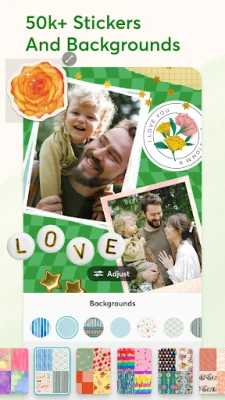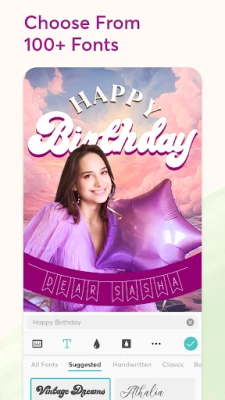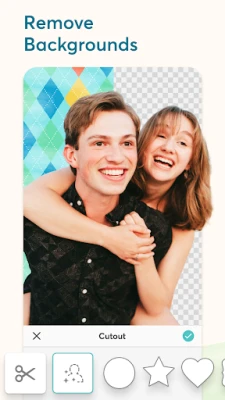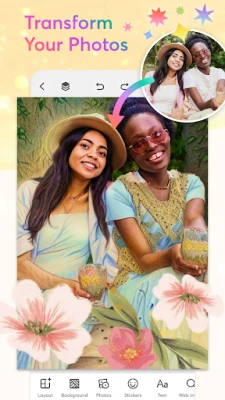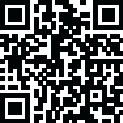
Latest Version
7.3.10
September 06, 2024
Cardinal Blue Software, Inc.
Photography
Android
3
Free
com.cardinalblue.piccollage.google
Report a Problem
More About PicCollage: Photo Grid Editor
Transform your memories into stunning photo collages with PicCollage, the ultimate photo collage maker for creating captivating visual stories. With an intuitive collage maker and a wide selection of grid and layout options, turning your photos and videos into beautiful collages has never been easier.
With PicCollage, you can create photo collages, video collages, greeting cards, and even Insta stories. Easily edit your photos and videos with filters, effects, retouching, and cropping. Plus, with AI technology, you can remove and change backgrounds for a truly unique collage.
Organize multiple photos into a single, stunning collage with our photo grid feature. Choose from our extensive library of grid options to create the perfect layout for your collage. Customize grid sizes and backgrounds to make your collage truly one-of-a-kind.
Have a lot of photos to work with? No problem! Our grid system allows for endless creativity, from simple two-photo grids to complex multi-photo layouts. And with our diverse grid designs, you can enhance your collage even further.
Explore our latest templates and transform your seasonal photos with ease. From Magic Cutouts and filter templates to Slideshow layouts, our collage maker has you covered for all occasions. And with our cutout tool, you can make your collage subjects pop by removing backgrounds and isolating subjects. Plus, our library of stickers and backgrounds is constantly refreshed, so you can add unique elements to your collage.
Integrate text into your collage effortlessly with our curved text editor and font pairing suggestions. And for a personal touch, use the doodle feature to add simple doodles that will elevate the uniqueness of your collage. You can even bring your collage to life with animations using our video collage maker. Combine photos and videos to create dynamic visual stories, and enhance your collages with filters and effects.
Upgrade your collage making experience with PicCollage VIP. Enjoy ad-free access, watermark removal, and premium features such as exclusive stickers, backgrounds, templates, and fonts. You can even start with a 7-day free trial to explore all the VIP features. So why wait? Elevate your photo and collage game with PicCollage – the ultimate photo collage maker for celebrating everything.
Rate the App
User Reviews
Popular Apps










Editor's Choice