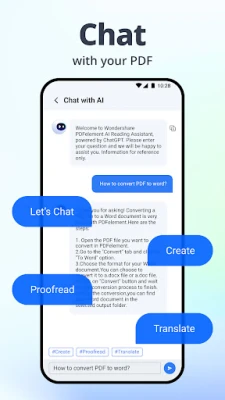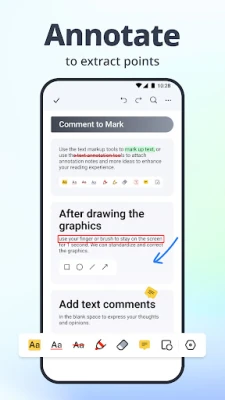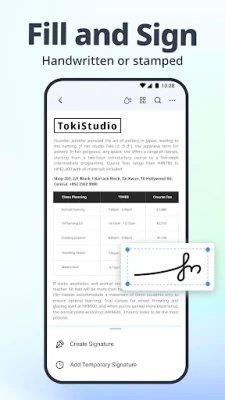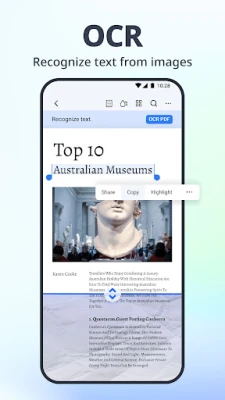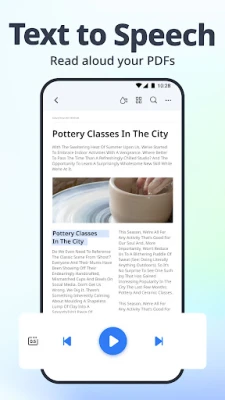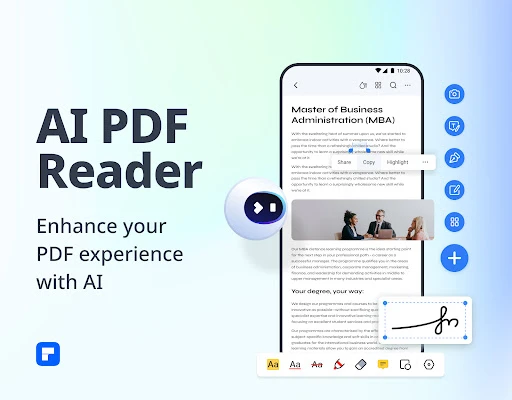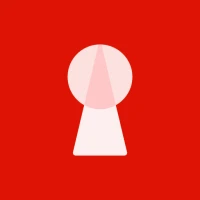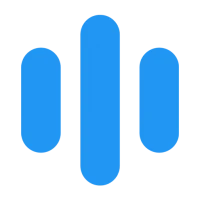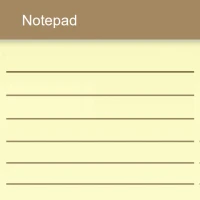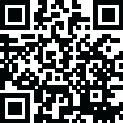
Latest Version
4.8.18
September 12, 2024
Wondershare Technology (Hunan) Co.,Ltd.
Productivity
Android
1
Free
com.wondershare.pdfelement
Report a Problem
More About PDFelement-PDF Editor & Reader
Welcome to the world of PDFelement AI PDF Editor & Reader! This app is a game-changer for anyone who works with PDFs. With its powerful AI technology, it offers a wide range of features that will make your PDF editing and reading experience seamless and efficient. Let's dive into the key features of this app and see how it can benefit you. First and foremost, the app boasts a HOT feature - an AI-powered PDF editor and reader. This means that you can now translate your PDF content into any language you like with the AI PDF Translator. No more struggling with language barriers! Additionally, the AI PDF Rewriting feature allows you to proofread your content and correct any errors in grammar, spelling, or word choice, ensuring the accuracy of your PDFs. And if you need to summarize a lengthy PDF, the AI PDF Summarizer can do it for you by extracting key points and generating an abstract with relevant keywords. But that's not all - you can even chat with your PDFs using the AI assistant for quick answers to your questions. The app also offers a professional PDF reader with features like Liquid Mode, which adjusts PDFs to fit your screen for the best reading experience. You can also bookmark pages for easy navigation and adjust font size and spacing to your liking. And as a bonus, you get free access to 100 of the most popular original English books in the app's library. But the most exciting feature of the reader is the Text to Speech function, which allows you to listen to your PDFs and adjust the reading speed. But what sets this app apart is its AI PDF Editor. You can now edit your PDFs just like you would a Word document, with the ability to edit text and images directly. The Typo-Free Precision feature makes it easy to fix typos and add paragraphs effortlessly. And for a professional touch, you can import unique fonts with the Creative Cloud Fonts feature. You can also annotate and comment on your PDFs, collaborate with others, and easily manage your bookmarks and comments. The app also offers a Camscanner and OCR feature, allowing you to quickly digitize paper documents and extract text from images or PDFs for later use. You can even scan multiple pages into one document for convenience. And if you need to create, convert, or export PDFs, the app has got you covered. You can create blank PDFs with custom templates, convert PDFs to various file formats, and manage your PDFs with different orientations and sizes. But that's not all - the app also allows you to merge, compress, and organize your PDFs. You can combine or split files, compress large PDFs to save space, and easily organize your pages with the PDF editor. And for those who need to fill and sign documents, the app offers interactive text fields, checkboxes, and radio buttons for filling out forms, as well as the option to use e-signatures with Docusign. The app also offers secure storage and sharing options. You can link your online storage accounts and protect your confidential content with a password. And when it comes to sharing, you can do it in multiple ways, including social media, email, and even through a QR code for seamless and efficient downloading. The developer of this app is constantly working to improve the user experience, and they offer valuable AI tokens and premium plans for those who want access to even more features. But don't worry, you can still use the app for free with fewer features. If you ever need assistance, the customer service team is available via email or the support center. So what are you waiting for? Download PDFelement AI PDF Editor & Reader now and revolutionize your PDF experience!
Rate the App
User Reviews
Popular Apps










Editor's Choice