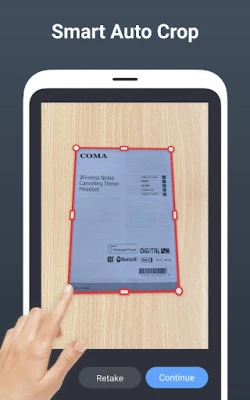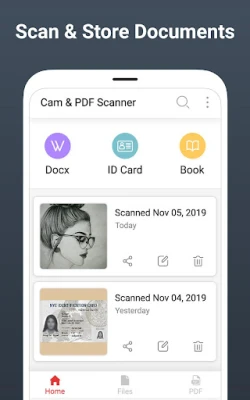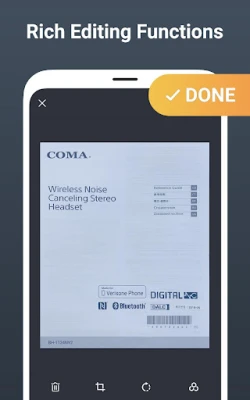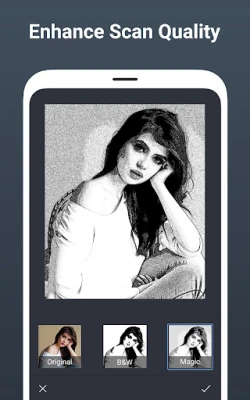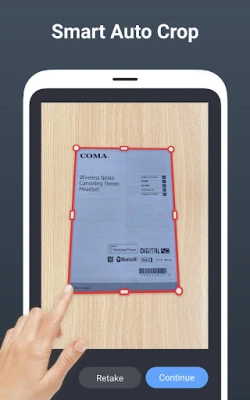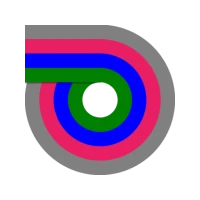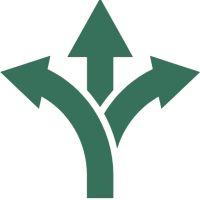Latest Version
Version
5.0.27
5.0.27
Update
August 30, 2024
August 30, 2024
Developer
Tools & Utilities Apps
Tools & Utilities Apps
Categories
Tools
Tools
Platforms
Android
Android
Downloads
27
27
License
Free
Free
Package Name
com.camscanner.documentscanner.pdfscanner.textscanner.photos.scanner
com.camscanner.documentscanner.pdfscanner.textscanner.photos.scanner
Report
Report a Problem
Report a Problem
More About PDF Scanner - Document Scanner
PDF Scanner App - Document Scanner & Scan PDF, If you need to scan multiple documents then open your smartphone and scan documents in your device with just one touch by using the camera scanner to scan PDF which is a popular app to scan PDF files and PDF documents. Scan your documents anytime, anywhere. Document scanner HD lets you quickly scan any kind of documents in your office, universities, and anything that needs to be there. Camera scanner app scans your document, Files, ID, books, and scan pictures in high quality and also convert it into PDF or JPEG format by using the document scanner app.
Welcome to the world of document scanning with the Doc Scanner app for Android! This powerful app not only detects the corners of your document for better quality, but also allows you to crop the specific part you want to scan. With just your Android device's camera, you can easily scan and digitize all kinds of paper documents, receipts, notes, invoices, business cards, certificates, and even scan to PDF. Let's dive into the features of this fast and efficient scanner app.
First up, we have the Scan Docx feature. This PDF scan photo scanner is incredibly easy to use and packs a punch with its powerful capabilities. By having this document scanner PDF scanning app on your phone, you can save time and effort by quickly scanning at any time. Scans are saved to your device in image or PDF format, thanks to the PDF scanner and camera scanner HD PDF scan.
Next, we have the Scan ID Card feature. With this ID scanner, you can scan ID cards, passports, driving licenses, visas, and other identity documents in just a few seconds. The scanned documents are then saved onto your device, thanks to the ID scanner and Doc scanner combo.
For all the bookworms out there, we have the Scan Book feature. This scanner app for documents can be used to scan books, novels, magazines, and scan to PDF using a page scanner. The scanned documents are then saved onto your device in image or PDF format, thanks to the Doc scanner app for Android.
Love taking photos? Then you'll love the Scan ID Photo feature. This photo scan feature lets you scan and save your favorite photos using a photo scanner app and PDF scanner document scan OCR. You can digitize your photos with the picture scanner and OCR scanner, and save them as PDFs using the photo scan and PDF scanning app.
Now, let's talk about the features of the PDF Scanner App - Document Scanner & Scan PDF. This app has a lot to offer, including automatic document edge recognition and perspective correction, as well as the ability to enhance scan quality automatically and manually. You can also organize your documents in folders and subfolders, and use the app to scan both documents and photos. Plus, the PDF creator can create PDFs in different sizes, from A1 to A-6, and even postcards, letters, and notes. You can also extract text from images using OCR, and transfer images to text for easy searching, editing, and sharing. And don't forget about the multi-page PDF and scan to PDF features, which make this app a must-have for all your scanning needs.
So, how do you scan using this app? It's simple! Just follow these steps: 1. Choose the Camera or pick photos from the gallery. 2. Crop the image using the 8 points multi selection tool. 3. Enhance the quality of the image by applying filters. 4. Export to PDF or JPEG if required. It's that easy!
Overall, the PDF Scanner App - Document Scanner & Scan PDF is a highly recommended app for all your scanning needs. It's fast, efficient, and saves you time and money. We would love to hear your feedback and suggestions for the next version of the app. So, go ahead and download it now. We're sure you'll love it!
First up, we have the Scan Docx feature. This PDF scan photo scanner is incredibly easy to use and packs a punch with its powerful capabilities. By having this document scanner PDF scanning app on your phone, you can save time and effort by quickly scanning at any time. Scans are saved to your device in image or PDF format, thanks to the PDF scanner and camera scanner HD PDF scan.
Next, we have the Scan ID Card feature. With this ID scanner, you can scan ID cards, passports, driving licenses, visas, and other identity documents in just a few seconds. The scanned documents are then saved onto your device, thanks to the ID scanner and Doc scanner combo.
For all the bookworms out there, we have the Scan Book feature. This scanner app for documents can be used to scan books, novels, magazines, and scan to PDF using a page scanner. The scanned documents are then saved onto your device in image or PDF format, thanks to the Doc scanner app for Android.
Love taking photos? Then you'll love the Scan ID Photo feature. This photo scan feature lets you scan and save your favorite photos using a photo scanner app and PDF scanner document scan OCR. You can digitize your photos with the picture scanner and OCR scanner, and save them as PDFs using the photo scan and PDF scanning app.
Now, let's talk about the features of the PDF Scanner App - Document Scanner & Scan PDF. This app has a lot to offer, including automatic document edge recognition and perspective correction, as well as the ability to enhance scan quality automatically and manually. You can also organize your documents in folders and subfolders, and use the app to scan both documents and photos. Plus, the PDF creator can create PDFs in different sizes, from A1 to A-6, and even postcards, letters, and notes. You can also extract text from images using OCR, and transfer images to text for easy searching, editing, and sharing. And don't forget about the multi-page PDF and scan to PDF features, which make this app a must-have for all your scanning needs.
So, how do you scan using this app? It's simple! Just follow these steps: 1. Choose the Camera or pick photos from the gallery. 2. Crop the image using the 8 points multi selection tool. 3. Enhance the quality of the image by applying filters. 4. Export to PDF or JPEG if required. It's that easy!
Overall, the PDF Scanner App - Document Scanner & Scan PDF is a highly recommended app for all your scanning needs. It's fast, efficient, and saves you time and money. We would love to hear your feedback and suggestions for the next version of the app. So, go ahead and download it now. We're sure you'll love it!
Rate the App
Add Comment & Review
User Reviews
Based on 0 reviews
No reviews added yet.
Comments will not be approved to be posted if they are SPAM, abusive, off-topic, use profanity, contain a personal attack, or promote hate of any kind.
More »










Popular Apps

Solitaire Grand HarvestSupertreat - A Playtika Studio

InstagramInstagram

Free Fire MAX 5Garena International I

Blackout Bingo - Win Real CashLive Bingo for Real Cash Prize

FacebookMeta Platforms, Inc.

Play 21Skillz® Real Money Card Game

Solitaire Cube - Win Real CashClassic Klondike Card Game

WhatsApp MessengerWhatsApp LLC

Cricket LeagueMiniclip.com

5-Hand PokerSkillz® Real Money Card Game
More »










Editor's Choice

Blackout Slots: Skill ReelsReal Cash Prize Fun

Big Buck Hunter: MarksmanHunt Deer & Win Cash Prizes!

Dominoes Gold - Domino GamePlay Dominoes for Real Money

Pool Payday: 8 Ball Pool GamePlay Billiards For Real Cash

Strike! By BowleroBowl for Real Prizes!

5-Hand PokerSkillz® Real Money Card Game

Play 21Skillz® Real Money Card Game

21 Blitz - Blackjack for CashWin Real Money with Real Skill

Blackout Bingo - Win Real CashLive Bingo for Real Cash Prize

Solitaire Cube - Win Real CashClassic Klondike Card Game