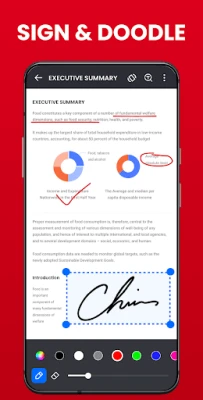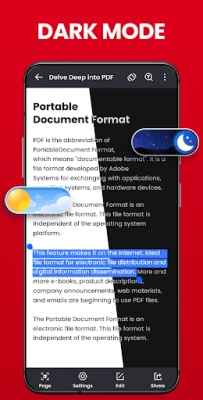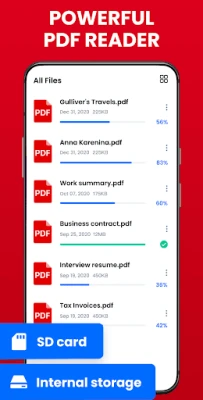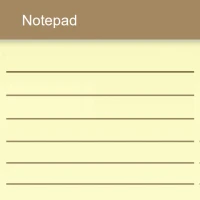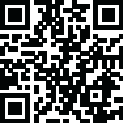
Latest Version
Version
1.4.4
1.4.4
Update
September 16, 2024
September 16, 2024
Developer
Simple Design Ltd.
Simple Design Ltd.
Categories
Productivity
Productivity
Platforms
Android
Android
Downloads
37
37
License
Free
Free
Package Name
pdf.reader.pdfviewer.pdfeditor
pdf.reader.pdfviewer.pdfeditor
Report
Report a Problem
Report a Problem
More About PDF Reader - PDF Viewer
Looking for a simple and easy-to-use document reading app? PDF Reader is exactly what you need! It can auto scan, find, and list all PDF files on your phone, allows you to fast open, read and manage your files in one place conveniently.
Welcome to the world of PDF Reader, the ultimate app for all your PDF needs! This app is a must-have for anyone who works with PDF files on a regular basis. With its ultra-fast reading capabilities, PDF Reader supports all formats, including documents, receipts, photos, business cards, and whiteboards. But it's not just a reading app - it's so much more! You can also use it to highlight text, take notes, add e-signatures, bookmark pages, and even share files with others. It's like having a PDF viewer, ebook reader, and editor all in one!
But don't just take our word for it - download PDF Reader now and see for yourself! This superior office app is perfect for both work and study. And the best part? It's simple, free, and lightweight, making it a must-try for anyone looking for a reliable PDF app.
One of the most impressive features of PDF Reader is its handy PDF viewer. With options for page by page or continuous scrolling mode, as well as horizontal and vertical viewing, you can read your PDFs exactly how you want. And with the Reflow mode, you can read smoothly without any distractions. Plus, you can easily navigate to the desired page, search for text, and zoom in and out for a closer look.
And did we mention that PDF Reader is completely free? Not only does it automatically scan and find all PDF files on your phone, but it also allows you to quickly search for files and texts by keywords. The simple list display makes it easy to find and open documents, and you can even bookmark pages for easy access. And with the one-click switch between light and dark mode, you can customize your reading experience to your liking.
But PDF Reader isn't just a reader - it's also a practical editor. You can markup paragraphs with highlight colors, take notes with underline and strikethrough options, and even add e-signatures to your PDF files. And with features like doodling and annotating, you can make your PDFs truly your own. Plus, you can easily copy any text from a PDF file for quick and easy sharing.
But that's not all - PDF Reader also offers a variety of other tools to make your PDF experience even better. You can easily convert images to PDF files, split or merge PDFs, and add text to your files at any time. And with the option to compress PDF files, you can reduce their size to meet your needs.
And let's not forget about the powerful PDF manager. With options to view all recently opened files, lock files with a password, and delete, rename, or favorite files, you can easily organize your PDFs. And with the ability to share files and print directly from your phone, collaborating and printing has never been easier.
But that's not all - PDF Reader is constantly working to improve and optimize the app. And with features like filling PDF forms, rotating pages, and converting between PDF and other formats coming soon, there's always something new to look forward to. And if you have any suggestions or feedback, the team at PDF Reader is always happy to hear from you.
So if you're looking for a powerful, free, and user-friendly PDF app, look no further than PDF Reader. Download it now and experience the ultimate PDF reading, editing, and managing experience!
Rate the App
Add Comment & Review
User Reviews
Based on 0 reviews
No reviews added yet.
Comments will not be approved to be posted if they are SPAM, abusive, off-topic, use profanity, contain a personal attack, or promote hate of any kind.
More »










Popular Apps

Solitaire Grand HarvestSupertreat - A Playtika Studio

InstagramInstagram

Blackout Bingo - Win Real CashLive Bingo for Real Cash Prize

Free Fire MAX 5Garena International I

FacebookMeta Platforms, Inc.

Play 21Skillz® Real Money Card Game

Solitaire Cube - Win Real CashClassic Klondike Card Game

Cricket LeagueMiniclip.com

WhatsApp MessengerWhatsApp LLC

5-Hand PokerSkillz® Real Money Card Game
More »










Editor's Choice

Blackout Slots: Skill ReelsReal Cash Prize Fun

Big Buck Hunter: MarksmanHunt Deer & Win Cash Prizes!

Dominoes Gold - Domino GamePlay Dominoes for Real Money

Pool Payday: 8 Ball Pool GamePlay Billiards For Real Cash

Strike! By BowleroBowl for Real Prizes!

5-Hand PokerSkillz® Real Money Card Game

Play 21Skillz® Real Money Card Game

21 Blitz - Blackjack for CashWin Real Money with Real Skill

Blackout Bingo - Win Real CashLive Bingo for Real Cash Prize

Solitaire Cube - Win Real CashClassic Klondike Card Game