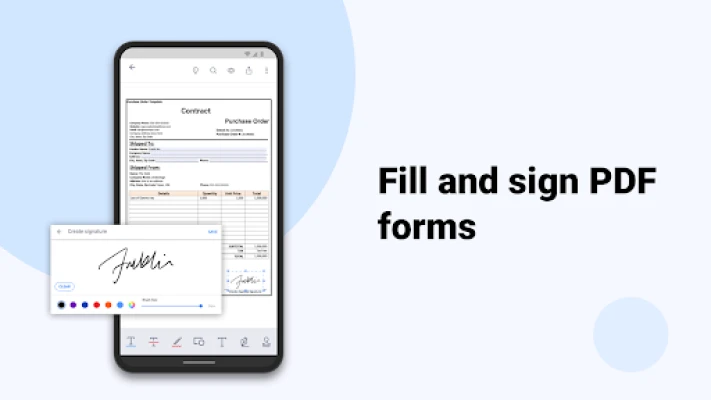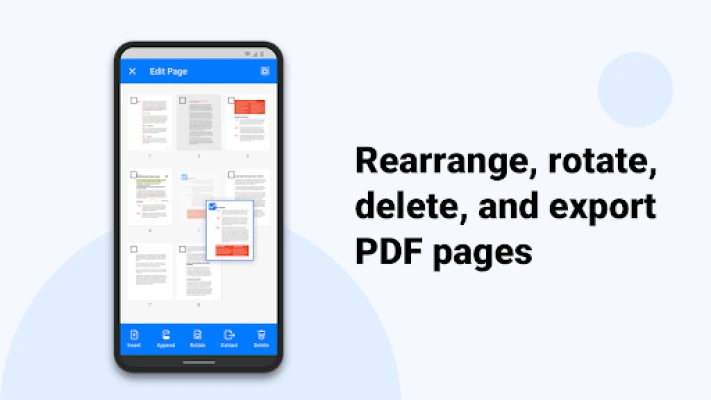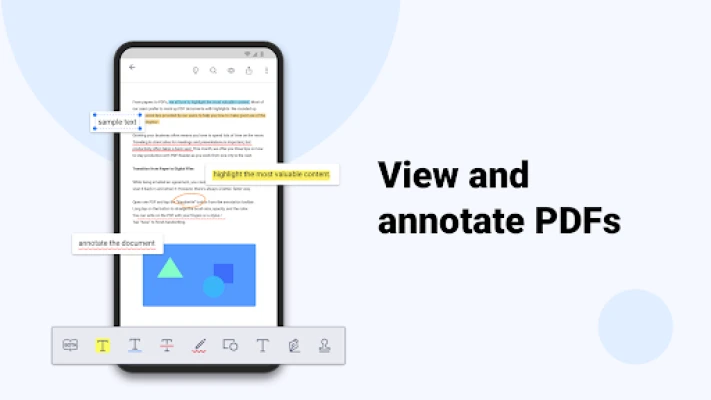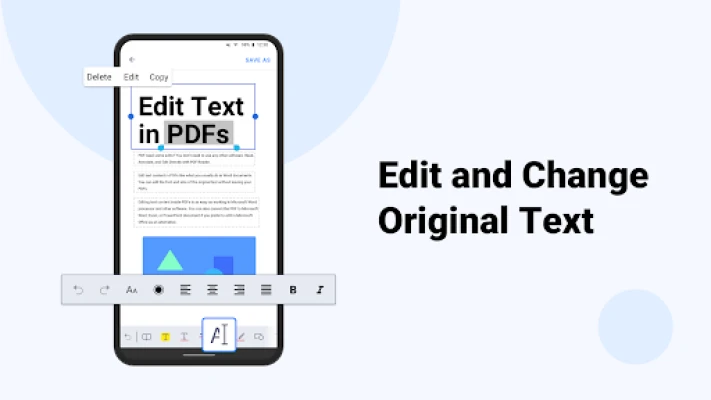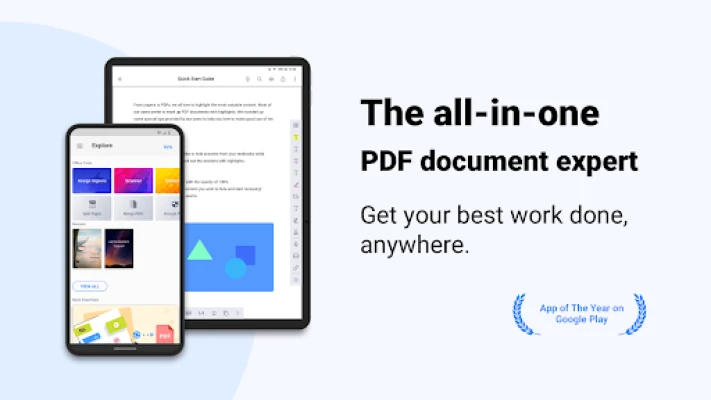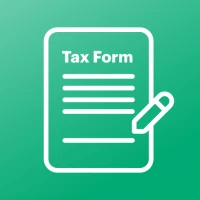Latest Version
3.43.0
September 11, 2024
Kdan Mobile Software Ltd.
Business
Android
2
Free
com.kdanmobile.android.pdfreader.google.pad
Report a Problem
More About PDF Reader: Edit & Convert PDF
"Welcome to the world of productivity and efficiency with KDAN PDF Reader! This app has been recognized as one of the best PDF reader apps by TechRadar, tom's guide, and Google Play store. With its impressive features and user-friendly interface, optimizing your work quality has never been easier. Let's dive into what this app has to offer!"
"First and foremost, KDAN PDF Reader allows you to create and access files with ease. You can combine scans to create multi-page PDFs, import files from various sources such as your computer, cloud, or other apps, and even store files from the web or email attachments. Plus, all your files can be conveniently accessed from the local folder."
"But that's not all, this app also allows you to annotate and review PDFs. You can highlight, underline, and strikeout text, add pre-designed stamps like 'Approved' or 'Sign Here', insert shapes and text boxes, and even convert text into speech. And for those important contracts and agreements, you can sign them directly on the screen and manage your signatures within the library."
"Editing text on PDFs has never been easier with KDAN PDF Reader. You can easily correct and edit text and typos, as well as instantly modify and update the latest texts on existing PDF documents. And when it comes to viewing files, this app supports various file formats such as PDF, text, ePub, and images. You can also use the Text Reflow feature, scroll horizontally or vertically, jump to specific pages or search for text, and even bookmark, outline, or view thumbnails of your files."
"Managing files is a breeze with KDAN PDF Reader. You can zip and unzip files, rename files and folders, and even write handwritten notes using your finger or a stylus. And for those who want even more features, you can upgrade to Document 365, a comprehensive document solution that includes KDAN PDF Reader for all versions, online converting and faxing services, and 1 TB of storage space on Kdan Cloud. With Document 365, you can work seamlessly across smartphones, tablets, and desktops, control app access with a password, hide margins of PDF pages, use night viewing mode, rotate, rearrange, add, and delete pages, extract pages from PDFs, and convert files to and from PDFs. You can even send faxes directly from your devices and share files with others using a link."
"KDAN PDF Reader supports 11 languages, including English, Traditional Chinese, Simplified Chinese, Japanese, Italian, German, Spanish, French, Portuguese, Russian, and Korean. And for any questions or assistance, you can check out the tutorial and FAQ on our website or contact us at [email protected] or through our Facebook page. So what are you waiting for? Download KDAN PDF Reader now and take your productivity to the next level!"
Rate the App
User Reviews
Popular Apps










Editor's Choice