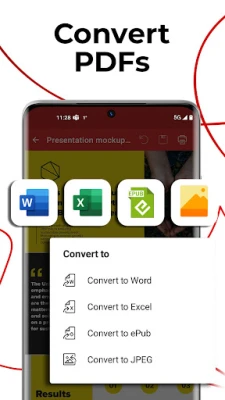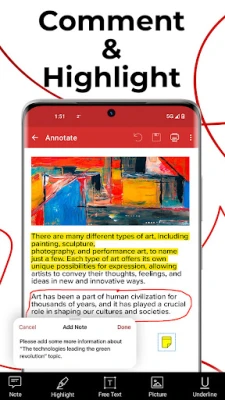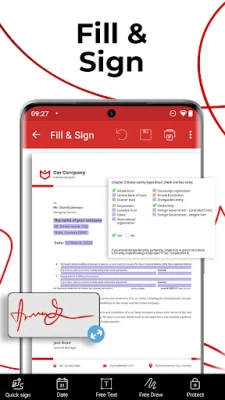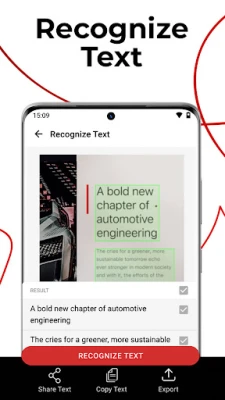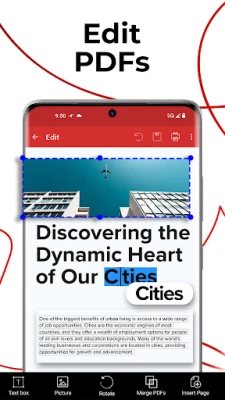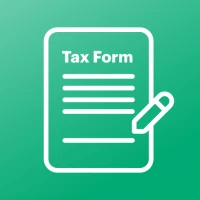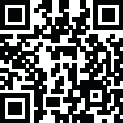
Latest Version
10.16.2609
September 13, 2024
MobiSystems
Business
Android
0
Free
com.mobisystems.mobiscanner
Report a Problem
More About PDF Extra PDF Editor & Scanner
Welcome to PDF Extra, the ultimate PDF app that offers a wide range of features to make your document management experience seamless and efficient. As a proud member of the PDF Association, we strive to provide our users with the best tools for creating, editing, and managing PDF files. Let's dive into the amazing features that PDF Extra has to offer.
First and foremost, PDF Extra allows you to easily scan paper documents and convert them into editable PDF files. Whether it's a receipt, contract, invoice, or even an ID or passport, our app can handle it all. With our advanced scanning technology, you can be sure to capture clear and high-quality scans every time.
But that's not all, PDF Extra also offers OCR technology to recognize text from scans and images. This means you can easily share the recognized text via email, messaging apps, or even upload it to the cloud. No more retyping documents, just let PDF Extra do the work for you.
Our app also boasts one of the most advanced mobile PDF editors on the market. You can edit PDFs, create blank PDFs, and modify various document aspects such as text, pictures, signatures, comments, and more. And with our fill and sign feature, you can fill out forms and sign documents on the go, making it perfect for those who are always on the move.
PDF Extra also offers the ability to print PDF documents wirelessly straight from your phone. And if you need to convert your PDFs to other formats, our app has got you covered. You can easily convert PDFs to Word, Excel, PowerPoint, or ePub formats while preserving the original layout and formatting. And for those who need to convert images into PDFs, our app has a free PNG and JPEG converter.
Security is also a top priority for us at PDF Extra. That's why we offer the ability to protect your sensitive documents with passwords and digital certificates. And with our cloud storage on MobiDrive, you can easily back up your scans and PDFs and access them from anywhere. Plus, with our advanced PDF viewer, you can enhance your reading experience by switching between different page modes and enabling Read More for distraction-free reading.
But that's not all, PDF Extra also allows you to organize pages in your PDFs. You can view, rearrange, insert, delete, extract, duplicate, and rotate pages, or even merge PDFs into one for a perfectly organized layout. And for those who want an even better experience, our app offers in-app purchases to unlock the best mobile scanner and editor experience.
But don't just take our word for it, try out our free PDF Extra version for Windows desktop. And if you need any help, our Help Center is always available. Your privacy is important to us, so be sure to check out our Privacy Policy and Terms of Use. Download PDF Extra now and take your PDF management to the next level!
Rate the App
User Reviews
Popular Apps










Editor's Choice