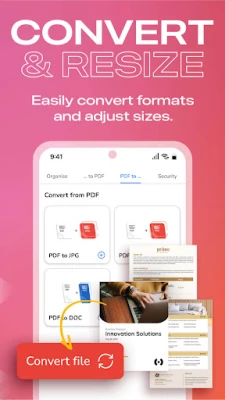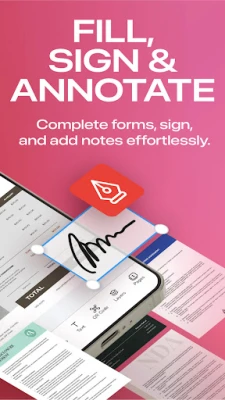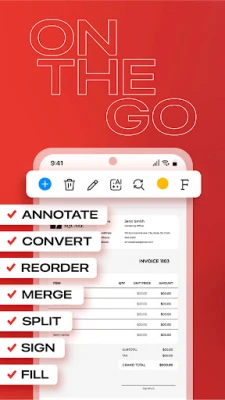Latest Version
Version
3.12.4
3.12.4
Update
September 02, 2024
September 02, 2024
Developer
Desygner Pty Ltd
Desygner Pty Ltd
Categories
Tools
Tools
Platforms
Android
Android
Downloads
1
1
License
Free
Free
Package Name
com.desygner.pdf
com.desygner.pdf
Report
Report a Problem
Report a Problem
More About PDF Editor – Edit Everything!
🏆 “THE BEST & EASIEST PDF EDITING APP”
Are you tired of being stuck with a PDF file that you can't edit? Look no further than the ultimate PDF Editor! This all-in-one solution offers efficient PDF editing and is available for a free trial. Let's dive into the details and see why this app is a must-have for anyone working with PDFs.
First and foremost, the PDF Editor offers a PDF Reader and Viewer that is completely free and offline. No account is needed, making it easy to use on the go. With this feature, you can annotate your PDFs, fill out digital forms, add highlights and signatures, and even draw and organize pages. You can also save and export your edited PDFs, as well as split and merge them. This is perfect for students, professionals, or anyone who needs to work with PDFs.
But that's not all - the PDF Editor also offers a powerful PDF editing tool. To access its full potential, simply create an account. With the help of AI technology, you have the freedom to edit any element in your PDF. This means you can effortlessly edit images, text, and even add your own signature. You can also merge and convert your PDF files into other types of documents with ease. No matter your needs, this app has got you covered.
One of the standout features of the PDF Editor is its user-friendly interface. This makes editing PDFs a hassle-free experience. Say goodbye to complicated workflows and hello to streamlined editing. And with the ability to resize your PDFs to fit anywhere with the best quality, you can customize your documents to your liking.
So why should you use the PDF Editor? Let's break it down. First, you can make quick and precise edits to your PDF documents, including changing text, fonts, and images. Second, you can convert and export your PDFs into multiple formats, such as Word, PPT, or image files. Third, you can merge multiple PDF files into a single document, perfect for reports and presentations. And that's just the beginning.
Other useful features include annotation tools for highlighting and adding comments, password encryption to protect sensitive data, the ability to sign documents by hand, and the option to add watermarks, headers, and footers for a professional touch. You can also organize pages by reordering, rotating, and deleting them, and seamlessly access and save PDFs from popular cloud storage services.
But the benefits don't stop there. The PDF Editor also offers optimized performance, fast loading, and smooth navigation through even large files. Its user-friendly interface and intuitive design make it easy to use, saving you time on document management tasks. Plus, with millions of premium and royalty-free extra resources, you can enrich your PDF files with high-quality images, fonts, and icons. And with the one-click Background Remover powered by AI, you can remove backgrounds from images in seconds.
But wait, there's more! The PDF Editor also allows you to convert documents, images, and even Adobe Illustrator files to PDF. And with a variety of PDF templates available, including documents, invoices, presentations, letters, resumes, and marketing materials, you can easily create professional-looking projects.
In conclusion, the PDF Editor is your go-to partner for all your document editing needs. It offers a wide range of features to help you get organized, collaborate effectively, and present professionally. Don't miss out on the future of PDF editing - download the app today and unlock the full potential of your PDF files!
First and foremost, the PDF Editor offers a PDF Reader and Viewer that is completely free and offline. No account is needed, making it easy to use on the go. With this feature, you can annotate your PDFs, fill out digital forms, add highlights and signatures, and even draw and organize pages. You can also save and export your edited PDFs, as well as split and merge them. This is perfect for students, professionals, or anyone who needs to work with PDFs.
But that's not all - the PDF Editor also offers a powerful PDF editing tool. To access its full potential, simply create an account. With the help of AI technology, you have the freedom to edit any element in your PDF. This means you can effortlessly edit images, text, and even add your own signature. You can also merge and convert your PDF files into other types of documents with ease. No matter your needs, this app has got you covered.
One of the standout features of the PDF Editor is its user-friendly interface. This makes editing PDFs a hassle-free experience. Say goodbye to complicated workflows and hello to streamlined editing. And with the ability to resize your PDFs to fit anywhere with the best quality, you can customize your documents to your liking.
So why should you use the PDF Editor? Let's break it down. First, you can make quick and precise edits to your PDF documents, including changing text, fonts, and images. Second, you can convert and export your PDFs into multiple formats, such as Word, PPT, or image files. Third, you can merge multiple PDF files into a single document, perfect for reports and presentations. And that's just the beginning.
Other useful features include annotation tools for highlighting and adding comments, password encryption to protect sensitive data, the ability to sign documents by hand, and the option to add watermarks, headers, and footers for a professional touch. You can also organize pages by reordering, rotating, and deleting them, and seamlessly access and save PDFs from popular cloud storage services.
But the benefits don't stop there. The PDF Editor also offers optimized performance, fast loading, and smooth navigation through even large files. Its user-friendly interface and intuitive design make it easy to use, saving you time on document management tasks. Plus, with millions of premium and royalty-free extra resources, you can enrich your PDF files with high-quality images, fonts, and icons. And with the one-click Background Remover powered by AI, you can remove backgrounds from images in seconds.
But wait, there's more! The PDF Editor also allows you to convert documents, images, and even Adobe Illustrator files to PDF. And with a variety of PDF templates available, including documents, invoices, presentations, letters, resumes, and marketing materials, you can easily create professional-looking projects.
In conclusion, the PDF Editor is your go-to partner for all your document editing needs. It offers a wide range of features to help you get organized, collaborate effectively, and present professionally. Don't miss out on the future of PDF editing - download the app today and unlock the full potential of your PDF files!
Rate the App
Add Comment & Review
User Reviews
Based on 0 reviews
No reviews added yet.
Comments will not be approved to be posted if they are SPAM, abusive, off-topic, use profanity, contain a personal attack, or promote hate of any kind.
More »










Popular Apps

Free Fire MAXGarena International I

Cricket LeagueMiniclip.com
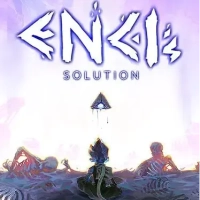
Enci's Solution on SteamDark Emerald Studios

InstagramInstagram

Free Fire: 7th AnniversaryGarena International I

WhatsApp MessengerWhatsApp LLC

SketchbookSketchbook

1v1.LOL - Battle Royale GameJustPlay.LOL

Facebook LiteMeta Platforms, Inc.

TikTokTikTok Pte. Ltd.
All Categories »