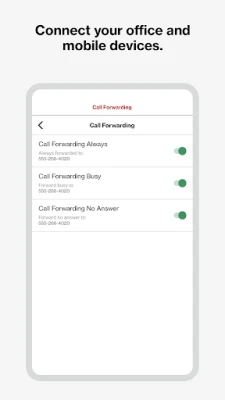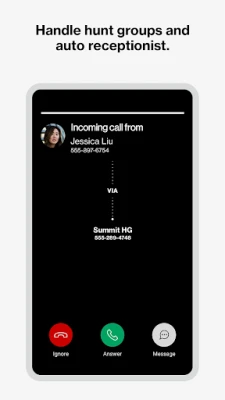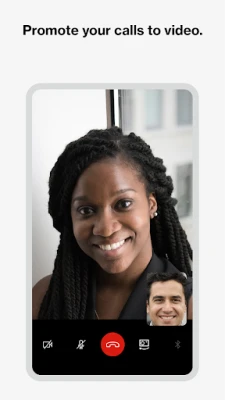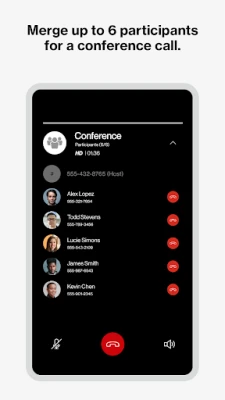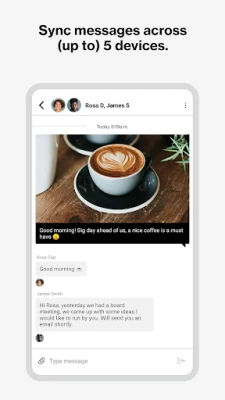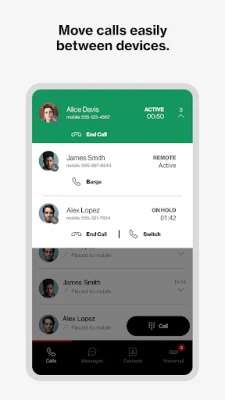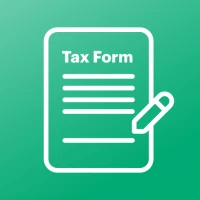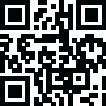
Latest Version
Version
13.0.5
13.0.5
Update
September 12, 2024
September 12, 2024
Developer
Verizon Consumer Group
Verizon Consumer Group
Categories
Business
Business
Platforms
Android
Android
Downloads
0
0
License
Free
Free
Package Name
com.verizon.onetalk
com.verizon.onetalk
Report
Report a Problem
Report a Problem
More About One Talk
Verizon One Talk:
Welcome to One Talk, the ultimate business solution for voice, video, and messaging. As a busy professional, you know that your business is constantly evolving and you need a phone and collaboration solution that can keep up. Look no further, because One Talk has got you covered for how you work today and in the future.
One Talk is a mobile-first business phone solution that is specifically designed for the modern workplace. With One Talk, you can easily connect with customers, employees, and others in the office or on-the-go. Plus, you have the convenience of managing all your features from either the Verizon One Talk web portal or the mobile app.
One Talk offers a variety of user device and app options to suit your needs. First, there's the Smartphone Native Dialer, which allows mobile employees to connect to the office and customers using their smartphone's native keypad. And with the reliable and award-winning Verizon network, you can trust that your calls will always go through.
But that's not all, One Talk also offers desk, conference, and cordless phones for your office-based employees. These Voice over Internet Protocol (VoIP) phones come with a range of features to enhance calling and collaboration. And for those who prefer to use their personal smartphones and tablets, One Talk has a mobile app that allows them to access all the features from a single number.
But what about those who prefer to work on their computers? Don't worry, One Talk has got you covered too. With the Desktop App for computers, you can easily make and receive voice and video calls, as well as send SMS/text messages, all from your PC or Mac®. It's just like using your smartphone, but on a bigger screen.
One Talk offers over 50 powerful features to enhance your communications. This includes robust calling options that provide flexibility and a better calling experience. You can choose to use VoIP calling or your native phone number connection for the best reliability. Plus, with features like messaging, voicemail, and calling all in one app, you can boost your employees' ability to collaborate more effectively.
One Talk also makes it easy to stay connected with your colleagues. You can easily message them using the One Talk directory or popular cloud contact services. And for your customers, One Talk offers an engaging experience with features like Auto Receptionist and Hunt Groups, which help connect callers to the right people.
Ready to get started with One Talk? It's simple. Just follow these steps: 1. Subscribe to the Verizon One Talk service. 2. Install the One Talk app and enter your One Talk phone number. 3. Request a PIN, which will be sent to the email associated with your number. 4. Enter the PIN and complete the setup. And voila, you can now start using the One Talk app for all your calling, video, and messaging needs.
But remember, One Talk Terms and Conditions do apply. For more information, please visit OneTalk.com. So why wait? Upgrade your business communication with One Talk today!
Rate the App
Add Comment & Review
User Reviews
Based on 0 reviews
No reviews added yet.
Comments will not be approved to be posted if they are SPAM, abusive, off-topic, use profanity, contain a personal attack, or promote hate of any kind.
More »










Popular Apps

Solitaire Grand HarvestSupertreat - A Playtika Studio

InstagramInstagram

Free Fire MAX 5Garena International I

Blackout Bingo - Win Real CashLive Bingo for Real Cash Prize

FacebookMeta Platforms, Inc.

Play 21Skillz® Real Money Card Game

Solitaire Cube - Win Real CashClassic Klondike Card Game

WhatsApp MessengerWhatsApp LLC

Cricket LeagueMiniclip.com

5-Hand PokerSkillz® Real Money Card Game
More »










Editor's Choice

Blackout Slots: Skill ReelsReal Cash Prize Fun

Big Buck Hunter: MarksmanHunt Deer & Win Cash Prizes!

Dominoes Gold - Domino GamePlay Dominoes for Real Money

Pool Payday: 8 Ball Pool GamePlay Billiards For Real Cash

Strike! By BowleroBowl for Real Prizes!

5-Hand PokerSkillz® Real Money Card Game

Play 21Skillz® Real Money Card Game

21 Blitz - Blackjack for CashWin Real Money with Real Skill

Blackout Bingo - Win Real CashLive Bingo for Real Cash Prize

Solitaire Cube - Win Real CashClassic Klondike Card Game