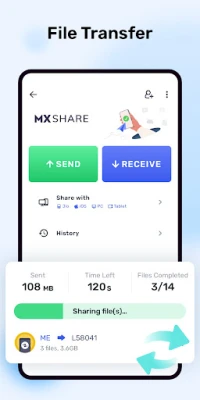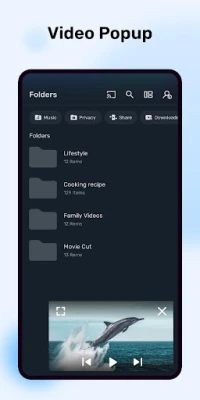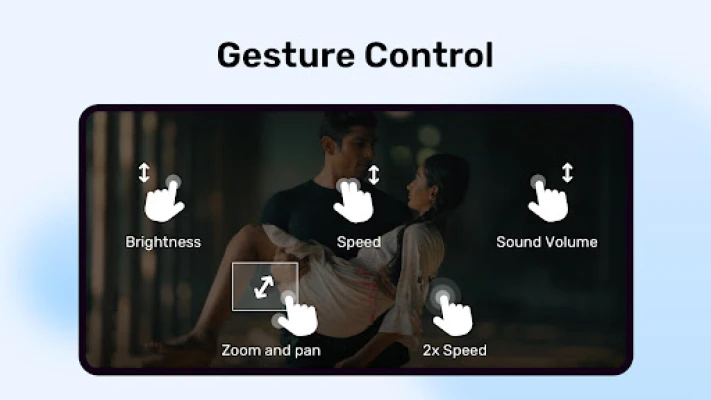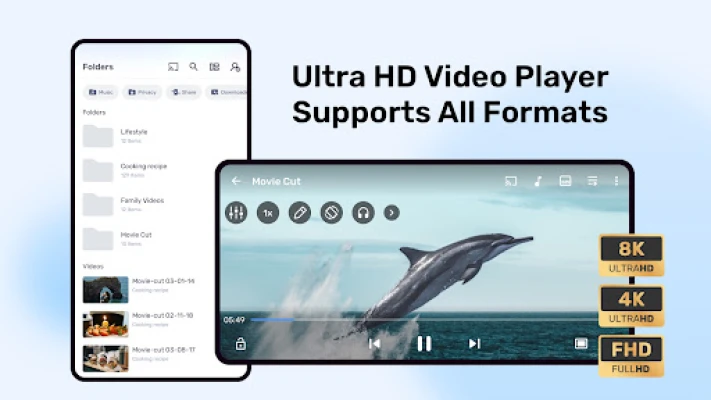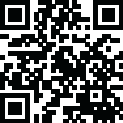
Latest Version
1.85.10
September 05, 2024
MX Media & Entertainment Pte Ltd
Video
Android
7
Free
com.mxtech.videoplayer.ad
Report a Problem
More About MX Player
Welcome to the world of MX Player, where your video viewing experience is taken to the next level! With our latest update, we are excited to introduce some amazing features that will enhance your video playback like never before. Let's dive in and explore what MX Player has to offer. First up, we have hardware acceleration. This feature allows you to apply hardware acceleration to a wider range of videos with the help of our new HW+ decoder. This means smoother playback and better performance for your videos. But that's not all, MX Player is also the first Android video player to support multi-core decoding. Our test results have shown that devices with multiple cores can experience up to 70% better performance compared to single-core devices. That's a significant improvement that you don't want to miss out on. We understand the importance of being able to zoom in and out while watching videos, which is why we have included pinch to zoom and zoom and pan options. Simply pinch and swipe across the screen to zoom in and out, or use the zoom and pan options for more control. We also have subtitle gestures that make it easier for you to navigate through subtitles. You can scroll forward or backward to move to the next or previous text, move the text up or down, and even zoom in or out to change the text size. It's all about making your viewing experience more convenient and enjoyable. But that's not all, we also have a privacy folder feature that allows you to hide your secret videos in a private folder, ensuring your privacy is protected. And for all the parents out there, we have a kids lock feature that will keep your little ones entertained without having to worry about them making calls or accessing other apps. MX Player supports a wide range of subtitle formats, including DVD, DVB, SSA/ASS, SubStation Alpha, SAMI, SubRip, MicroDVD, VobSub, SubViewer2.0, MPL2, TMPlayer, Teletext, PJS, and WebVTT. So no matter what format your subtitles are in, we've got you covered. Now, let's talk about permissions. We require certain permissions to provide you with the best possible experience. These include reading and writing to your external storage, accessing your location to help you find nearby friends, and getting network status for activities like license and update checking. We also require permissions for Bluetooth, camera, internet, vibration control, and preventing your phone from sleeping while watching videos. Rest assured, we take your privacy seriously and only use these permissions for necessary functions. If you encounter any issues, please visit our Facebook page or XDA MX Player forum for assistance. We are always happy to help and improve your experience. Lastly, we would like to thank the creators of Elephants Dreams and Big Buck Bunny for allowing us to use some of their screens in our app. We are grateful for their contributions to the creative community. So what are you waiting for? Download MX Player now from our product homepage and take your video viewing experience to the next level!
Rate the App
User Reviews
Popular Apps










Editor's Choice