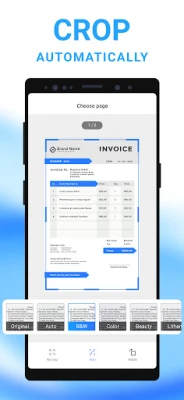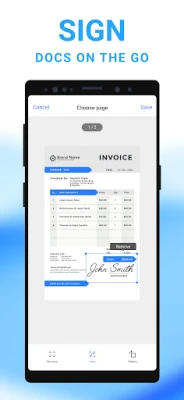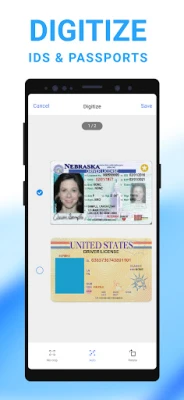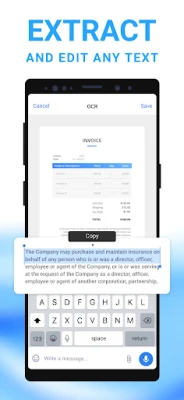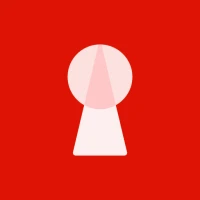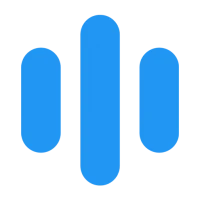Latest Version
2.12.25
August 30, 2024
Glority Global Group Ltd.
Productivity
Android
1
Free
com.glority.everlens
Report a Problem
More About Mobile Scanner App - Scan PDF
Welcome to the world of convenience and efficiency with the Mobile Scanner app! This powerful tool transforms your phone into a digital office, allowing you to scan and convert various documents and photos into PDF, Word, or JPEG files. Say goodbye to bulky scanners and hello to ultra-fast scanning with just a few taps on your phone.
With the Mobile Scanner app, you can scan anything - from receipts, pictures, notes, business cards, contracts, fax papers, to even books - with precision and ease. The app also offers batch scanning, allowing you to scan multiple documents and save them as one PDF file. No more wasting time and effort on individual scans!
But that's not all, the Mobile Scanner app also comes with smart image optimizing features. It automatically detects and crops borders, and allows you to preview, crop, rotate, adjust color, and resize your scans. You can even remove imperfections, erase stains, marks, creases, and handwriting, making your scans look perfect and professional. Plus, you can add your own signature or manually sign your scans for important documents.
The app also offers text extracting and editing capabilities, thanks to its built-in OCR (optical character recognition) technology. This means you can easily recognize and edit any text from your scans. You can even export texts as TXT files for further editing. And when it comes to organizing and sharing your files, the Mobile Scanner app has got you covered. You can create custom folders, drag and drop to reorder your files, and share them via email attachments or upload them to cloud services like Dropbox, Google Drive, and OneDrive. You can even print PDF files directly from the app, making it a one-stop solution for all your scanning needs.
But what about the security of your important documents? The Mobile Scanner app has you covered there too. You can set passwords to lock confidential documents and folders, ensuring your privacy and keeping all your personal information like contracts, bank cards, and tax documents secure.
Don't wait any longer, download the free Mobile Scanner app now and experience the convenience and efficiency it offers. And if you have any questions or suggestions, our friendly support team is just a chat away. You can reach us at [email protected] or visit our website at https://www.mobilescanner.com. Upgrade your scanning game with the Mobile Scanner app today!
Rate the App
User Reviews
Popular Apps










Editor's Choice