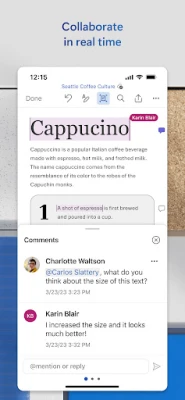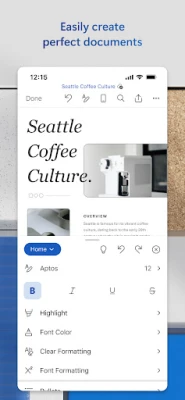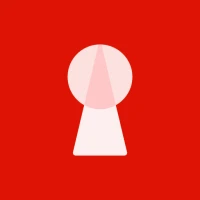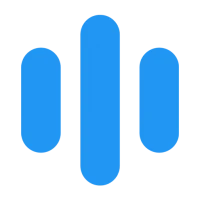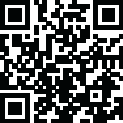
Latest Version
August 31, 2024
Microsoft Corporation
Productivity
Android
3
Free
com.microsoft.office.word
Report a Problem
More About Microsoft Word: Edit Documents
Welcome to the world of document creation and editing on your mobile device! With this amazing app, you can now write and create documents just like you do on your PC. Whether you need to edit docs, share notes, convert to PDF documents, or craft a powerful cover letter, this app has got you covered. And the best part? You can do it all on the go, using your mobile device.
Thanks to Microsoft Word, creating, reading, editing, and sharing documents has never been easier. With its user-friendly features, you can simplify on-the-go document collaboration and editing. Plus, you can easily convert your documents to PDF and vice versa. From editing docs to collaborating with others, this app is truly one of the best free writing apps for all your on-the-go writing needs.
Accessing and editing files and documents has never been easier. With the Word app, you can effortlessly read documents and open attachments using the built-in docs viewer. And if you need to edit a PDF, no problem! Word's PDF converter feature makes it a breeze. You can also share files, documents, and notes in any format you'd like. With Word's expert editing tools, you can create documents anytime, anywhere.
Whether you're a blogger, writer, journalist, columnist, or project manager, this app is perfect for you. It moves with you, making document editing a breeze. With just a few taps, you can write a letter, create templates, read Word documents, edit docs, and collaborate with your team, no matter where you are. This is truly the ultimate docs and PDF app that can do it all.
But that's not all! With this app, you can also access a variety of templates for resumes, cover letters, newsletters, brochures, and more. Simply select the document you need and get started. And with its easy-to-use features, you can easily edit documents with rich formatting and layout, making your documents look professional and polished.
Ready to take your document creation and editing to the next level? Download Microsoft Word now and experience the convenience and ease of writing on the go. With this app, you can create documents for any writing task, from letters to blogs to scripts and more. Plus, you can easily share your documents with anyone, anywhere, making file sharing a breeze. Say goodbye to restrictions, hassle, and workarounds, and hello to seamless document editing with Microsoft Word.
Before you get started, make sure your device meets the requirements. You'll need at least 1 GB of RAM and a screen size smaller than 10.1 inches. And don't forget to sign in with a free Microsoft account to access all the amazing features this app has to offer. So what are you waiting for? Download Microsoft Word now and start creating and editing documents like a pro!
Rate the App
User Reviews
Popular Apps










Editor's Choice