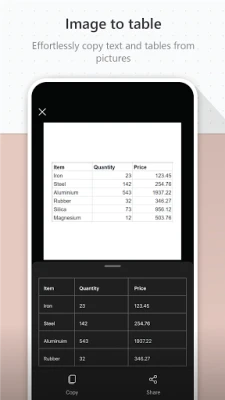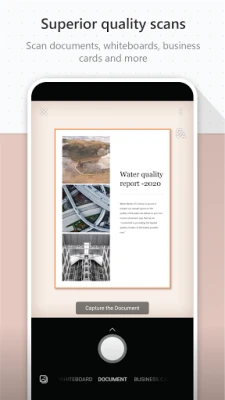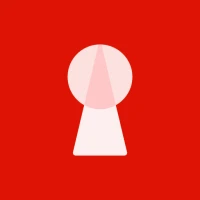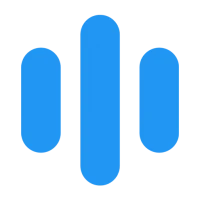Latest Version
Version
16.0.17425.20158
16.0.17425.20158
Update
August 30, 2024
August 30, 2024
Developer
Microsoft Corporation
Microsoft Corporation
Categories
Productivity
Productivity
Platforms
Android
Android
Downloads
0
0
License
Free
Free
Package Name
com.microsoft.office.officelens
com.microsoft.office.officelens
Report
Report a Problem
Report a Problem
More About Microsoft Lens - PDF Scanner
Microsoft Lens (formerly Microsoft Office Lens) trims, enhances, and makes pictures of whiteboards and documents readable.
Hello there, fellow app enthusiasts! Today, I am excited to introduce you to Microsoft Lens - the ultimate productivity tool for both work and school. With this app, you can easily convert images to PDF, Word, PowerPoint, and Excel files, making it a breeze to digitize printed or handwritten text. Plus, you can save all your important documents to OneNote, OneDrive, or your local device. And the best part? You can even import images that are already on your device using the Gallery feature. How convenient is that?
Let's start with the work aspect of this app. Microsoft Lens is a game-changer when it comes to boosting productivity in the workplace. You can scan and upload all your notes, receipts, and documents, making it easier to keep track of important information. And if you're someone who always forgets the action items discussed in meetings, no worries! Simply capture the whiteboard at the end of the meeting and save it to your device. This way, you can always refer back to it and stay on top of your tasks.
But that's not all - Microsoft Lens also allows you to scan printed text or handwritten meeting notes and edit and share them later. This feature is especially useful for those who prefer to take notes by hand but still want the convenience of digital editing. And for all you busy networkers out there, you can now keep your business contacts handy by scanning their business cards and saving them directly to your contact list. And the cherry on top? You can choose to save your files as PDF, Image, Word, or PowerPoint formats into OneNote, OneDrive, or your local device - talk about flexibility!
Now, let's move on to the school aspect of this app. As a student, I know how important it is to stay organized and on top of your studies. With Microsoft Lens, you can easily scan classroom handouts and annotate them in Word and OneNote. This makes studying and note-taking a breeze. And for all you note-takers out there, you can now scan your handwritten notes and digitize them for easy editing later on (please note that this feature only works with English). And if you're someone who always misses important information written on the whiteboard or blackboard, fret not! You can simply take a picture of it and reference it later, even if you're offline. And with the seamless integration with OneNote, you can keep all your class notes and research organized in one place.
But before you rush to download this amazing app, make sure to read and agree to the terms and conditions listed here: http://aka.ms/olensandterms. We want to make sure you have the best experience possible with Microsoft Lens. So what are you waiting for? Download the app now and take your productivity to the next level!
Let's start with the work aspect of this app. Microsoft Lens is a game-changer when it comes to boosting productivity in the workplace. You can scan and upload all your notes, receipts, and documents, making it easier to keep track of important information. And if you're someone who always forgets the action items discussed in meetings, no worries! Simply capture the whiteboard at the end of the meeting and save it to your device. This way, you can always refer back to it and stay on top of your tasks.
But that's not all - Microsoft Lens also allows you to scan printed text or handwritten meeting notes and edit and share them later. This feature is especially useful for those who prefer to take notes by hand but still want the convenience of digital editing. And for all you busy networkers out there, you can now keep your business contacts handy by scanning their business cards and saving them directly to your contact list. And the cherry on top? You can choose to save your files as PDF, Image, Word, or PowerPoint formats into OneNote, OneDrive, or your local device - talk about flexibility!
Now, let's move on to the school aspect of this app. As a student, I know how important it is to stay organized and on top of your studies. With Microsoft Lens, you can easily scan classroom handouts and annotate them in Word and OneNote. This makes studying and note-taking a breeze. And for all you note-takers out there, you can now scan your handwritten notes and digitize them for easy editing later on (please note that this feature only works with English). And if you're someone who always misses important information written on the whiteboard or blackboard, fret not! You can simply take a picture of it and reference it later, even if you're offline. And with the seamless integration with OneNote, you can keep all your class notes and research organized in one place.
But before you rush to download this amazing app, make sure to read and agree to the terms and conditions listed here: http://aka.ms/olensandterms. We want to make sure you have the best experience possible with Microsoft Lens. So what are you waiting for? Download the app now and take your productivity to the next level!
Rate the App
Add Comment & Review
User Reviews
Based on 0 reviews
No reviews added yet.
Comments will not be approved to be posted if they are SPAM, abusive, off-topic, use profanity, contain a personal attack, or promote hate of any kind.
More »










Popular Apps

Solitaire Grand HarvestSupertreat - A Playtika Studio

InstagramInstagram

Blackout Bingo - Win Real CashLive Bingo for Real Cash Prize

Free Fire MAX 5Garena International I

FacebookMeta Platforms, Inc.

Play 21Skillz® Real Money Card Game

Solitaire Cube - Win Real CashClassic Klondike Card Game

Cricket LeagueMiniclip.com

WhatsApp MessengerWhatsApp LLC

5-Hand PokerSkillz® Real Money Card Game
More »










Editor's Choice

Blackout Slots: Skill ReelsReal Cash Prize Fun

Big Buck Hunter: MarksmanHunt Deer & Win Cash Prizes!

Dominoes Gold - Domino GamePlay Dominoes for Real Money

Pool Payday: 8 Ball Pool GamePlay Billiards For Real Cash

Strike! By BowleroBowl for Real Prizes!

5-Hand PokerSkillz® Real Money Card Game

Play 21Skillz® Real Money Card Game

21 Blitz - Blackjack for CashWin Real Money with Real Skill

Blackout Bingo - Win Real CashLive Bingo for Real Cash Prize

Solitaire Cube - Win Real CashClassic Klondike Card Game