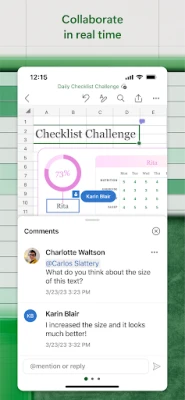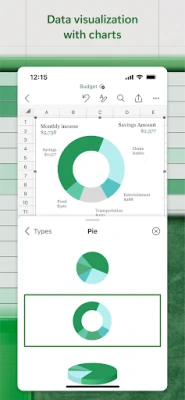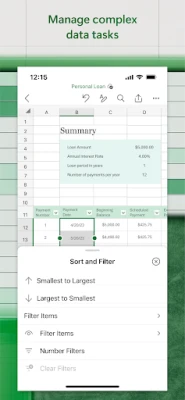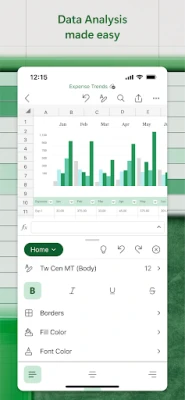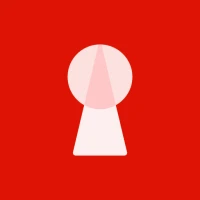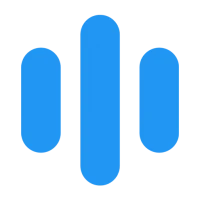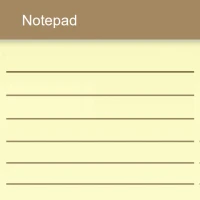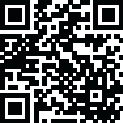
Latest Version
September 09, 2024
Microsoft Corporation
Productivity
Android
2
Free
com.microsoft.office.excel
Report a Problem
More About Microsoft Excel: Spreadsheets
"Hello everyone, today I am excited to share with you all about the amazing app, Microsoft Excel. This app is a must-have for anyone who needs to confidently edit documents, track expenses, and compile charts and data. With Excel, you can do all of this and more, right from your phone! Let's dive into the details and see what makes this app so special.
First and foremost, Excel offers a wide range of features that make it easy to create charts and sheets that meet your specific needs. Whether you need to create budgets, task lists, or financial analysis, Excel's modern templates have got you covered. And with an accounting calculator, data analysis tools, and familiar formulas, running calculations on spreadsheets has never been easier. Plus, the rich Office features and formatting options make your workbook sheets and charts easier to read and use. The best part? These features, formats, and formulas operate the same way on any device, so you can seamlessly switch between your phone, tablet, PC, or Mac.
But that's not all, folks! Excel also offers a variety of tools for accounting, budgeting, and expense tracking. With budget templates, planners, and trackers, you can easily keep track of your finances and save money. And for those who need to analyze data, Excel has got you covered there too. The chart maker allows you to annotate, edit, and insert charts that bring your data to life. You can also add and edit chart labels to highlight key insights, making it easier to understand and analyze your data. And for those who prefer visual aids, the pivot charts and spreadsheet visualization tools offer easily digestible formats.
Now, let's talk about the review and edit features. With Excel, you can edit documents, charts, and data from anywhere. You can also use data analysis features like sorting and filtering columns to make your work even more efficient. And for those with touch capabilities, the draw tab allows you to annotate charts, highlight parts of worksheets, create shapes, and write equations.
But what sets Excel apart from other apps is its collaboration and accessibility. You can easily share files and Excel sheets with others, invite them to edit, view, or leave comments with just a few taps. You can also edit and copy your worksheet in the body of an email or attach a link to your workbook. And with a free Microsoft account, you can create or edit documents on devices with a screen size smaller than 10.1 inches. For the full Microsoft experience, you can also purchase a qualifying Microsoft 365 subscription for your phone, tablet, PC, and Mac.
However, please note that subscriptions purchased from the app will be charged to your Play Store account and will automatically renew within 24 hours prior to the end of the current subscription period, unless auto-renewal is disabled beforehand. You can manage your subscriptions in your Play Store account settings, but please keep in mind that a subscription cannot be cancelled during the active subscription period. Additionally, this app is subject to a separate privacy statement and terms and conditions, which you can refer to for more information.
So, to sum it all up, Microsoft Excel is your all-in-one expense manager, chart maker, budget planner, and more. With its extensive spreadsheet tools and features, you can boost your productivity and get more done in less time. Just make sure you have at least 1 GB RAM and a free Microsoft account for devices with a screen size smaller than 10.1 inches. And for the full experience, consider purchasing a Microsoft 365 subscription. Thank you for reading and happy Excel-ing!"
Rate the App
User Reviews
Popular Apps










Editor's Choice