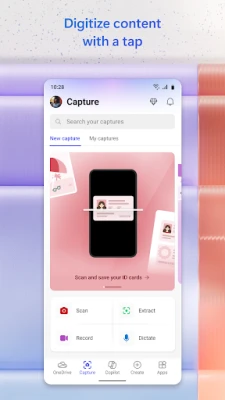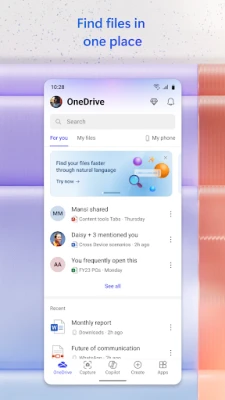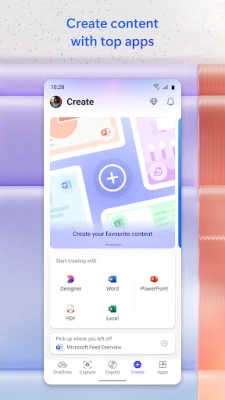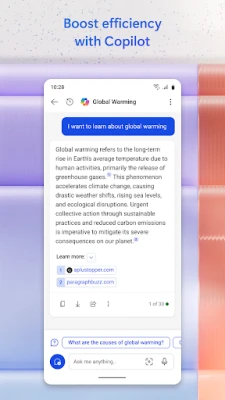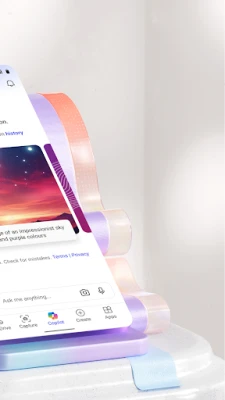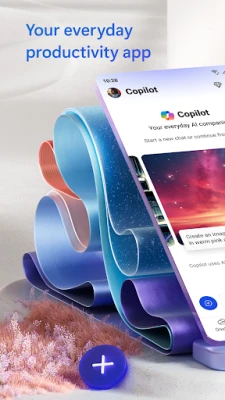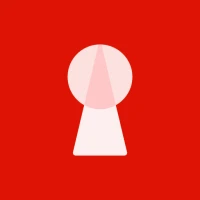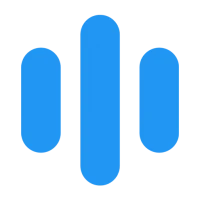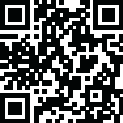
Latest Version
August 30, 2024
Microsoft Corporation
Productivity
Android
1
Free
com.microsoft.office.officehubrow
Report a Problem
More About Microsoft 365 (Office)
Welcome to the world of productivity, where your everyday AI companion, Copilot, is here to help you reach new levels of efficiency and success. With Copilot now included in the Microsoft 365 app, you can access a range of powerful features such as search, chat, and image generation, all powered by the latest OpenAI models and DALL·E 3. This app is a must-have for anyone looking to boost their productivity and streamline their daily tasks.
It's important to note that Copilot is currently only available on mobile devices, and is limited to specific markets. You can check the list of supported languages on the Microsoft website to see if your region is included. But for those who do have access, the Microsoft 365 app offers a comprehensive suite of tools, including Word, Excel, and PowerPoint, all in one convenient location.
One of the standout features of this app is the AI-powered chat assistant, Copilot. This virtual assistant is designed to help you improve your productivity by answering questions and providing helpful suggestions. And with Word, you can easily create and edit professional documents using a variety of templates. PowerPoint also offers useful tools like Presenter Coach, which allows you to practice your presentations and receive feedback.
But that's not all – Excel is also included in the Microsoft 365 app, making it easy to manage your budget and finances with the help of spreadsheet templates. And for those who love to get creative, the app also offers a preview of Designer, a feature that uses AI to help you create designs and edit photos in seconds.
But perhaps one of the most impressive features of the Microsoft 365 app is its PDF scanning, editing, and signing capabilities. With the PDF converter tool, you can easily scan and convert PDF files into Word documents. And for those who need to make quick edits on the go, the app allows you to edit PDF files directly on your device. You can even access and sign PDFs using the PDF Reader feature.
While the Microsoft 365 app is free to download for anyone, some premium features may require a subscription. This can be purchased through the app and will automatically renew unless disabled beforehand. And for those looking for the ultimate AI companion, Copilot Pro offers even more features and benefits, including faster AI image creation and the ability to use Copilot in web versions of Word, Excel, PowerPoint, and Outlook.
It's important to note that this app is subject to a separate privacy statement and terms and conditions, which can be found on the Microsoft website. By installing the app, you agree to these terms and conditions. So why wait? Download the Microsoft 365 app today and let Copilot help you reach new levels of productivity and success!
Rate the App
User Reviews
Popular Apps










Editor's Choice