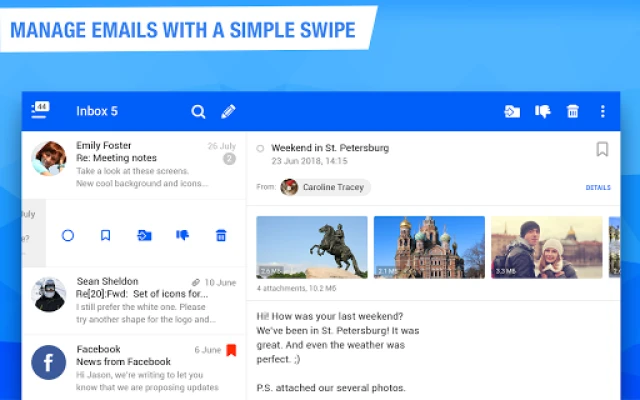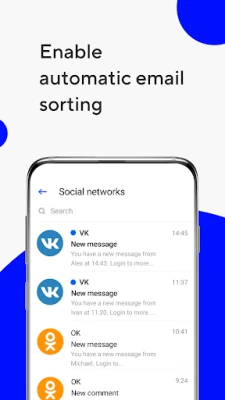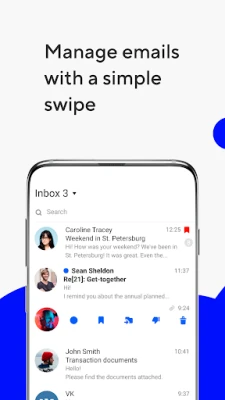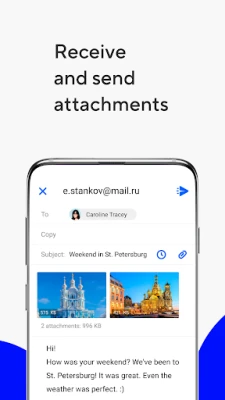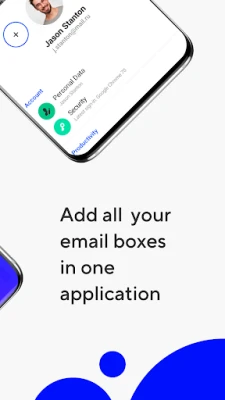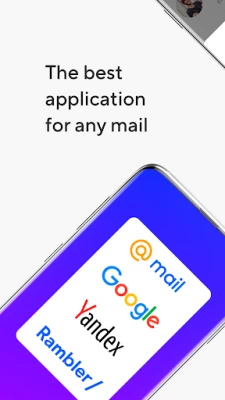Latest Version
15.2.0.82769
September 13, 2024
Mail.Ru Group
Communication
Android
0
Free
ru.mail.mailapp
Report a Problem
More About Mail.ru - Email App
One of the best features of this app is its ability to support multiple accounts. You can easily add all of your email boxes and switch between them with just a few taps. This makes it easy to move between work and personal emails, just like switching between folders within a single mailbox. And with full synchronization, any changes you make on your computer or mobile device will be saved on the server and synced between all of your devices.
But that's not all - this app also offers a protected folder feature, allowing you to store and protect important information. Simply create a password-protected folder in the web interface and it will be accessible through the app. And with filters, you can easily view unread emails, flagged emails, or emails with attachments. Plus, the search function allows you to quickly find any email in your mailbox.
Stay on top of your emails with push notifications for new messages. As long as your Android device is connected to the network, you'll receive instant notifications for new emails. And with the ability to filter notifications by time, services, folders, or create your own personal filter, you'll only receive the alerts that are important to you.
But what sets this app apart is its personal spam filter. Tired of receiving unwanted emails from services you never signed up for? Simply tap the spam button and all future emails from that sender will be automatically sent to a designated folder. This way, you can focus on reading only the important messages.
With additional features like avatars for easier navigation and the ability to view email threads just like on the web version, this app has everything you need to stay connected and organized. And with compatibility for Android 5.0 and higher, you can trust that this app has been thoroughly tested and will work seamlessly on your device. Download the Mail.ru app today and take control of your email management!
Rate the App
User Reviews
Popular Apps










Editor's Choice