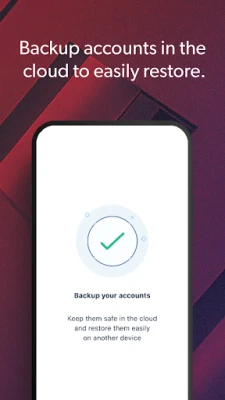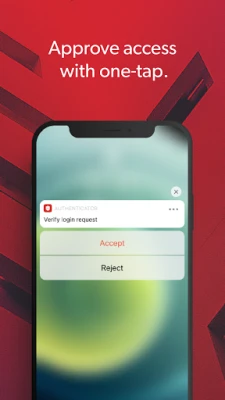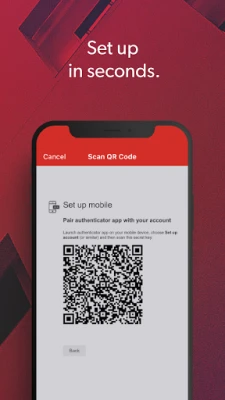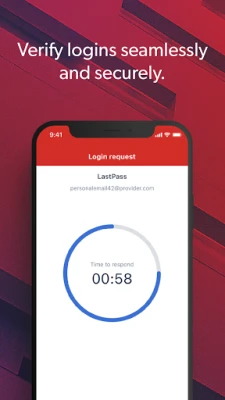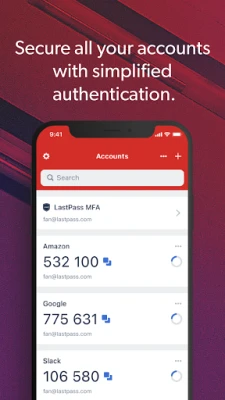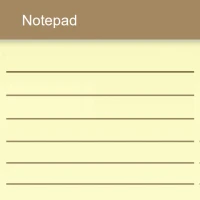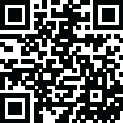
Latest Version
2.18.0
September 23, 2024
LastPass US LP
Productivity
Android
1
Free
com.lastpass.authenticator
Report a Problem
More About LastPass Authenticator
This app is a must-have for anyone looking to add an extra layer of security to their LastPass account. With the ADD MORE SECURITY app, you can easily enable two-factor authentication, which will require a unique code every time you sign in. This added step ensures that even if your password is compromised, your account remains protected.
One of the great features of this app is the ability to mark a device as "trusted", so you won't be prompted for codes on that device while still maintaining the added security of two-factor authentication. This makes it convenient for you to access your account on your trusted devices without compromising your security.
To turn on LastPass Authenticator for your LastPass account, simply download the app to your mobile device and follow a few simple steps. First, log in to LastPass on your computer and go to "Account Settings" from your vault. Then, in the "Multifactor Options" section, edit LastPass Authenticator and view the barcode. Next, scan the barcode with the app and set your preferences. It's that easy!
But the benefits of this app don't stop there. LastPass Authenticator can also be used for any service or app that supports Google Authenticator or TOTP-based two-factor authentication. This means you can use it to secure not only your LastPass account, but also other accounts and services that you use.
When it comes to logging in, the app offers multiple options. You can generate a 6-digit code every 30 seconds, receive push notifications for one-tap approval, or even use SMS codes. This flexibility allows you to choose the method that works best for you.
With a variety of features, including encrypted backup, automated set-up, and support for multiple accounts, this app is a comprehensive solution for all your two-factor authentication needs. It's available for both Android and iOS devices, making it accessible to a wide range of users. So why wait? Download ADD MORE SECURITY today and take control of your digital security.
Rate the App
User Reviews
Popular Apps










Editor's Choice