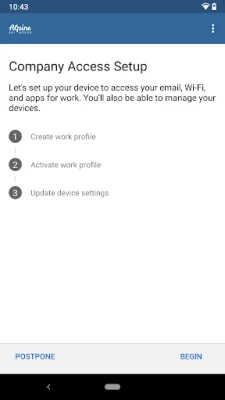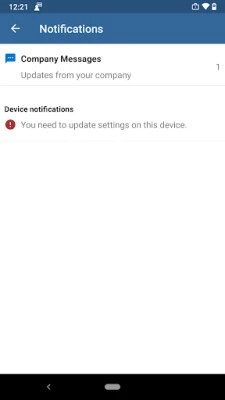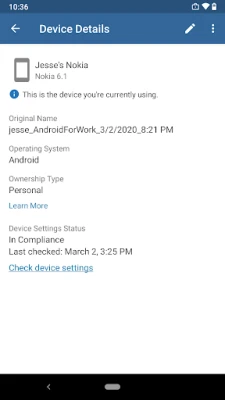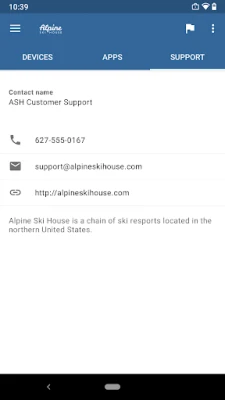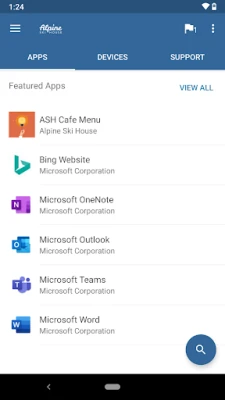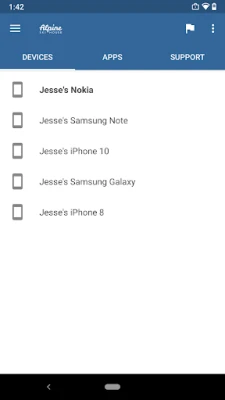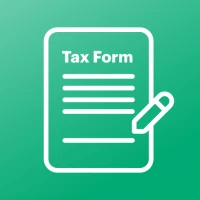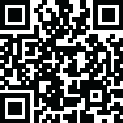
Latest Version
5.0.6327.0
September 09, 2024
Microsoft Corporation
Business
Android
0
Free
com.microsoft.windowsintune.companyportal
Report a Problem
More About Intune Company Portal
Welcome to the Company Portal app, where you can easily access all the corporate resources you need in one convenient location. With this app, you can enroll your device to gain access to important company apps, manage all your enrolled devices, and even change your work account password. Plus, you can view the contact information for your IT department and have the ability to unenroll or remotely wipe devices if needed. Let's dive into the features of this app and see how it can benefit you in your work life.
First and foremost, in order to use this app, you will need to enroll using your work account. This ensures the security and privacy of your company's resources and information. Please note that some functionality may not be available in certain countries, so be sure to check with your IT administrator if you have any questions or concerns. It's important to remember that if you have any issues with the app or questions about its use, you should contact your IT administrator and not Microsoft, your network operator, or your device manufacturer.
Once you have successfully enrolled, you can browse and install company apps directly from the app. This eliminates the need to search for and download individual apps, saving you time and effort. Additionally, you can easily view and manage all your enrolled devices in one place. This feature allows you to keep track of all your devices and ensure they are up to date with the latest security measures.
Another useful feature of this app is the ability to view your IT department's contact information. This makes it easy to reach out for assistance or support if needed. And if you ever need to change your work account password, you can do so directly through the app. This eliminates the need to go through multiple steps or contact your IT department, giving you more control over your account.
Lastly, in the event that you need to unenroll or remotely wipe a device, you can do so through the app. This is especially useful if you lose your device or it gets stolen, as you can quickly and easily remove any sensitive company information from the device. And if you ever need to uninstall the Company Portal app, you can do so by following the simple steps outlined in the app. Just remember to unenroll your device from Intune first before uninstalling.
In conclusion, the Company Portal app is a must-have for any employee who wants to easily access and manage their corporate resources. With its user-friendly interface and convenient features, this app makes it easier for you to stay connected and productive in your work life. So why wait? Download the app now and see the benefits for yourself!
Rate the App
User Reviews
Popular Apps










Editor's Choice