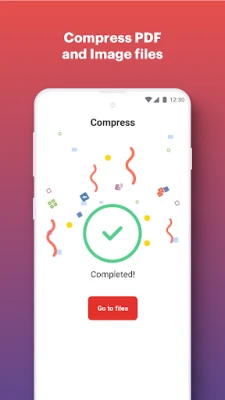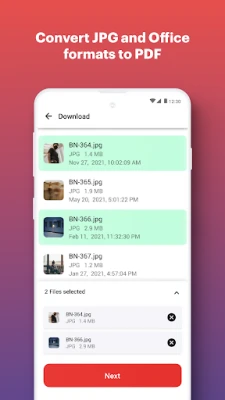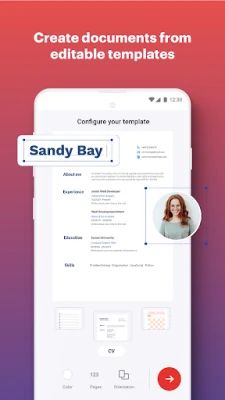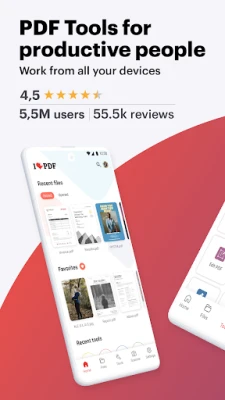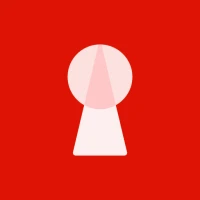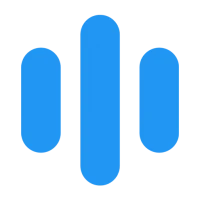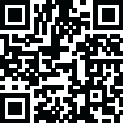
Latest Version
Version
3.8.2
3.8.2
Update
September 01, 2024
September 01, 2024
Developer
iLovePDF
iLovePDF
Categories
Productivity
Productivity
Platforms
Android
Android
Downloads
0
0
License
Free
Free
Package Name
com.ilovepdf.www
com.ilovepdf.www
Report
Report a Problem
Report a Problem
More About iLovePDF: PDF Editor & Scanner
iLovePDF brings document management into one place, so you can get the job done completely paperless from your Android smartphone and tablet.
If you're looking for a powerful and efficient way to manage your PDF documents on the go, look no further than this handy document scanner and editor. With this app, you can easily read, convert, annotate, and sign PDFs in just a few seconds. Say goodbye to bulky scanners and complicated editing software, and hello to a more productive and streamlined workflow.
One of the standout features of this app is its smartphone and tablet scanner. Simply snap a photo of any document and save it as a PDF. You can even create multipage PDFs for longer documents. And with text recognition (OCR) technology, you can turn any scanned text or image into a PDF with high accuracy.
But that's not all - this app also includes a PDF converter with a variety of useful tools. Need to convert a JPG to a PDF? No problem. Want to convert an office document to a PDF file? This app has got you covered. You can even extract images from a PDF or convert your own images into PDF files. With this app, the possibilities are endless.
But what really sets this app apart is its PDF editor. You can easily annotate your PDFs by highlighting text, adding notes and comments, drawing, or inserting images. And for those times when you need to fill out a form, you can quickly type in your information and e-sign it using your finger. Plus, you can view, edit, and modify PDF files stored on your device whenever you need to.
And if you want to optimize, organize, and protect your documents, this app has got you covered there too. You can compress PDFs to reduce their file size while maintaining visual quality, merge multiple documents into a single PDF, split PDF pages or extract them into multiple documents, rotate specific pages, and even add or remove passwords. You can also customize your PDFs by adding page numbers or watermarks.
For even more features and unlimited access to your favorite PDF tools, you can upgrade to Premium. This subscription-based service offers both annual and monthly options and can be easily managed and discontinued by the user. And don't worry - your privacy is important to us. You can read our terms of use and privacy policy for more information.
In conclusion, this app is a must-have for anyone who needs to work with PDF documents on the go. With its powerful features and user-friendly interface, it's sure to boost your productivity and make your life easier. So why wait? Download it now and see for yourself!
One of the standout features of this app is its smartphone and tablet scanner. Simply snap a photo of any document and save it as a PDF. You can even create multipage PDFs for longer documents. And with text recognition (OCR) technology, you can turn any scanned text or image into a PDF with high accuracy.
But that's not all - this app also includes a PDF converter with a variety of useful tools. Need to convert a JPG to a PDF? No problem. Want to convert an office document to a PDF file? This app has got you covered. You can even extract images from a PDF or convert your own images into PDF files. With this app, the possibilities are endless.
But what really sets this app apart is its PDF editor. You can easily annotate your PDFs by highlighting text, adding notes and comments, drawing, or inserting images. And for those times when you need to fill out a form, you can quickly type in your information and e-sign it using your finger. Plus, you can view, edit, and modify PDF files stored on your device whenever you need to.
And if you want to optimize, organize, and protect your documents, this app has got you covered there too. You can compress PDFs to reduce their file size while maintaining visual quality, merge multiple documents into a single PDF, split PDF pages or extract them into multiple documents, rotate specific pages, and even add or remove passwords. You can also customize your PDFs by adding page numbers or watermarks.
For even more features and unlimited access to your favorite PDF tools, you can upgrade to Premium. This subscription-based service offers both annual and monthly options and can be easily managed and discontinued by the user. And don't worry - your privacy is important to us. You can read our terms of use and privacy policy for more information.
In conclusion, this app is a must-have for anyone who needs to work with PDF documents on the go. With its powerful features and user-friendly interface, it's sure to boost your productivity and make your life easier. So why wait? Download it now and see for yourself!
Rate the App
Add Comment & Review
User Reviews
Based on 0 reviews
No reviews added yet.
Comments will not be approved to be posted if they are SPAM, abusive, off-topic, use profanity, contain a personal attack, or promote hate of any kind.
More »










Popular Apps

Solitaire Grand HarvestSupertreat - A Playtika Studio

InstagramInstagram

Blackout Bingo - Win Real CashLive Bingo for Real Cash Prize

Free Fire MAX 5Garena International I

FacebookMeta Platforms, Inc.

Play 21Skillz® Real Money Card Game

Solitaire Cube - Win Real CashClassic Klondike Card Game

Cricket LeagueMiniclip.com

WhatsApp MessengerWhatsApp LLC

5-Hand PokerSkillz® Real Money Card Game
More »










Editor's Choice

Blackout Slots: Skill ReelsReal Cash Prize Fun

Big Buck Hunter: MarksmanHunt Deer & Win Cash Prizes!

Dominoes Gold - Domino GamePlay Dominoes for Real Money

Pool Payday: 8 Ball Pool GamePlay Billiards For Real Cash

Strike! By BowleroBowl for Real Prizes!

5-Hand PokerSkillz® Real Money Card Game

Play 21Skillz® Real Money Card Game

21 Blitz - Blackjack for CashWin Real Money with Real Skill

Blackout Bingo - Win Real CashLive Bingo for Real Cash Prize

Solitaire Cube - Win Real CashClassic Klondike Card Game