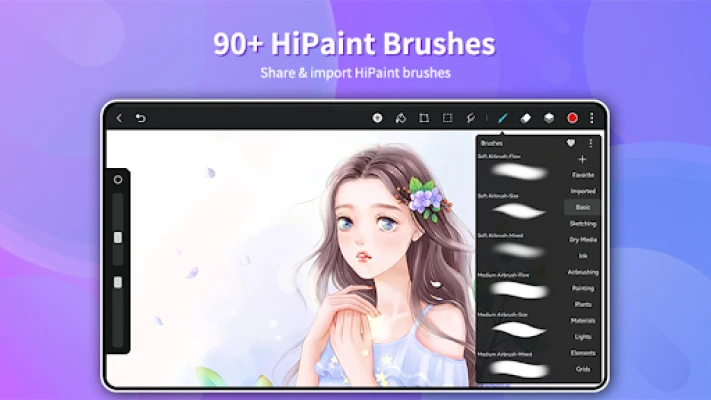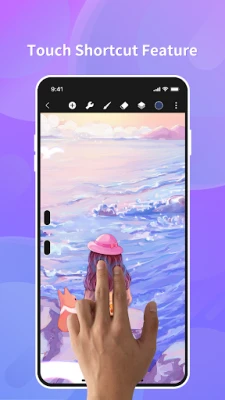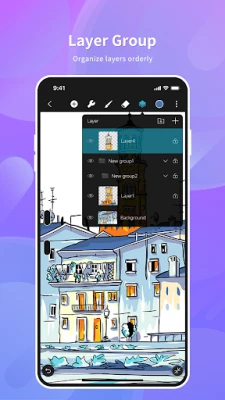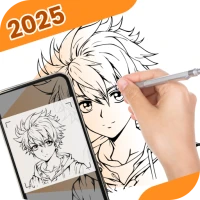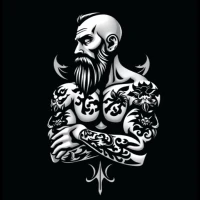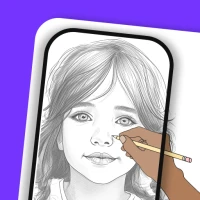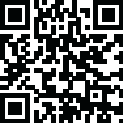
Latest Version
5.0.11
August 30, 2024
Aige
Art & Design
Android
26
Free
com.aige.hipaint
Report a Problem
More About HiPaint -Sketch Draw Paint it!
Welcome to the world of digital art with HiPaint! This professional digital painting and drawing app is one of the most user-friendly and easy-to-use apps out there. With its organized and intuitive interface, artists can create stunning sketches, paintings, and illustrations with professional tools at their fingertips. And now, with our YouTube channel, you can access tutorial videos to enhance your skills and make the most out of HiPaint. Don't forget to subscribe to our channel for more updates and tips!
HiPaint is not just any ordinary drawing app, it's a complete pocket art studio with powerful features that will take your digital art to the next level. The light user interface provides a larger space for you to think and create, while the quick sliders allow for easy adjustments of brush thickness and opacity. Plus, with the brand new dark UI interface, finger drawing has never been simpler and more powerful. And for those looking to create speed paints, HiPaint has got you covered.
With over 90 common and delicate brushes, including leaf, air, digital pens, and more, HiPaint has everything you need for your art. And with 90 customizable brush parameters, you can achieve realistic and stunning effects for your drawings and paintings. Want to take it a step further? Use the Brush Studio to design your own custom brushes and make your art truly unique.
Color is an essential aspect of any artwork, and HiPaint offers a variety of features to help you pick the perfect color. Use the Eyedropper tool to select colors from your canvas, or the Paint Bucket tool to quickly fill in areas. With the Previous Color and Color Palette options, you can easily switch between colors you've used before. And with 7 recent colors displayed, you can quickly access the ones you need.
Managing layers is made easy with HiPaint's well-organized layer function interface. You can have up to 100 layers to work with, and with multiple layer parameters and over 20 blend modes, you can create industry-grade compositions. And for even more convenience, use the layer group feature to manage your artwork with ease.
But that's not all, HiPaint also offers other important digital painting tools such as the Stabilizer, which smooths and perfects your strokes in real-time. You can also insert shapes like lines, rectangles, and ovals, and use the Canvas Flip and Symmetry visual guides for more precise drawings. And with the reference feature, you can import an image as a reference for your artwork. Plus, the stroke stabilization and clipping mask features add even more depth and detail to your art.
To add those dramatic finishing touches to your art, HiPaint offers Gaussian filters, HSB and RGB adjustments, and the ability to adjust hue, saturation, and brightness in real-time. The Sketch filter helps you extract lines from your artwork, while the Gaussian and Motion Blur filters add depth and movement. And for perfect clarity, use the Sharpen filter.
With multi-touch gestures, you can easily undo and redo your actions, zoom in and out, rotate your canvas, and activate the Eyedropper tool. And with the ability to create perfect circles, squares, and straight lines at specific angles, your drawings will be even more precise and polished.
And for those who prefer using graphic tablets, HiPaint offers quick undo and redo buttons, as well as the option to use the tablet's keys for these actions. And when you're done with your masterpiece, you can easily save, export, and share it with your friends and family. You can even continue working on your art on your computer.
So what are you waiting for? Let your creativity flow with HiPaint and start your digital painting journey today!
Rate the App
User Reviews
Popular Apps










Editor's Choice