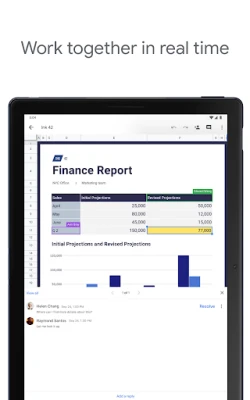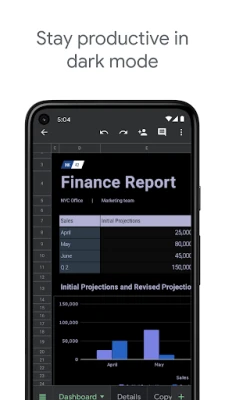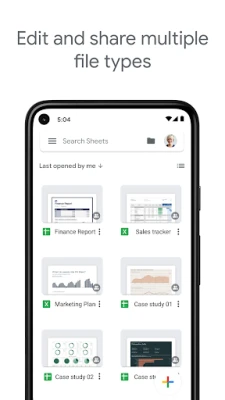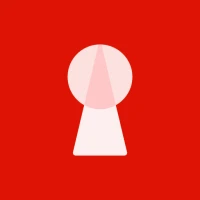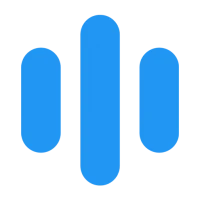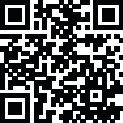
Latest Version
Update
September 03, 2024
September 03, 2024
Developer
Google LLC
Google LLC
Categories
Productivity
Productivity
Platforms
Android
Android
Downloads
3
3
License
Free
Free
Package Name
com.google.android.apps.docs.editors.sheets
com.google.android.apps.docs.editors.sheets
Report
Report a Problem
Report a Problem
More About Google Sheets
Create, edit, and collaborate on spreadsheets from your Android phone or tablet with the Google Sheets app. With Sheets, you can:
Welcome to Google Sheets, the ultimate tool for creating and editing spreadsheets! With this app, you can easily create new spreadsheets or edit existing files, making it perfect for both personal and professional use. And the best part? You can do it all on the go, anytime and anywhere, even offline!
But that's not all - Google Sheets also allows you to share your spreadsheets with others and collaborate in real-time. This means you and your team can work on the same spreadsheet simultaneously, making it easier than ever to stay on top of projects and make changes as needed. Plus, you'll never have to worry about losing your work, as everything is automatically saved as you type.
In addition to its collaboration features, Google Sheets also offers a variety of tools to help you format cells, enter and sort data, view charts, insert formulas, use find/replace, and more. And with smart suggestions, you can quickly get insights, insert charts, and apply formatting, making your work even more efficient.
For those who subscribe to Google Workspace, there are even more features available, such as the ability to easily add collaborators, receive notifications for edits, and chat with colleagues within the same spreadsheet. And with offline access, you can continue working on your files even without an internet connection.
But that's not all - Google Sheets also offers enterprise-grade security, allowing you to maintain control over your files and data. You can also analyze data from other business-critical tools and even build custom solutions to fit your specific needs.
To learn more about Google Workspace and all its features, visit our website at https://workspace.google.com/products/sheets/. And don't forget to follow us on social media for updates and tips on how to make the most out of Google Sheets. Follow us on Twitter at https://twitter.com/googleworkspace, LinkedIn at https://www.linkedin.com/showcase/googleworkspace, and Facebook at https://www.facebook.com/googleworkspace/. Download Google Sheets now and start creating and collaborating with ease!
Rate the App
Add Comment & Review
User Reviews
Based on 0 reviews
No reviews added yet.
Comments will not be approved to be posted if they are SPAM, abusive, off-topic, use profanity, contain a personal attack, or promote hate of any kind.
More »










Popular Apps

Solitaire Grand HarvestSupertreat - A Playtika Studio

InstagramInstagram

Blackout Bingo - Win Real CashLive Bingo for Real Cash Prize

Free Fire MAX 5Garena International I

FacebookMeta Platforms, Inc.

Play 21Skillz® Real Money Card Game

Solitaire Cube - Win Real CashClassic Klondike Card Game

Cricket LeagueMiniclip.com

WhatsApp MessengerWhatsApp LLC

5-Hand PokerSkillz® Real Money Card Game
More »










Editor's Choice

Blackout Slots: Skill ReelsReal Cash Prize Fun

Big Buck Hunter: MarksmanHunt Deer & Win Cash Prizes!

Dominoes Gold - Domino GamePlay Dominoes for Real Money

Pool Payday: 8 Ball Pool GamePlay Billiards For Real Cash

Strike! By BowleroBowl for Real Prizes!

5-Hand PokerSkillz® Real Money Card Game

Play 21Skillz® Real Money Card Game

21 Blitz - Blackjack for CashWin Real Money with Real Skill

Blackout Bingo - Win Real CashLive Bingo for Real Cash Prize

Solitaire Cube - Win Real CashClassic Klondike Card Game