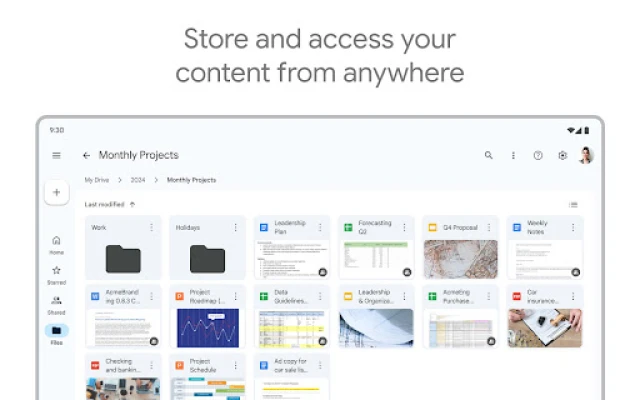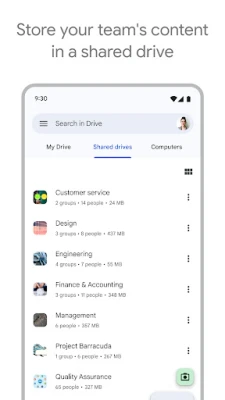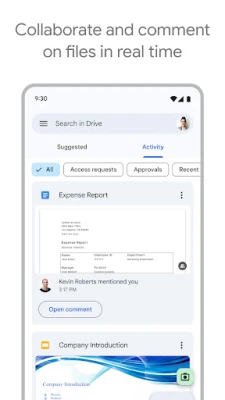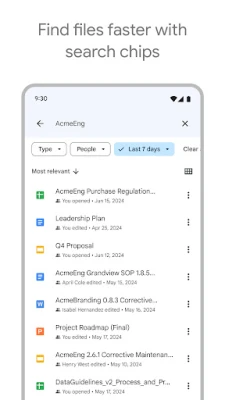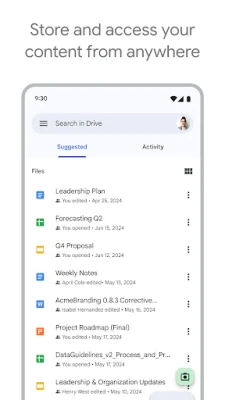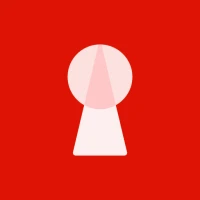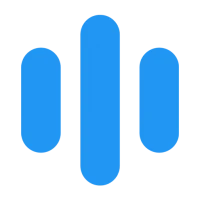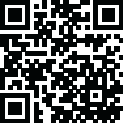
Latest Version
September 01, 2024
Google LLC
Productivity
Android
3
Free
com.google.android.apps.docs
Report a Problem
More About Google Drive
Welcome to Drive, the ultimate file storage and management app for all your needs. With Drive, you can safely store and access your files from anywhere, making it the perfect solution for those on the go. But that's not all - Drive offers a wide range of features to make your file management experience even better. Let's dive in and explore all that Drive has to offer.
First and foremost, Drive allows you to store and access your files with complete safety and security. No more worrying about losing important documents or files - with Drive, you can rest assured that your files are always safe and easily accessible. Plus, with the ability to edit and store over 100 file types, including PDFs, Office files, videos, and more, Drive truly has everything you need to manage your files efficiently.
But that's not all - Drive also offers a variety of features to make your file management experience even more convenient. With the ability to quickly access recent and important files, as well as scan and upload paper documents using your device's camera, you'll never have to waste time searching for the files you need. And with the option to search for files by name and content, as well as filter them by type and last modified date, finding the right file has never been easier.
Drive also offers the option to share and set permissions for files and folders, making it easy to collaborate with others and control who has access to your files. And for those times when you're on the go and don't have access to the internet, Drive allows you to view your content offline, ensuring that you always have access to your important files.
But that's not all - Google Workspace subscribers have access to even more Drive functionality, including security and management controls for admins to help meet data compliance needs, the ability to share files and folders directly with groups or teams within your organization, and the option to create a shared drive to store all of your team's content. And with the option to view files more easily on Android tablets with side by side view, drag and drop functionality, and more, Drive truly has everything you need to manage your files efficiently.
But wait, there's more! Want to learn even more about Drive and its features? Check out our website at https://workspace.google.com/products/drive/ for more information. And don't forget to stay updated on all the latest Drive news and updates by following us on social media. You can find us on X at https://x.com/googleworkspace and https://x.com/googledrive, on LinkedIn at https://www.linkedin.com/showcase/googleworkspace, and on Facebook at https://www.facebook.com/googleworkspace/. Plus, for information on Google's app update policy, as well as our privacy policy and terms of service, check out the links provided in the app.
So what are you waiting for? Download Drive now and experience the ultimate file management solution for yourself. And for those who need even more storage, you can easily upgrade to Google One as an in-app purchase. With plans starting at just $1.99/month for 100 GB in the US (prices may vary by region), you'll never have to worry about running out of storage space again. Get started with Drive today and see the difference it can make in your file management experience.
Rate the App
User Reviews
Popular Apps










Editor's Choice