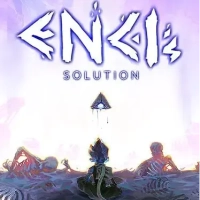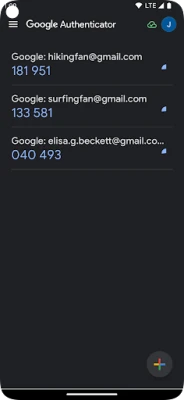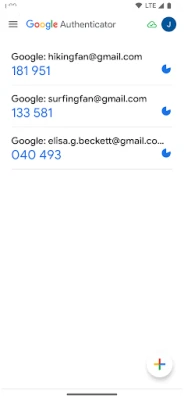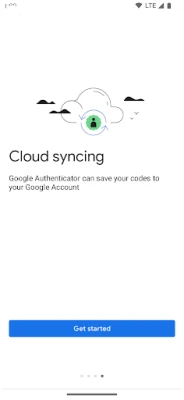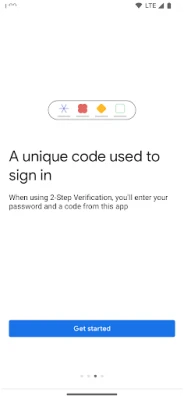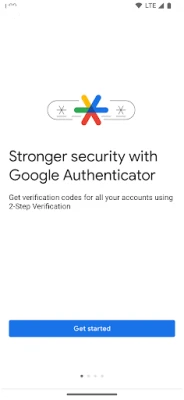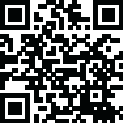
Latest Version
September 01, 2024
Google LLC
Tools
Android
0
Free
com.google.android.apps.authenticator2
Report a Problem
More About Google Authenticator
Attention all security-conscious individuals! Are you tired of constantly worrying about the safety of your online accounts? Look no further, because the Google Authenticator app is here to provide an extra layer of protection for your sensitive information. With this app, you can rest assured that your accounts are secure and only accessible by you. How, you may ask? Well, let me break it down for you.
First and foremost, let's talk about the verification process. In addition to your password, you'll also need to enter a code that is generated by the Google Authenticator app on your phone. This means that even if someone manages to get a hold of your password, they won't be able to access your account without the unique code from the app. Talk about a double whammy of security!
But what if you don't have a network or cellular connection? No problem! The Google Authenticator app can still generate the verification code for you. That's right, you don't need to be connected to the internet to ensure the safety of your accounts. Now that's what I call reliable.
But wait, there's more! With the ability to sync your Authenticator codes to your Google Account and across your devices, you'll never have to worry about losing access to your accounts if you lose your phone. This feature also makes it easy to switch between devices without having to set up your codes all over again. Talk about convenience!
And speaking of convenience, setting up your Authenticator accounts is a breeze with the QR code feature. Simply scan the code and voila, your account is automatically set up with the correct codes. No more fumbling around trying to enter the codes manually and risking making a mistake. Plus, with support for multiple accounts, you can manage all your accounts in one place without having to switch between different apps.
But wait, there's even more! The Google Authenticator app offers support for both time-based and counter-based code generation, giving you the flexibility to choose the type that best suits your needs. And if you ever need to transfer your accounts to a new device, you can easily do so with a QR code. It's quick, easy, and hassle-free.
So what are you waiting for? To use the Google Authenticator app with Google, all you need to do is enable 2-Step Verification on your Google Account. Don't worry, it's a simple process and you can get started by visiting http://www.google.com/2step. And don't worry about the app needing access to your camera, it's just to make it easier for you to add accounts using QR codes. Your security is our top priority.
In conclusion, the Google Authenticator app is a must-have for anyone looking to enhance the security of their online accounts. With its easy setup, multiple account support, and various code generation options, it's the perfect tool to keep your information safe and sound. Download it now and thank me later.
Rate the App
User Reviews
Popular Apps