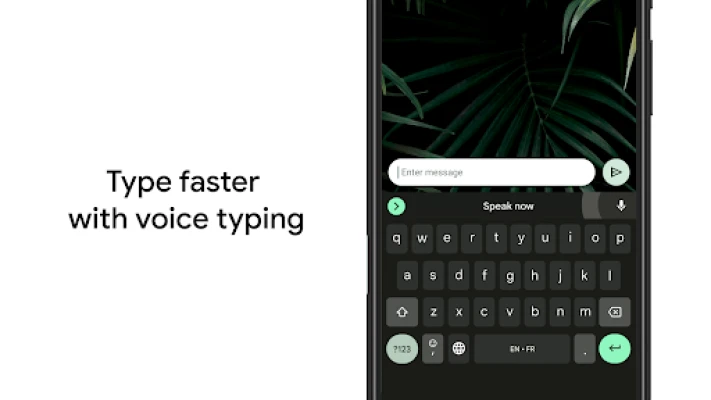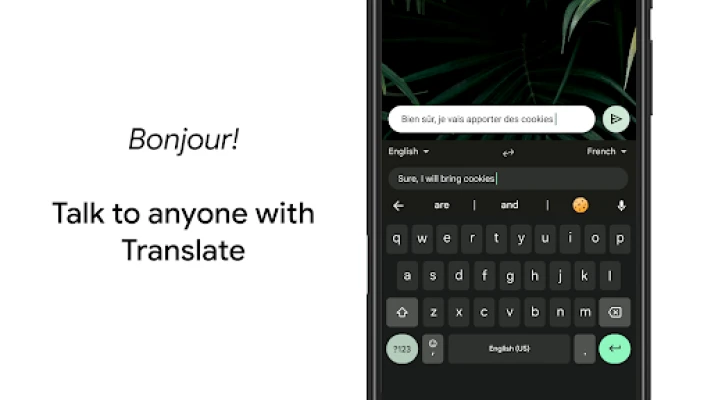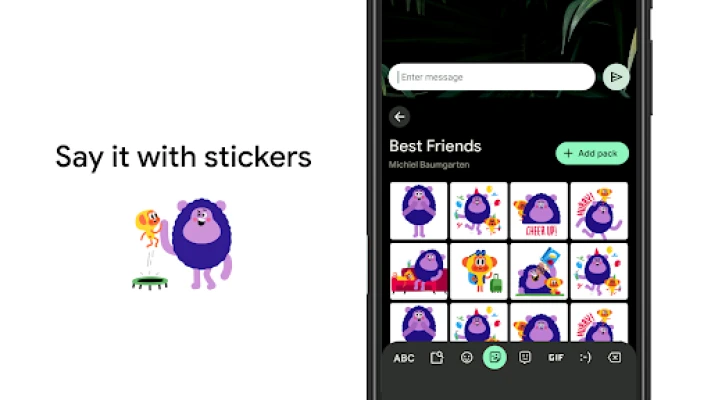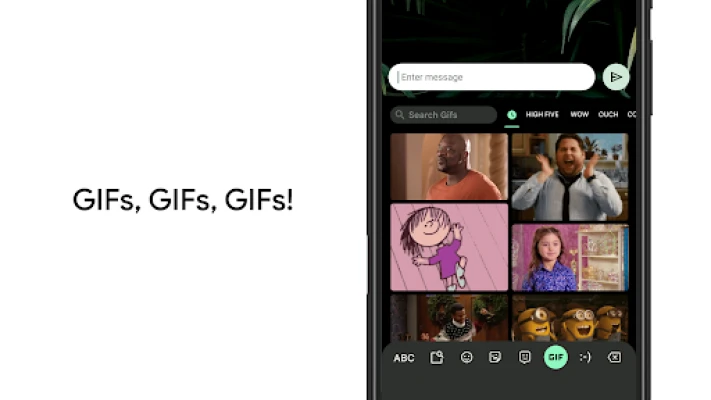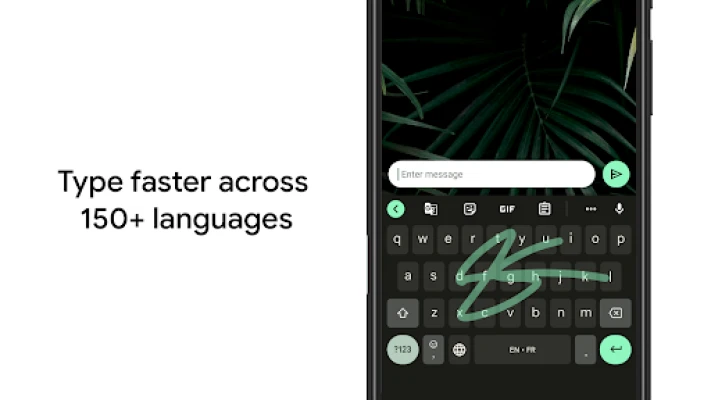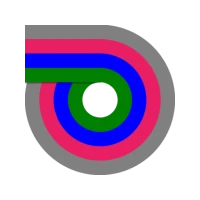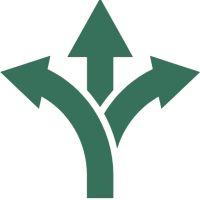Latest Version
September 13, 2024
Google LLC
Tools
Android
2
Free
com.google.android.inputmethod.latin
Report a Problem
More About Gboard - the Google Keyboard
"Hello everyone, welcome to my review of the Gboard app! This app is a must-have for anyone looking to improve their typing speed and efficiency. With its various features, Gboard makes typing on your phone or watch a breeze. Let's dive in and explore all that this app has to offer. First up, we have Glide Typing. This feature allows you to type faster by simply sliding your finger from letter to letter. No more tapping on individual keys, just glide your finger and watch your words appear. It's a game-changer for those who struggle with traditional typing methods. Next, we have Voice Typing. This feature is perfect for those on the go or for anyone who prefers to dictate their text rather than type it out. With Gboard, you can easily dictate your text and watch as it appears on your screen. It's a great option for when you're driving or have your hands full. But that's not all, Gboard also offers Handwriting. This feature allows you to write in cursive or printed letters, making it feel like you're writing on paper. It's a fun and unique way to type and adds a personal touch to your messages. Now, let's talk about Emoji Search. We all know how frustrating it can be to search for the perfect emoji, but with Gboard, you can find it in no time. This feature allows you to search for emojis and even suggests them as you type. And for those who love to use GIFs, Gboard has got you covered. You can easily search and share GIFs for the perfect reaction. One of the most impressive features of Gboard is its Multilingual Typing. No more switching between languages manually, Gboard will autocorrect and suggest from any of your enabled languages. And for those who need translation assistance, Gboard also offers Google Translate. You can translate as you type, making communication with people from different languages a breeze. Now, let's talk about Wear OS support. Gboard is available on your watch, bringing all its amazing features to your wrist. You can enjoy Glide Typing, Voice Typing, and more on your watch. And the best part? It supports all Wear OS languages, so you can communicate in your preferred language. But wait, there's more! Gboard also offers some pro tips to enhance your typing experience. You can use gesture cursor control to move the cursor by sliding your finger across the space bar. And if you need to delete multiple words quickly, just slide left from the delete key. You can also make the number row always available and use symbols hints to access symbols with a long press. And for those with large screen phones, you can use one-handed mode to pin the keyboard to the left or right of your screen. Plus, you can choose your own theme and customize it with or without key borders. In conclusion, Gboard is a fantastic app that offers a wide range of features to improve your typing experience. With its support for hundreds of languages and its availability on both phone and watch, it's a must-have for anyone looking to communicate more efficiently. So what are you waiting for? Download Gboard now and see the difference it can make in your typing!"
Rate the App
User Reviews
Popular Apps










Editor's Choice