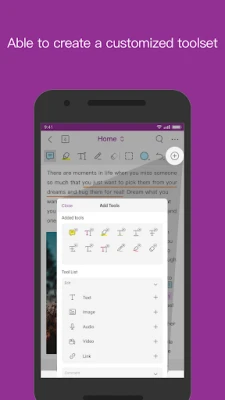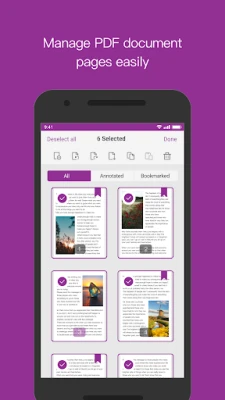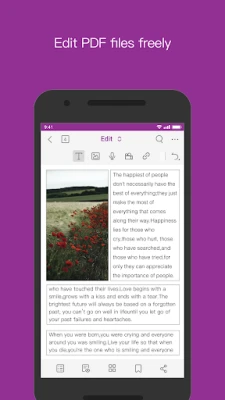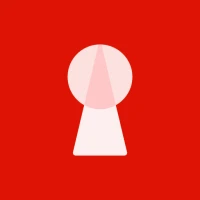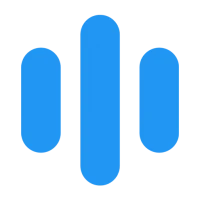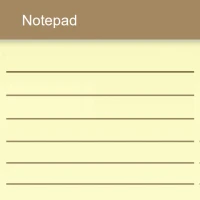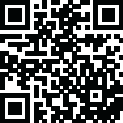
Latest Version
2024.8.0.0809.0647
September 07, 2024
FoxitJapan, Inc.
Productivity
Android
11
Free
com.foxit.jp.editor
Report a Problem
More About Foxit PDF Editor日本語版
"Hello everyone, today I will be reviewing the Foxit PDF Editor app. This app boasts a variety of features that make it a reliable and efficient tool for managing and editing PDF files. Let's take a closer look at what this app has to offer. First and foremost, Foxit PDF Editor is 100% compatible with your current PDF environment, ensuring a seamless transition for users. Additionally, it has a compact size and consumes minimal device resources, making it a great option for those looking for a lightweight PDF editor. The app also boasts high-speed performance, allowing users to open PDF files without any stress or delays. One of the most important aspects of any PDF editor is security, and Foxit PDF Editor does not disappoint. With its powerful security features, it can protect confidential information and prevent unauthorized access. This makes it a great option for professionals and businesses who deal with sensitive documents. The app also supports collaboration, with full control over content manipulation. It is also available in 12 languages, making it accessible to a wide range of users. Now, let's take a look at the main features of Foxit PDF Editor. Firstly, it allows users to view and manage PDF files with ease. The reflow function makes it easy to read PDF files, and the bookmark feature allows for easy navigation within documents. Users can also search for specific text within a PDF file and open multiple tabs (iPad only) for efficient multitasking. The app also supports audio playback for PDF files and allows for basic file management such as renaming, moving, copying, and deleting. In terms of sharing and collaboration, Foxit PDF Editor allows users to add annotations and stamps to PDF files, as well as share PDF files and screenshots within the app. It also supports sharing multiple files between desktop and iOS devices using Wi-Fi, as well as accessing, syncing, and saving PDF files from popular cloud services such as Google Drive and OneDrive. The app also offers the ability to create and convert PDF files. Users can create a new PDF from scratch, convert files from Microsoft Office formats, images, and HTML files, and even scan paper documents and convert them to PDF (available on iPad 3 and iPhone 5 or later). It also allows for converting PDF files to Microsoft Office formats, images, text, and HTML files, as well as merging multiple PDF files into one. Foxit PDF Editor also offers a range of editing features, such as inserting audio, video, and hyperlinks into PDF files, adding and editing text and image objects, and editing document properties. Users can also optimize PDF files and edit pages by adding, deleting, rotating, and extracting them. The app also allows for filling out and saving PDF forms, as well as importing and exporting form data. Users can also send PDF forms via HTTP, FTP, or email. It also supports XFA forms. For those looking to sign and protect their PDF files, Foxit PDF Editor offers the ability to add handwritten signatures, use existing digital certificates to sign PDF documents, and protect files with passwords and Microsoft Information Protection. It also offers the option to redact information from PDF files. Lastly, some advanced features require a subscription, which can be purchased within the app. These features include creating new PDFs, converting files, and adding signatures. To access these features, users need to create a Foxit account and subscribe to the Foxit PDF Editor service. Once the subscription is activated, users can simply sign in to their account to access these advanced features. The subscription for Foxit PDF Editor is priced at ¥1,250 per year and will be charged to your iTunes account upon confirmation of purchase. If you do not wish to renew your subscription, you can turn off the auto-renewal feature at least 24 hours before the current subscription period ends. Before using this product, users must agree to Foxit's terms of use and privacy policy, which can be found on their website. For any questions or feedback, users can contact the support team through the provided link. Foxit also has official accounts on Facebook and Twitter for users to stay updated on the latest news and updates. Thank you for reading my review of Foxit PDF Editor. I hope this has given you a better understanding of the app's features and capabilities. Happy editing!"
Rate the App
User Reviews
Popular Apps










Editor's Choice